Get an overview of the used power for a print via FRITZ!DECT 200.
Plugin Setup
Once the plugin is installed, you will have to enter your FRITZ username and password in the settings tab. If you don’t have an account yet, the following guide will help you to create one. For security reasons, it is recommended to create a dedicated user account on your FRITZ!Box with only Smart Home privileges.
Furthermore you will have to enter the AIN of your FRITZ smart plug. This tutorial will help you to find the AIN of your device.
Plugin Description
Wattometer displays the measured power usage of your FRITZ!Dect 200 device in OctoPrint. It displays watt measurements for up to a minute in a graph and sums up the total watt usage.
Pictures
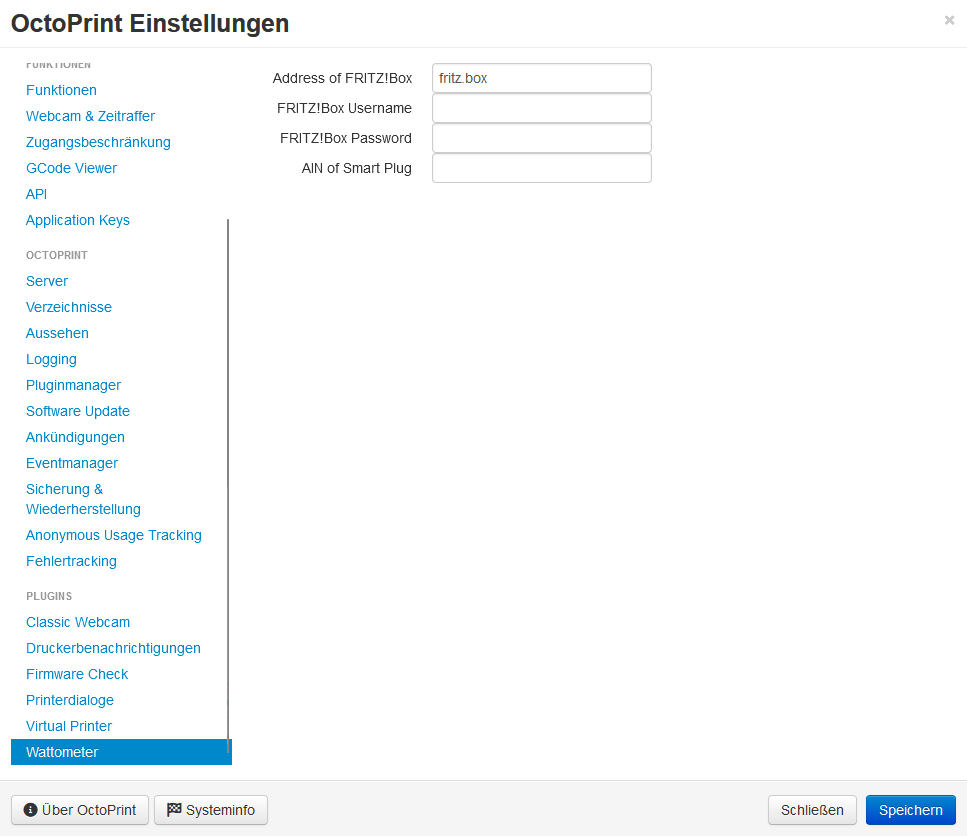
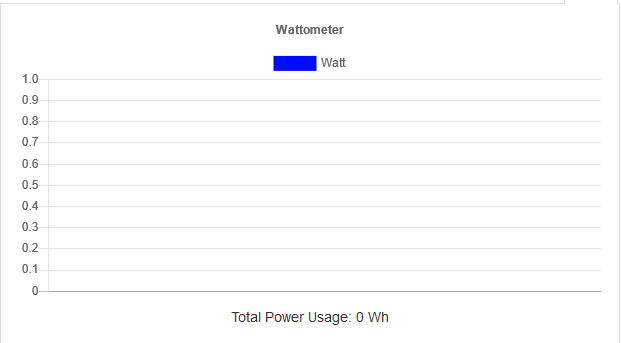
 Plugin Repo
Plugin Repo