Execute bash commands from Octoprint's UI
Description
This plugin allows executing custom shell commands through the Octoprint’s UI using a button.
Configuration
In the plugin’s settings page, enter the commands you want to execute using the navbar button. You can also change the navbar icon if you want.
You can chain commands with the && and write the result of a command to a file with >>.
Here is an example to execute 3 commands: command1 && command2 && command3 >> log.txt
You can also execute a script directly on your computer by writing the path to the script ./path/to/script
The command execution is only allowed by admin users
Usage
- Toggle power of a device
- Toggle power of the usb hub
- Toggle power of led strip connected to this device
- Log information at a specific time
- Send an email / sms
- Log device stats to a file
- Execute any custom scripts at a specific time
https://github.com/alexis-coulombe/Octoprint-CmdExec
Pictures
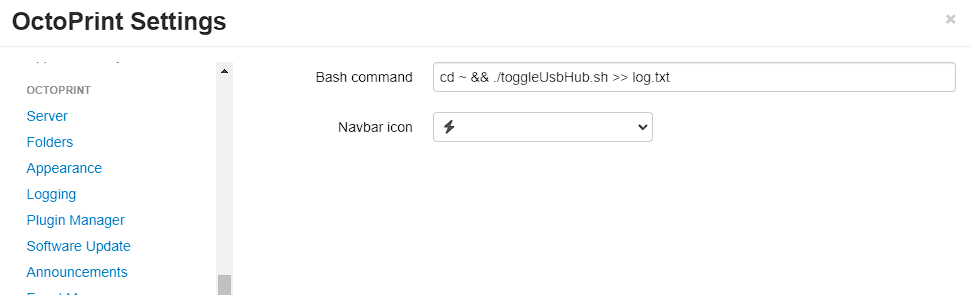
 Plugin Repo
Plugin Repo