This plugin has been abandoned
The current maintainer of this plugin seems to have abandoned it. If you want to take over its maintainenance, please get in touch here...Get Growl notifications from your OctoPrint installation.
The Growl plugin for OctoPrint allows to send notifications about certain printing events to a Growl instance on your local network. Right now it sends notifications for the following events:
- Printjob started
- Printjob done
- File uploaded (optional)
- Timelapse done (optional)
Configuration
You’ll have to configure the host your Growl service is running on (which is probably not the same machine that your OctoPrint installation is running on), the port it is listening on and - if you secured your growl instance against notifications from the network with a password - also the password needed to connect to it.
You can do all this via the settings dialog under “Plugins > Growl”. If you have your OctoPrint installation’s bundled discovery plugin also configured with pybonjour support you’ll also be able to see all the Growl instances on your local network that OctoPrint was able to discover there.
By default only the notifications for “Printjob started” and “Printjob done” are enabled. If you also want to get notification about the other events, you’ll have to tell Growl. OctoPrint will send them all, but your local Growl instance needs to be told to also display them. You can do this in the configuration of your Growl service. This is how it might look:
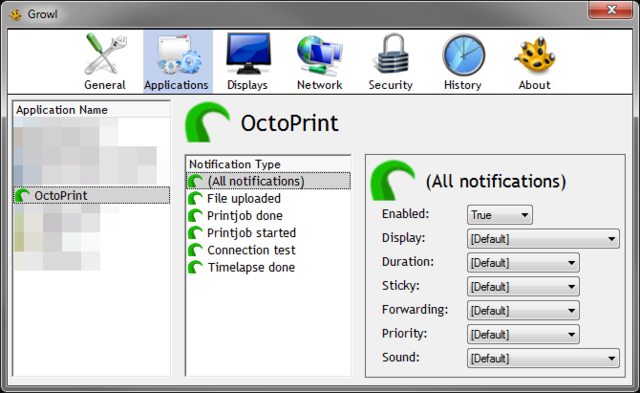
Pictures

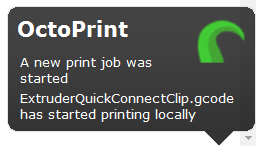
 Plugin Repo
Plugin Repo