An OctoPrint plugin integration with the MakerOS Platform API.
This plugin requires a MakerOS business account. Please note that there is no free subscription tier.
The official MakerOS OctoPrint plugin will allow you to interface with your MakerOS projects from within OctoPrint. Once installed you will be able to query your projects and download both .gcode and .STL files from your projects to your OctoPrint instance.
On the initial call to the MakerOS API a MakerOS folder will be created in your files. From there, upon downloading a file, a project specific folder will be created for you within the MakerOS folder.
Please note that downloading .STL files will require you to install the CuraEngine Legacy plugin which can be installed in the same way as you installed the MakerOS plugin.
Setting up the plugin is simple - you may install via the Plugin Manager or manually using this URL: https://github.com/makeros3d/Octoprint-Makeros/archive/master.zip
Once the plugin is installed it is easily configurable via the plugin’s settings in the settings menu. All that you’ll need are your MakerOS Provider ID, API key, and API URL.
Pictures
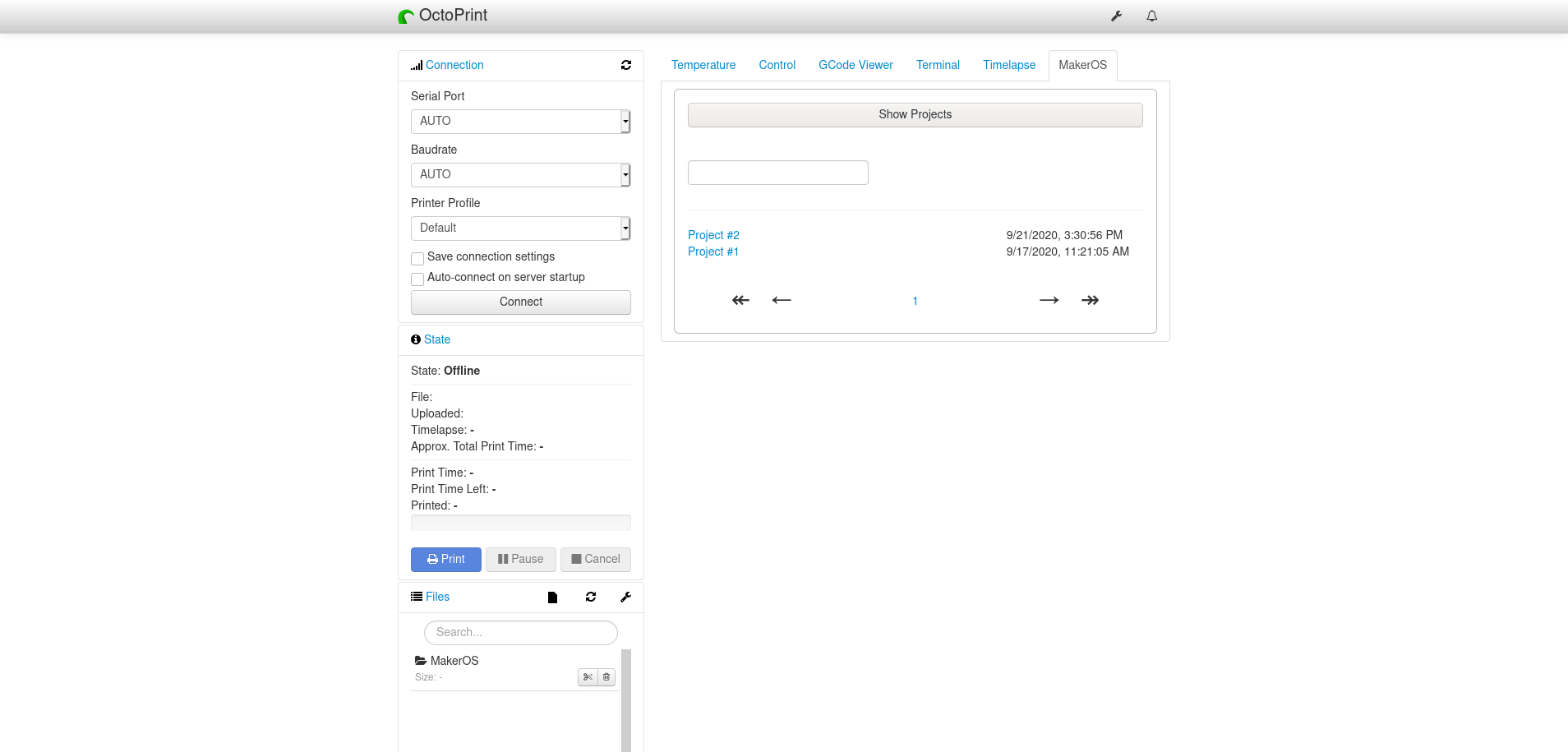
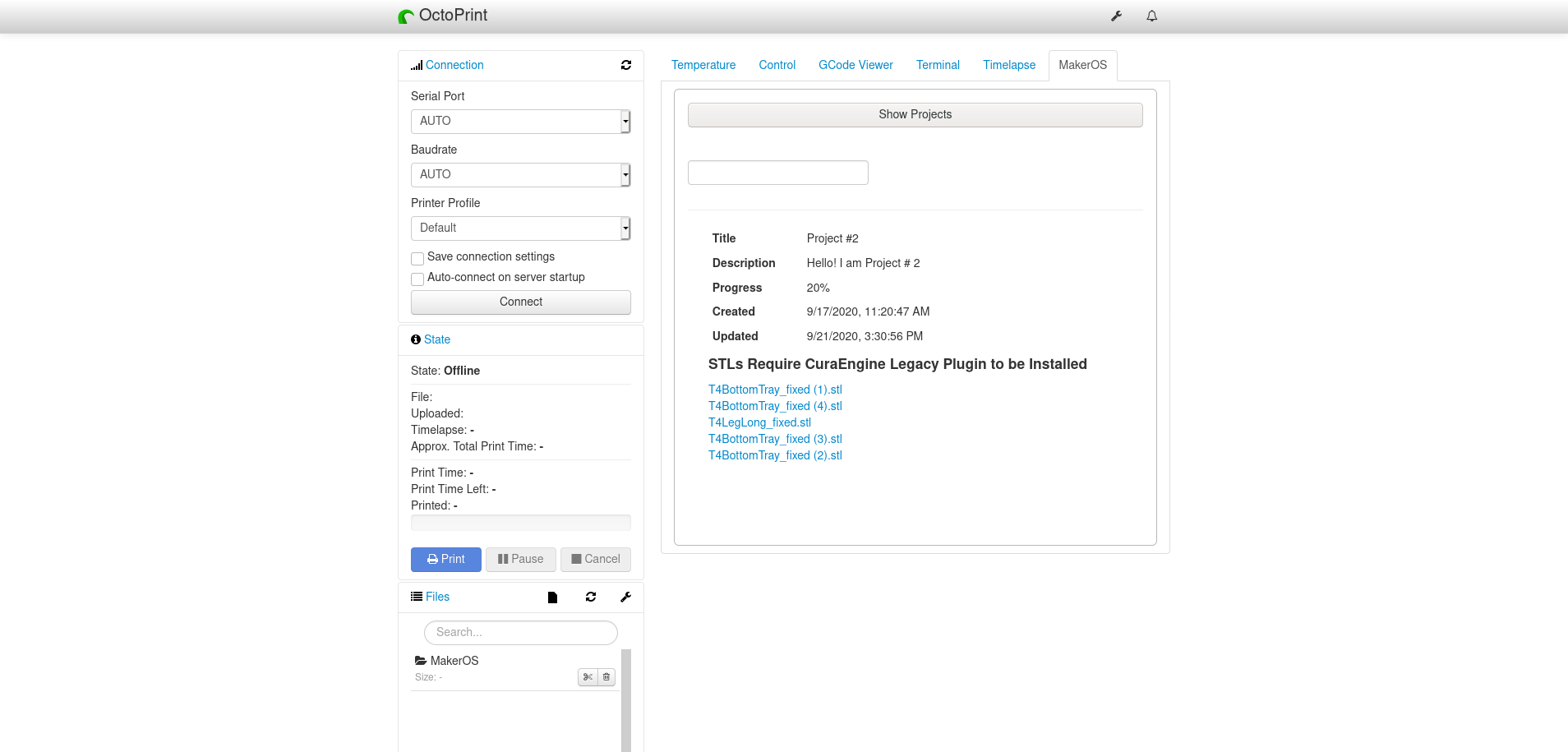
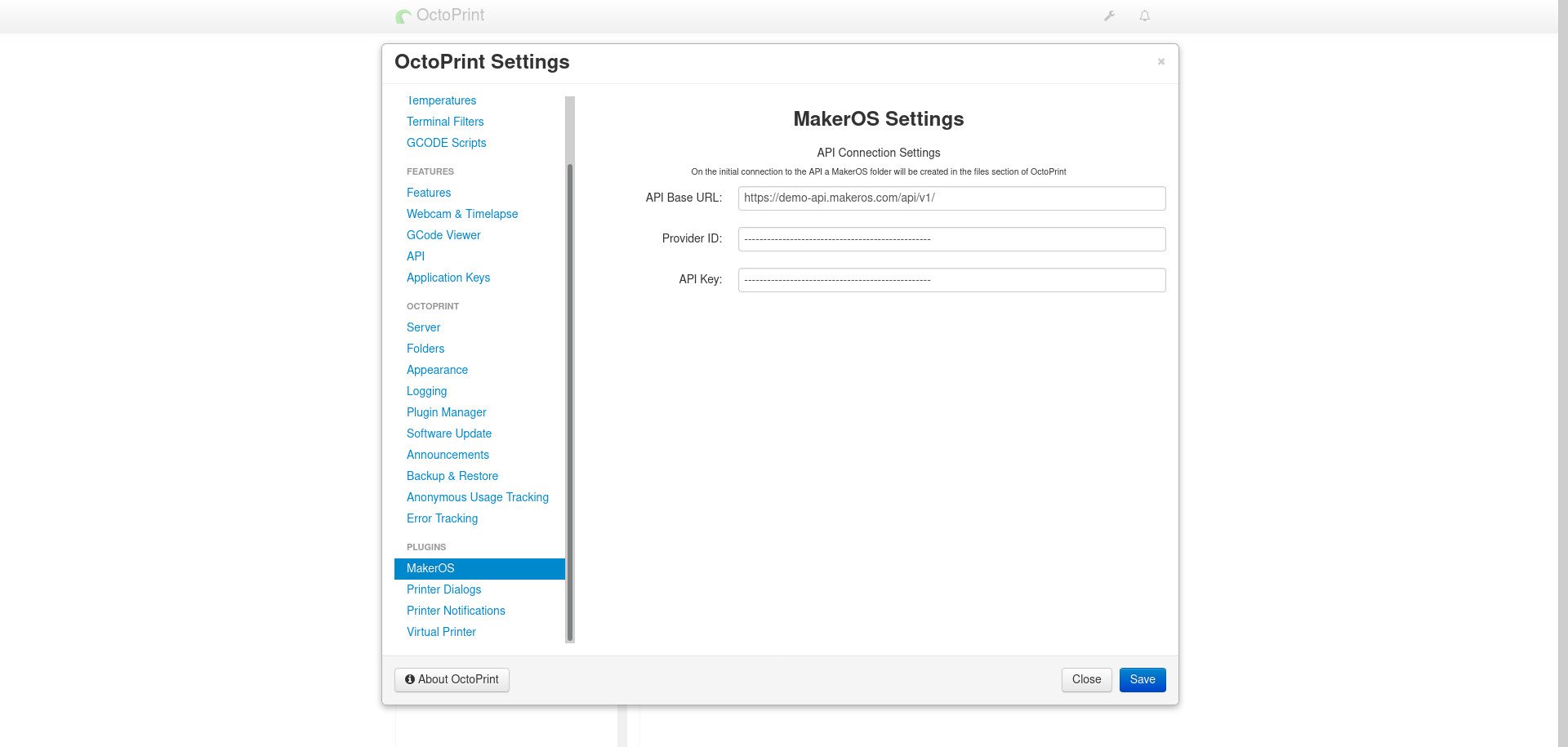
 Plugin Repo
Plugin Repo