Servo Spindle enables servo based control of a CNC spindle by connecting to an ESC and trapping Grbl M3/M5/S### commands
Servo Spindle for GRBL CNC
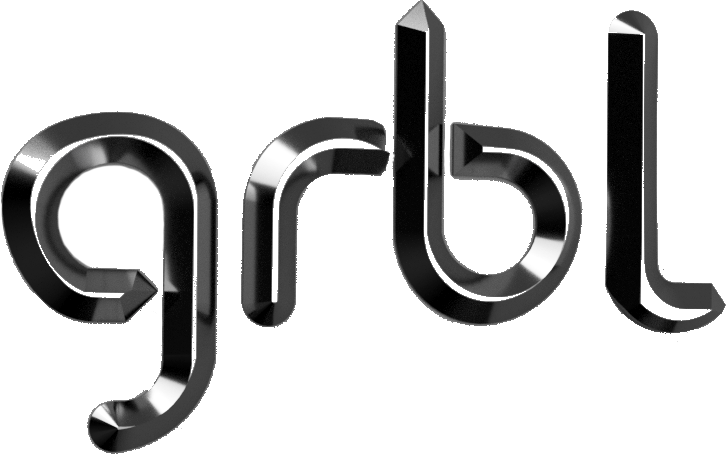
Servo Spindle enables you to control a “servo” (typically an Electronic Speed Controller) triggered off of GRBL gcode commands sent to your CNC machine and the status the machine reports for spindle mode and spindle speed.
Setup
Install via the bundled Plugin Manager or manually using this URL:
https://github.com/synman/OctoPrint-Servospindle/archive/main.zip
The ideal setup for this plugin is using hardware based PWM timing on GPIO 18, 19, 12, or 13. This is accomplished by use of the rpi-hardware-pwm library that provides a simple implementation for interacting directly with your CPU’s timing clock. This enables precise hardware based pulse width modulation which is critical when controlling an electronic speed control.
Follow the (simple) procedure documented for rpi-hardware-pwm to properly configure it here: https://github.com/Pioreactor/rpi_hardware_pwm#installation
Initial tests were reasonable with gpiozero and pigpio but I noticed a rare “jitter” that just isn’t something I can tolerate when running a CNC spindle at 15,000+ RPM. If you do decide to go the software PWM timing route, it is fully supported, but buyers beware. You’ll need pigpiod installed somewhere accessible to your Octoprint server. It can be running on the same machine as Octoprint or it can be installed on a remote computer (which is pretty nifty).
All dependent client gpiozero, pigpio, and rpi-hardware-pwm python libraries are installed automatically with Servo Spindle.
Configuration
There is no Plugin Settings UI at this time but this plugin is fully configurable via Octoprint’s config.yaml file.
Default Settings
plugins:
ServoSpindle:
gpio_library: rpi_hardware_pwm
pwm_channel: 0
servo_min_duty_cycle: 5
servo_max_duty_cycle: 10
servo_initial_value: -1
servo_min_pulse_width: 0.001
servo_max_pulse_width: 0.002
servo_frame_width: .02
servo_gpio_pin: 26
pigpio_host: 127.0.0.1
pigpio_port: 8888
minimum_speed: 0
maximum_speed: 10000
gpio_library can be set to rpi_hardware_pwm or pigpio.
The following settings apply to rpi_hardware_pwm:
pwm_channel: 0
servo_min_duty_cycle: 5
servo_max_duty_cycle: 10
* servo_min_duty_cycle is used as the servo_initial_value with this implementation
The following settings apply to pigpio:
servo_initial_value: -1
servo_min_pulse_width: 0.001
servo_max_pulse_width: 0.002
servo_frame_width: .02
servo_gpio_pin: 26
pigpio_host: 127.0.0.1
pigpio_port: 8888
The following settings are global:
gpio_library: rpi_hardware_pwm or pigpio
minimum_speed: 0
maximum_speed: 10000
minimum_speed and maximum_speed can be arbitrary but are intended to represent your GRBL spindle speed value range. To be consistent with your GRBL controller, you should set these to the same values you have for min/max spindle speed in GRBL’s $31 and $30 settings, but this is not absolutely necessary. Whatever S### value provided is re-scaled from the minimum/maximum speed range to the servo_min_duty_cycle and servo_max_duty_cycle range when using rpi_hardware_pwm or the servo_min_pulse_width and servo_max_pulse_width range if using pigpio.
 Plugin Repo
Plugin Repo