Plugin integrating OctoPrint with Spoolman, a universal filament spools inventory manager.
octoprint-spoolman
An OctoPrint plugin integrating with Spoolman, a universal filament spools inventory manager.
Features
- Basic Spoolman integration
- Connect to configured Spoolman instance
- Display available spools
- By default,
archivedspools are not presented for selection
- By default,
- Select & deselect spools for specified tools / extruders
- Commit spools usage to Spoolman
- Spools filtering
- Check spools before starting a print
- Ask the user if the selected spool is correct
- Warn when no spool is selected
- Warn when selected spool does not have enough material
- Warn when wrong spool material has been selected (PrusaSlicer / OrcaSlicer gcodes)
Setup
Install via the bundled Plugin Manager or manually using this URL:
https://github.com/mdziekon/octoprint-spoolman/archive/master.zip
After installing the plugin, you have to set it up, by:
- Providing your Spoolman’s instance address.
- This should be either hostname or IP address (whatever works in your network) followed by the port (eg. 7912). Ideally, you should use secure connection (HTTPS) to connect your Octoprint with Spoolman.
- Remember, your Spoolman’s instance has to be reachable in your local network, otherwise the plugin won’t work.
- For reference, see Screenshots - Spoolman’s setup
Screenshots
Selected spools list

Spools’ list
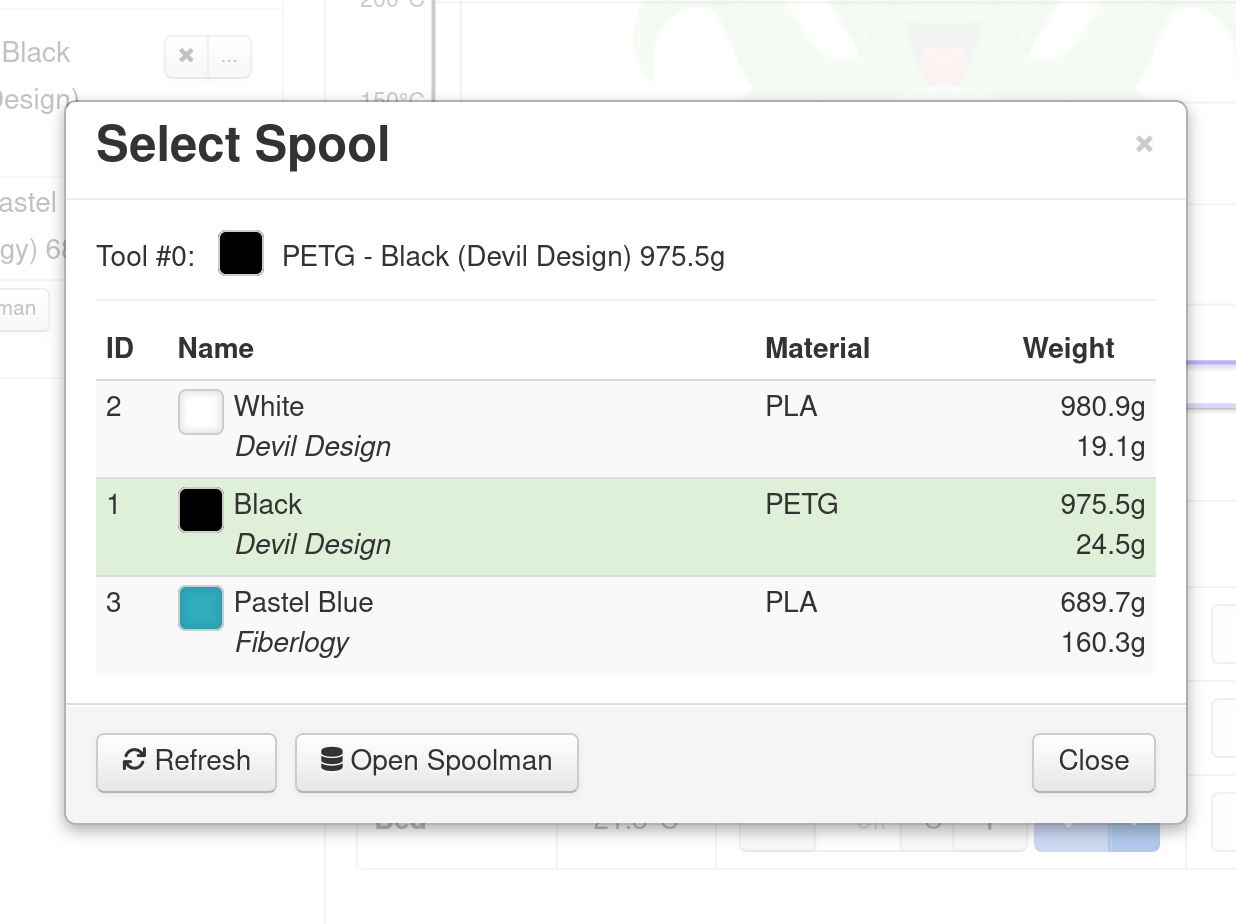
Spoolman’s setup
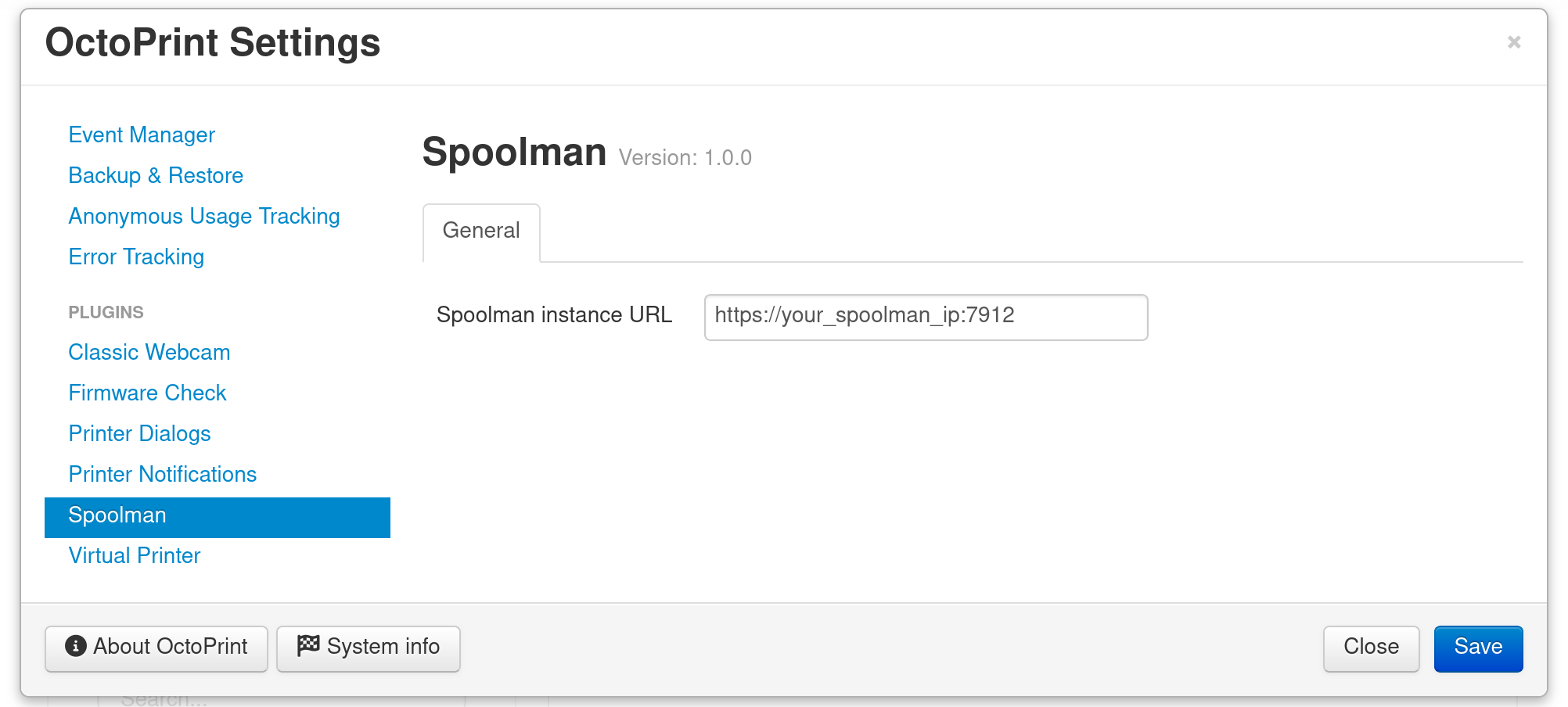
Pictures

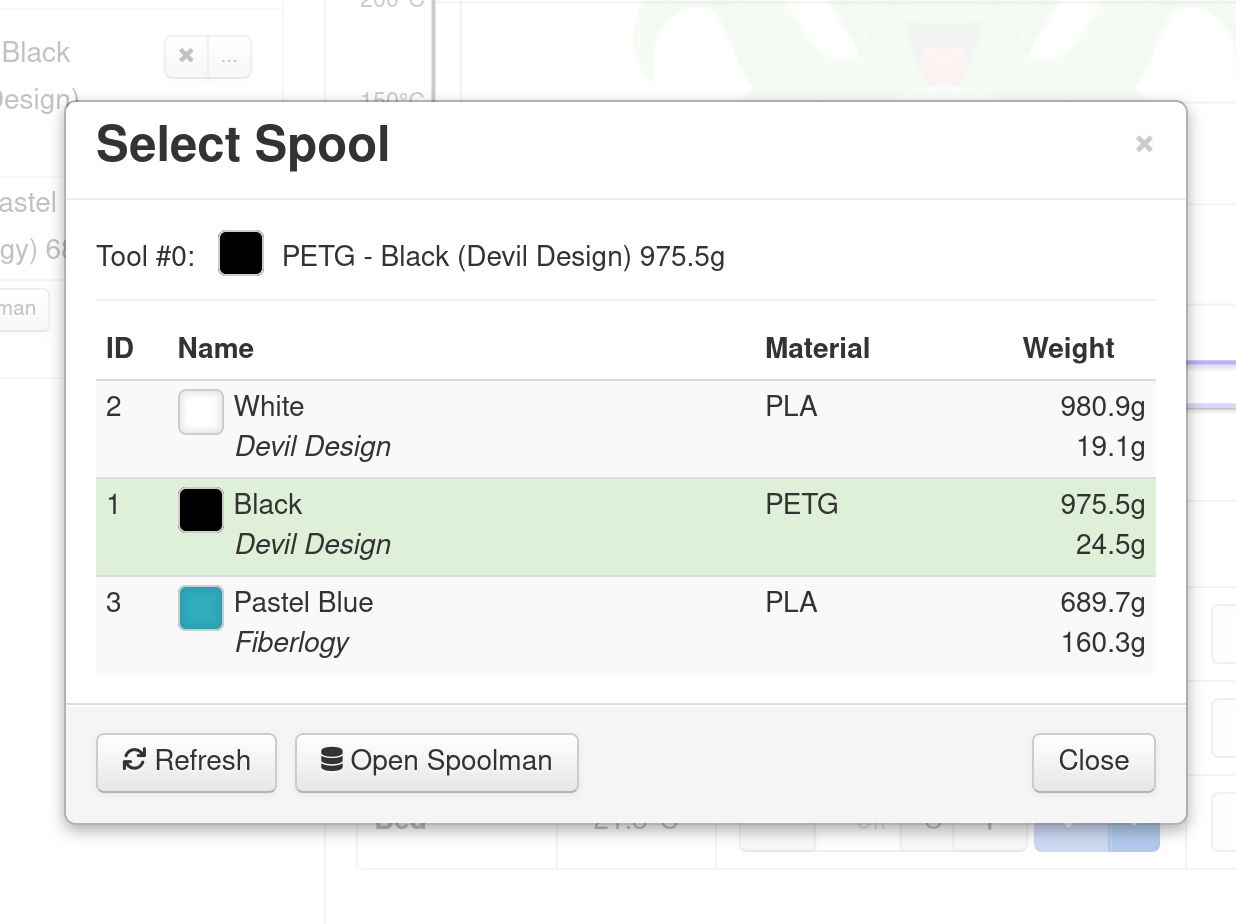
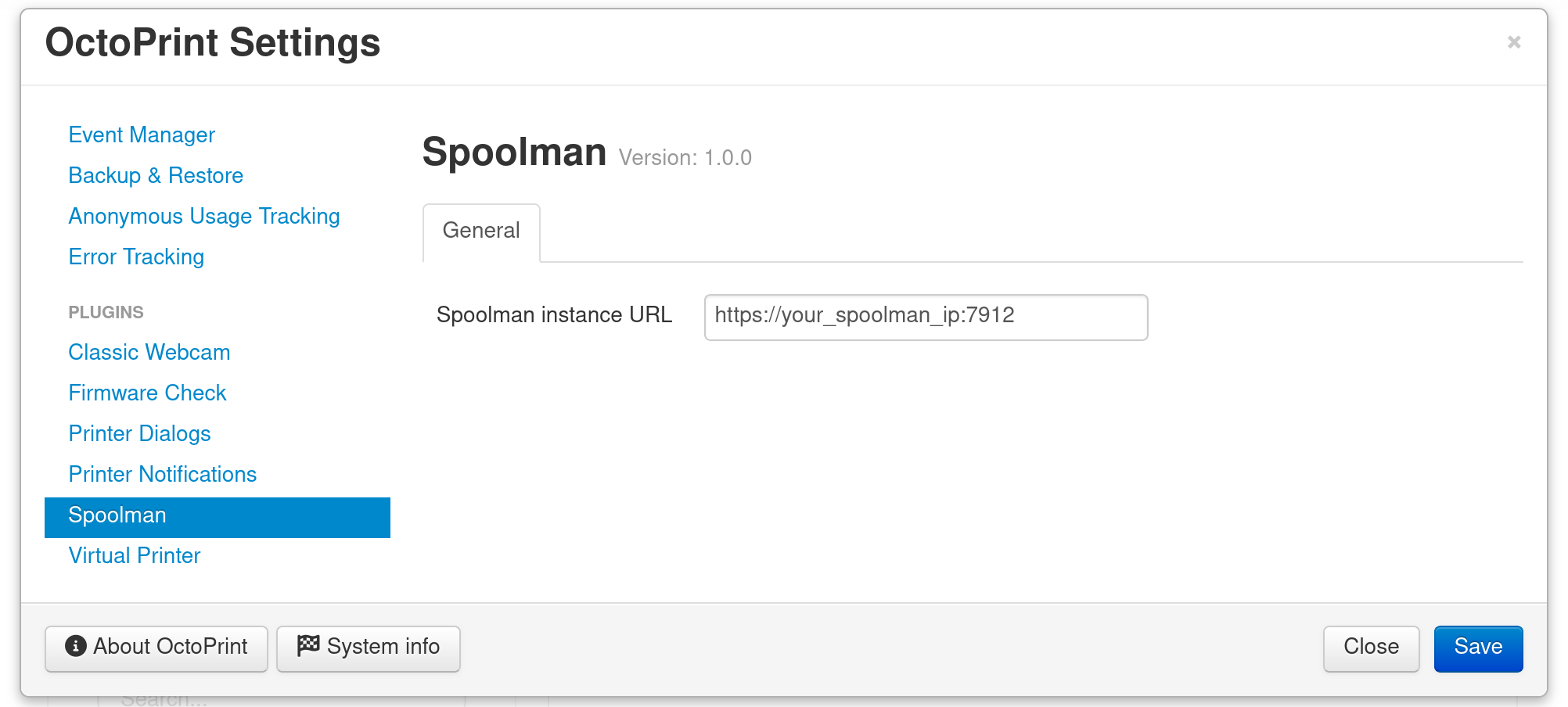
 Plugin Repo
Plugin Repo