Adds the ability to prevent printing within rectangular or circular regions of the currently active gcode file
Imagine running a long running, multi-part print job only to have one of the parts fail half-way through. If you allow the job to continue, that big mess of spaghetti-like extrusions within the failed area are likely to get stuck to other pieces and lead to additional failures or blemishes on the other parts (not to mention wasted filament) as the print goes on.
The intent of this plugin is to provide a means to salvage multi-part prints where one (or more) of the parts has broken loose from the build plate or has otherwise become a worthless piece of failure. Instead of cancelling an entire job when only a portion is messed up, use this plugin to instruct OctoPrint to ignore any gcode commands executed within the area around the failure.
You can dynamically define rectangular or circular exclusion regions for the currently selected gcode file through OctoPrint’s integrated gcode viewer, and those regions may be added or modified before, during, or even after printing.
Some things to note about this plugin
- It can only affect printing of files managed by OctoPrint, and can NOT exclude regions of files being printed from your printer’s SD card.
- Use the exclude feature at your own risk. It is recommended to only use it when a portion of your print has already failed.
- When defining regions, try to fully enclose all portions of the failed part that would otherwise still print. You will get unpredictable results if you only exclude a portion of a part, and any overhangs on higher layers that extend outside an excluded region will have nothing to support them.
- This plugin makes several assumptions when filtering the gcode, some of which may not be correct for your printer’s firmware. It was developed with Marlin in mind, so should work reasonably well with firmware that replicates Marlin’s behavior.
- The plugin only supports a single hotend at this time. It is not recommended to attempt to use it on a gcode file with instructions for multiple hotends.
- Users of TouchUI will not be able to create or modify exclude regions. Any defined regions will be displayed, but they cannot currently be manipulated on a touch device.
Get Help
If you experience issues with this plugin please use the issue tracker at the plugin’s Homepage linked on the right.
Pictures
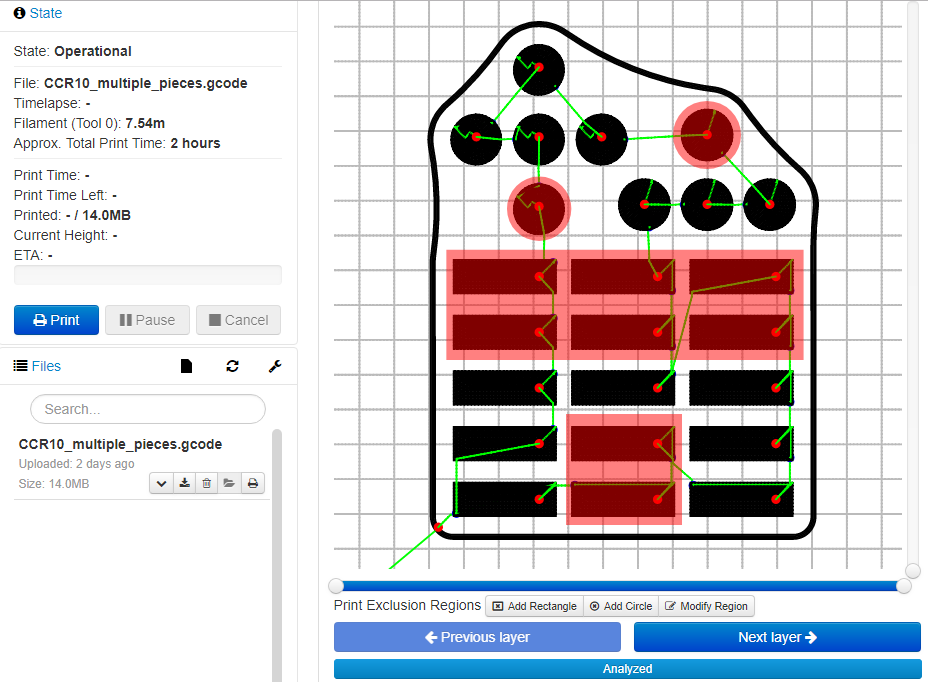
 Plugin Repo
Plugin Repo