Automatically add your OctoPrint server to Home Assistant with MQTT
Enable MQTT based discovery of your OctoPrint server with Home Assistant.
You will also need the OctoPrint-MQTT plugin installed and configured to connected to your Home Assistant MQTT service, and MQTT discovery enabled (should be the default). With these, by using the OctoPrint-HomeAssistant plugin your OctoPrint instance will automatically register a device and several sensors to follow your printer status, printing and slicing progress.
Pictures
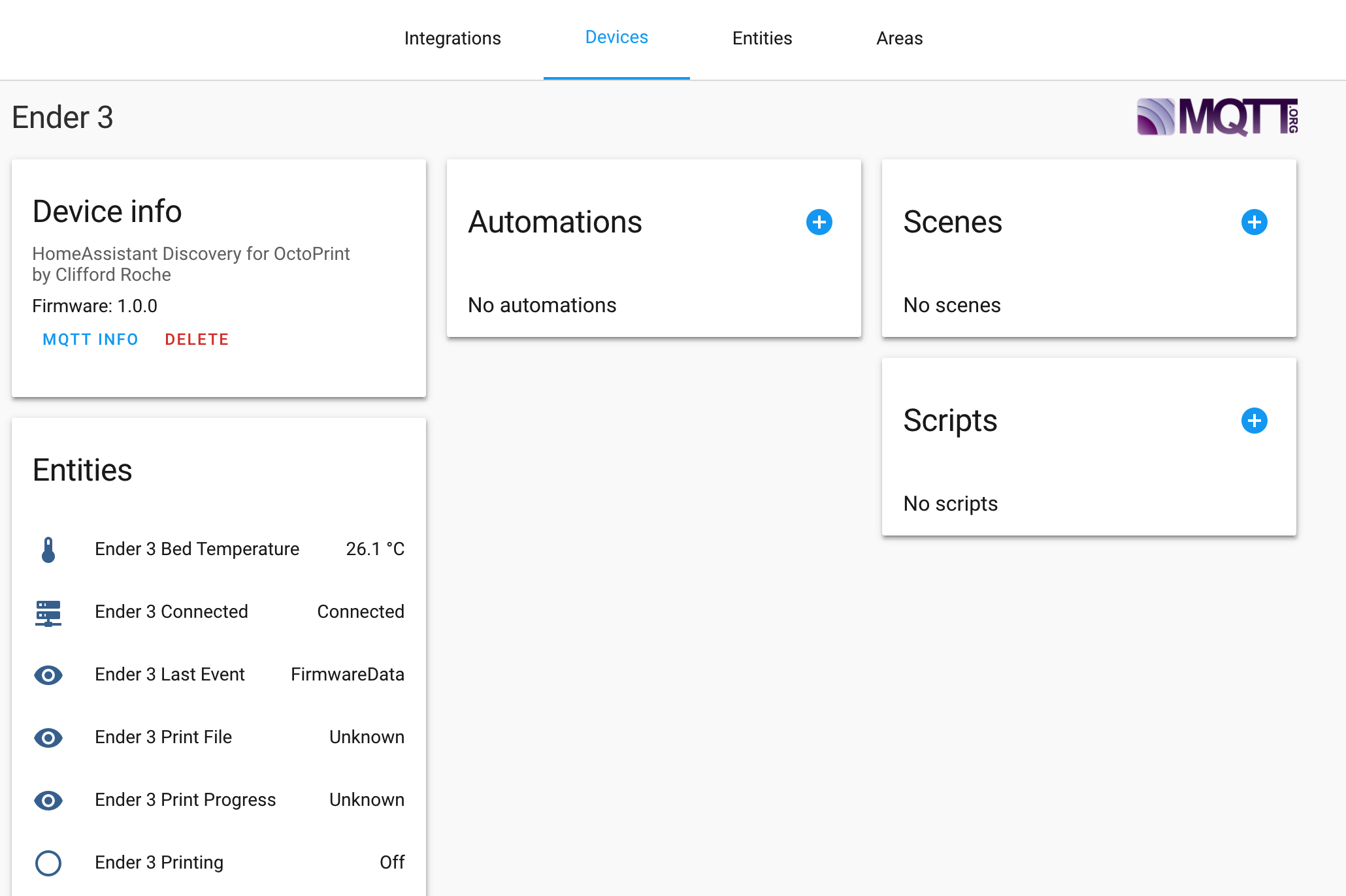
 Plugin Repo
Plugin Repo