Select the filament for Prusa MMU2 when printing in single mode.

This plugin shows a dialog to select the filament when a print on a Prusa printer with MMU2 is started in single mode.
The dialog is shown, when the plugin detects a ‘Tx’ command in the gcode.
So you don’t have to go to your printer and select the filament to be used. It can now be done from within Octoprint.
A timeout can be set in the settings (default 30 seconds), after which the dialog is closed. When this happens you have to select the filament on the printer as usual.
Pictures
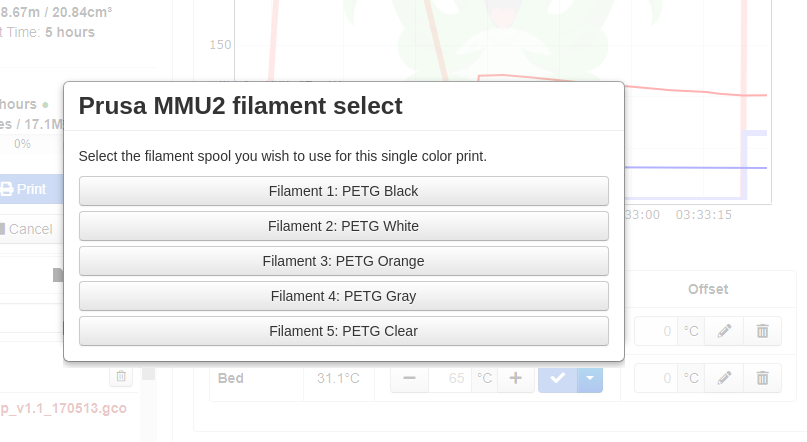
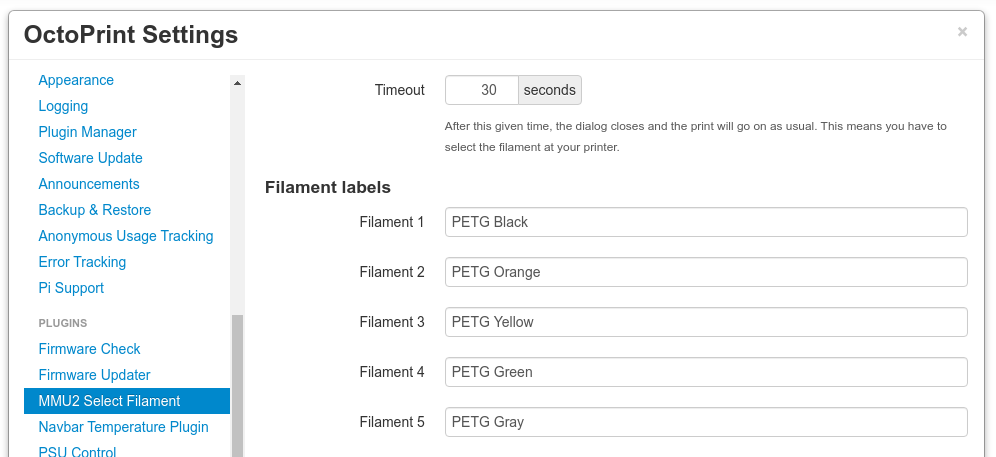
 Plugin Repo
Plugin Repo