Control your printer and receive notification messages via Telegram Messenger.
This plugin integrates Telegram Messenger with OctoPrint.
Features
- 🔔 Receive Telegram messages with print status, including snapshots and videos from your webcams
- 📡 Remotely control your printer from Telegram (e.g., browsing and uploading files, starting, pausing, and aborting prints, tuning temperatures, etc.)
- 🔌 Manage connected power devices (printers, lights, heaters, etc.) directly from Telegram
- 🔐 Configure allowed commands and active notifications for each chat
- 🧩 Integrations with many other plugins (e.g., manage filaments from Telegram, cancel single objects, control various brands of plugs, etc.)
Documentation
For full installation and usage instructions, available features, configuration guidance, and common troubleshooting steps, please refer to the plugin’s Wiki.
Support the project
This project is distributed for free and maintained entirely by volunteers, who do their best to develop it in their spare time, gather feedback and reports from users, and fix issues.
If you’d like to support the maintainers of this project, you can donate via the GitHub Sponsor page ❤️.
Pictures
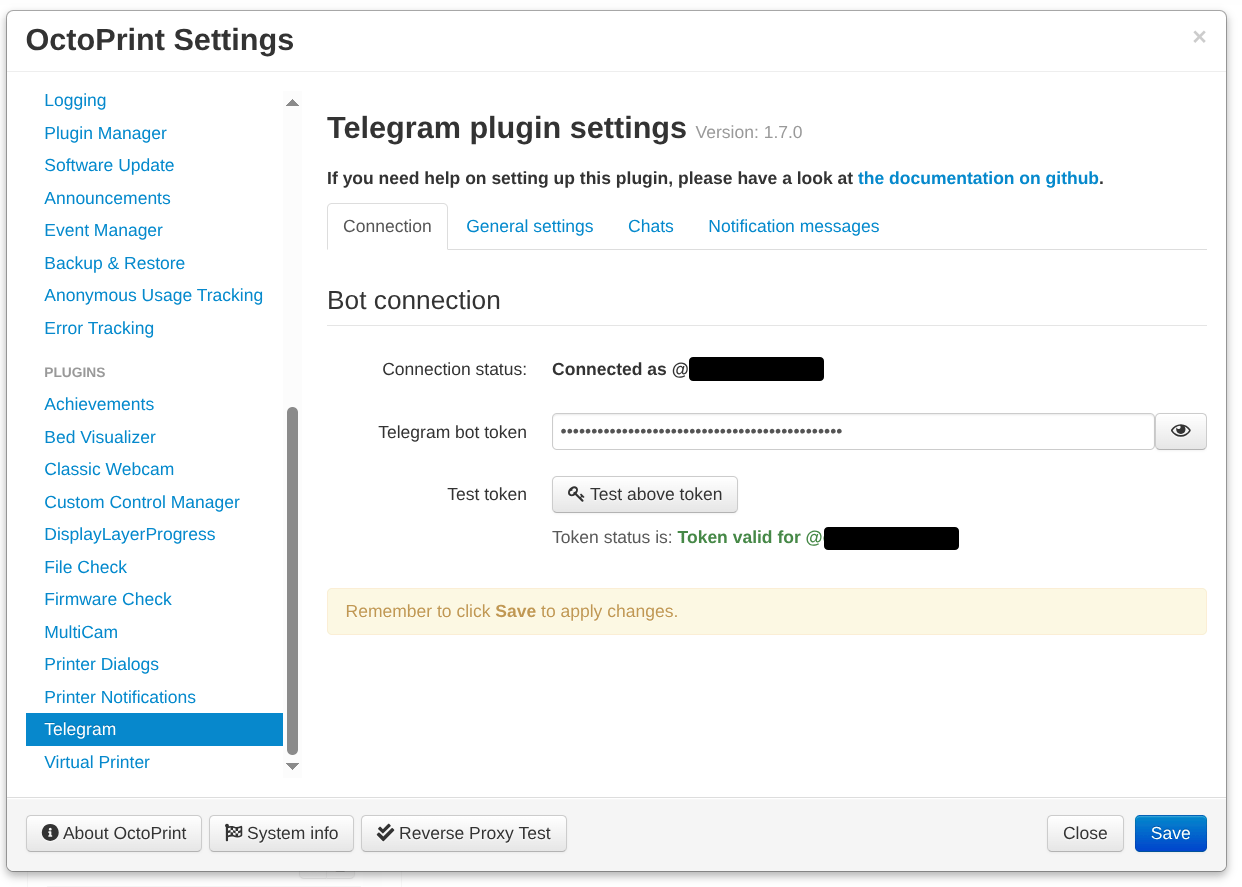
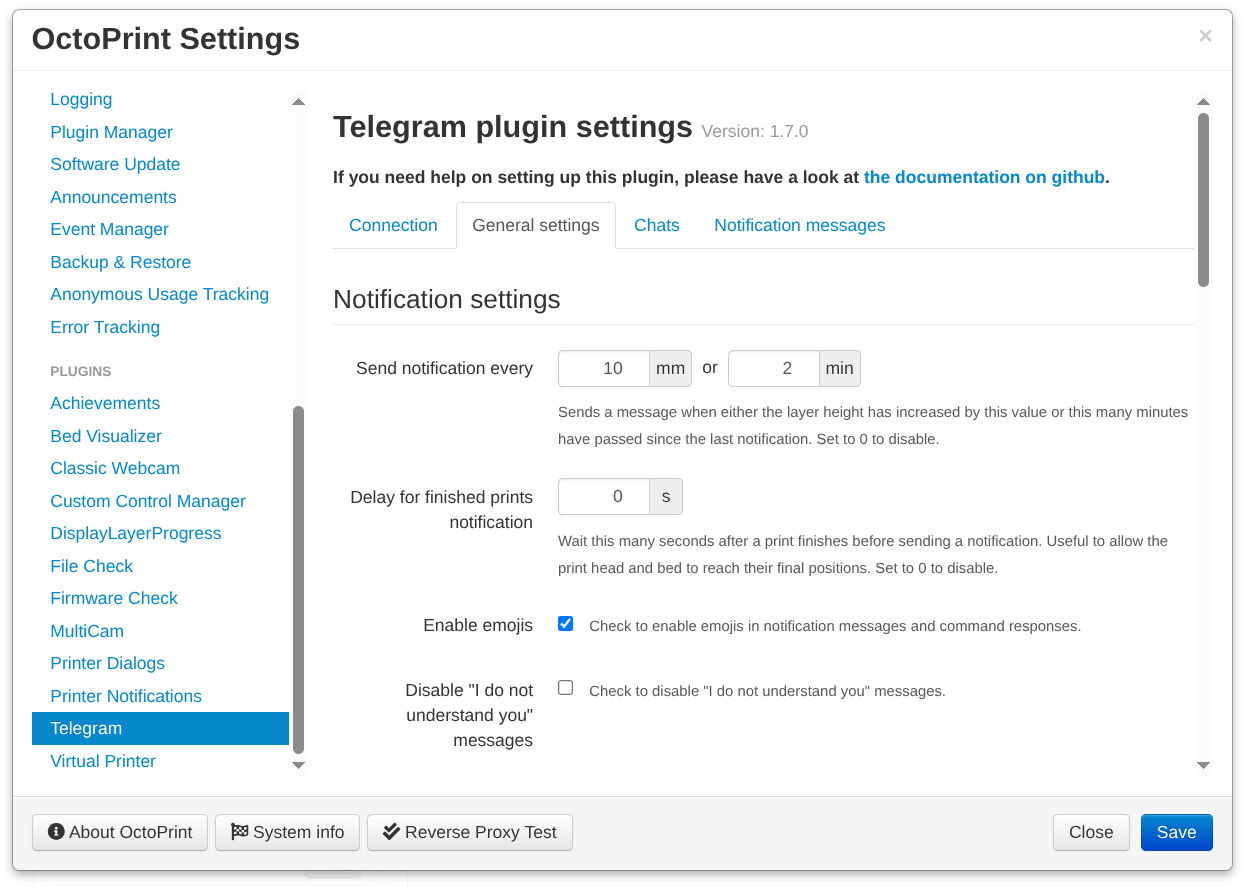
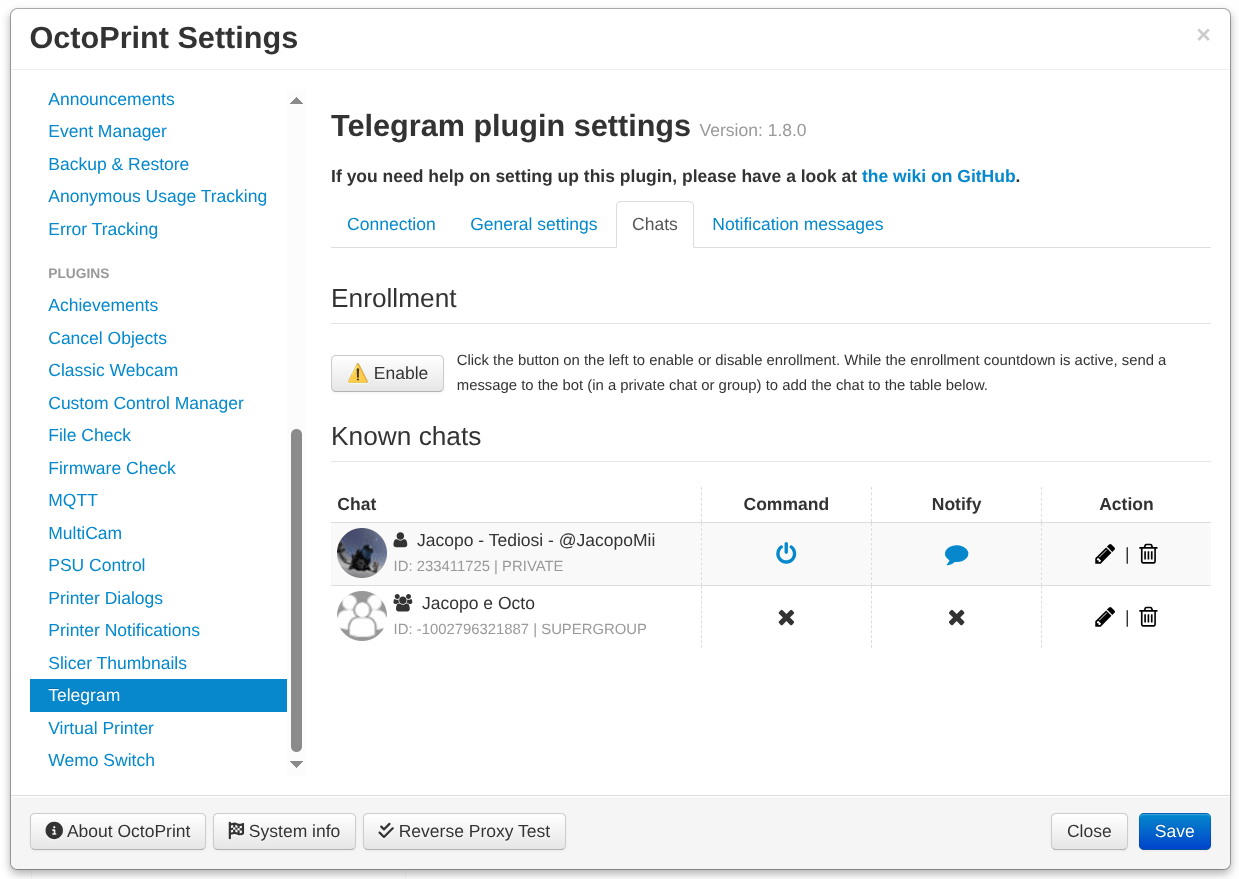
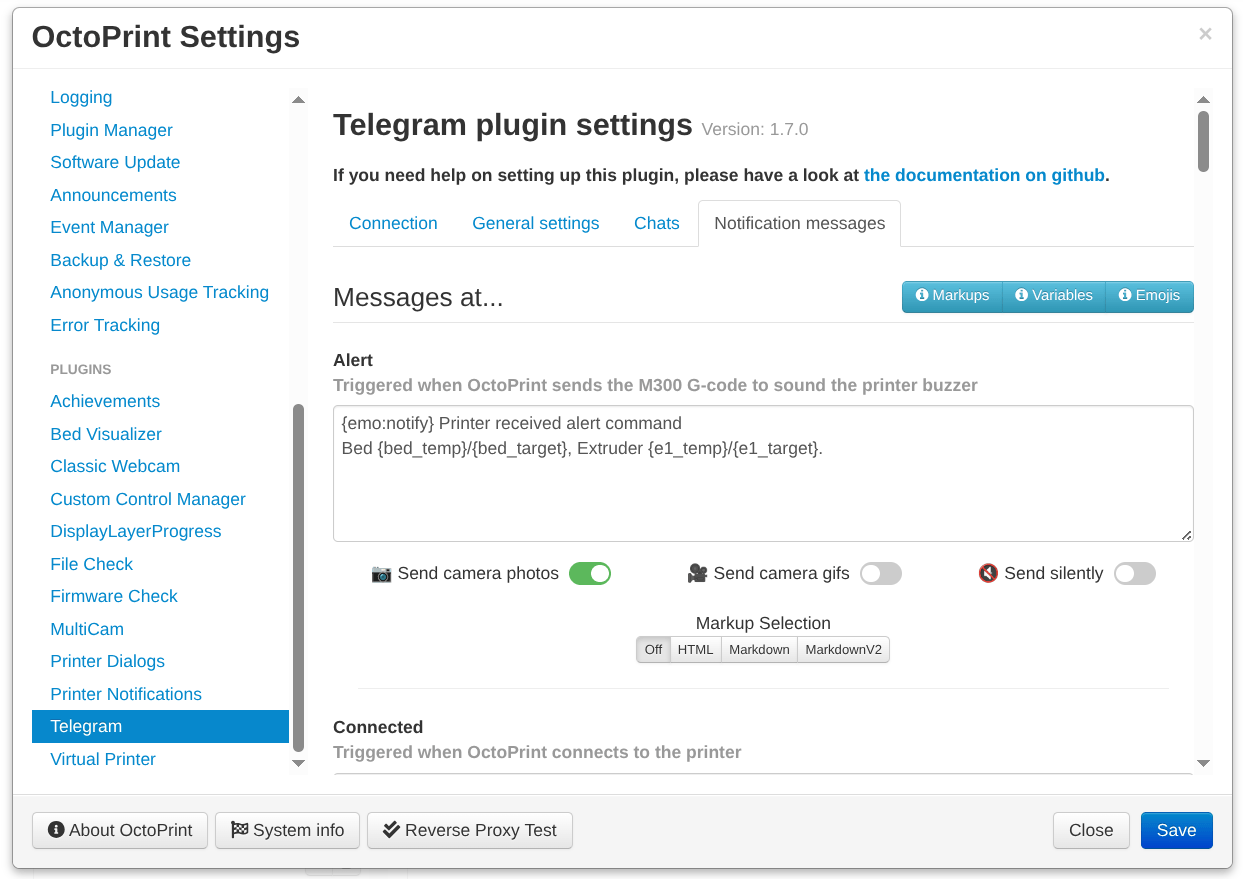
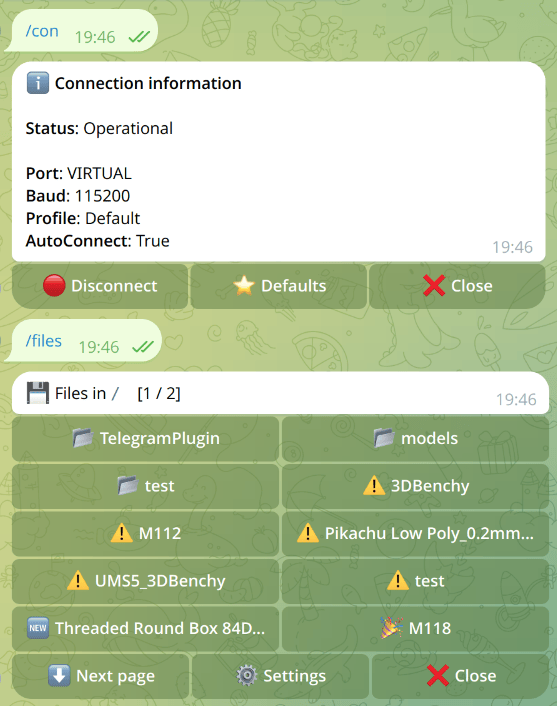
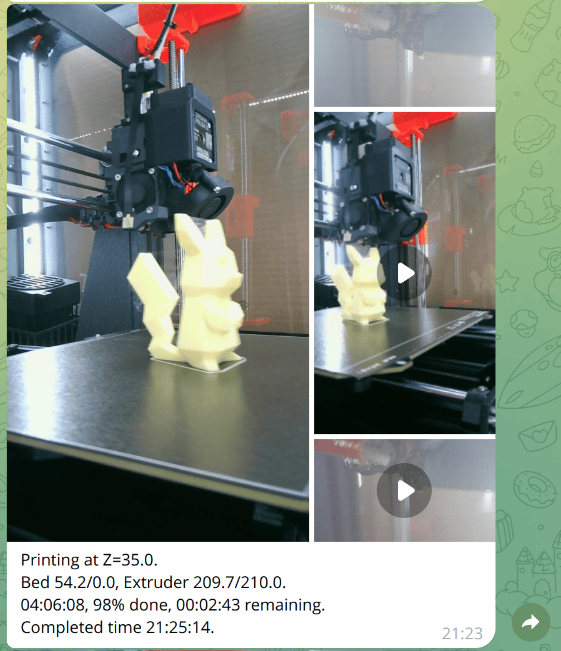
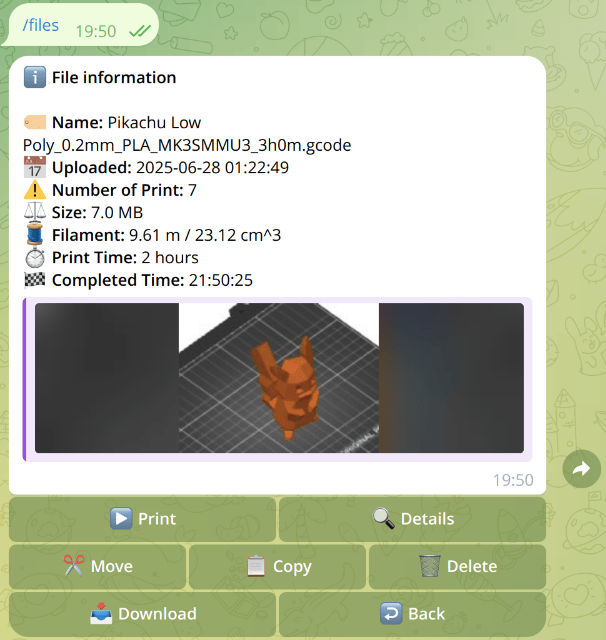
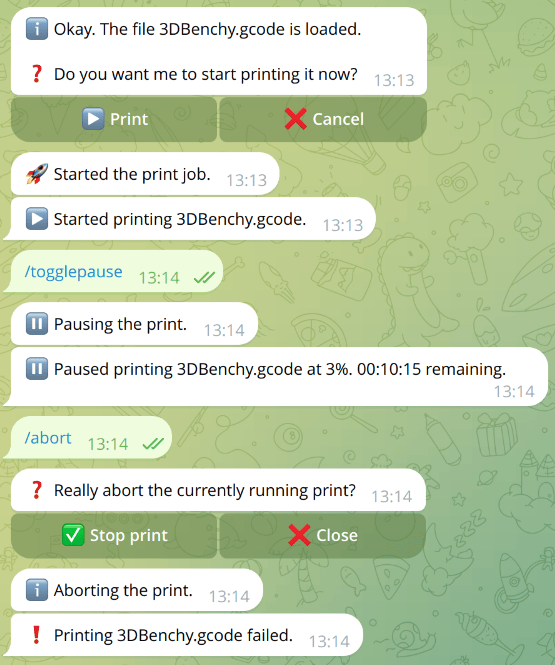
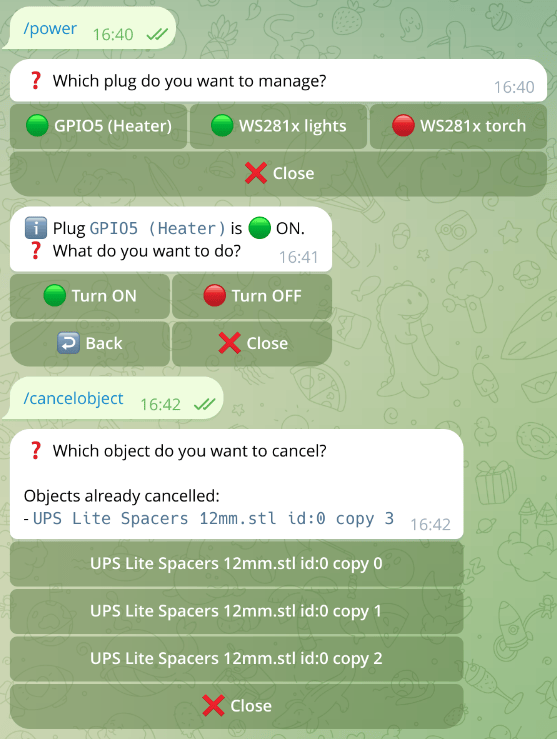
 Plugin Repo
Plugin Repo