Use a USB Keyboard to control your printer and Octoprint!
Life
3D printer interfaces are a pain to navigate using that encoder wheel. Octoprint’s interface always seems to take forever to reload on a tablet. Wouldn’t it be nice if you just had some easy hardware buttons to do those simple things you do all the time?
Wait no more!
A fully configurable USB Keyboard plugin has arrived!
Features
- Fully customizable keyboard key layouts with self-assigned keys/keycodes
- Several configurable command types including arbitrary gcode and variable manipulation
- Documentation found in-settings. Look for the [i] buttons!
- Keyboard troubleshooting and setup tools
- Keyboard Profiles and easy profile duplication
Pictures
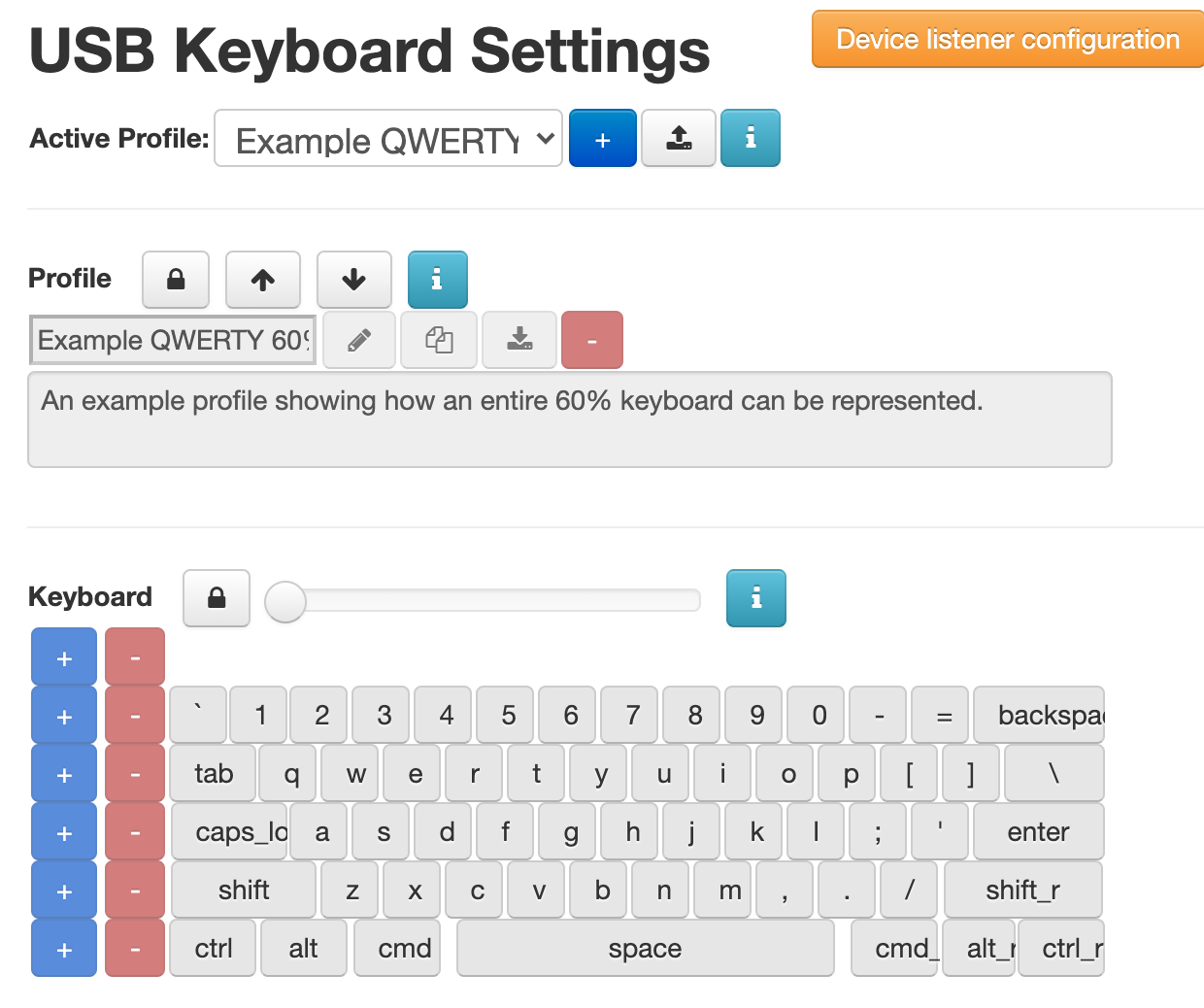
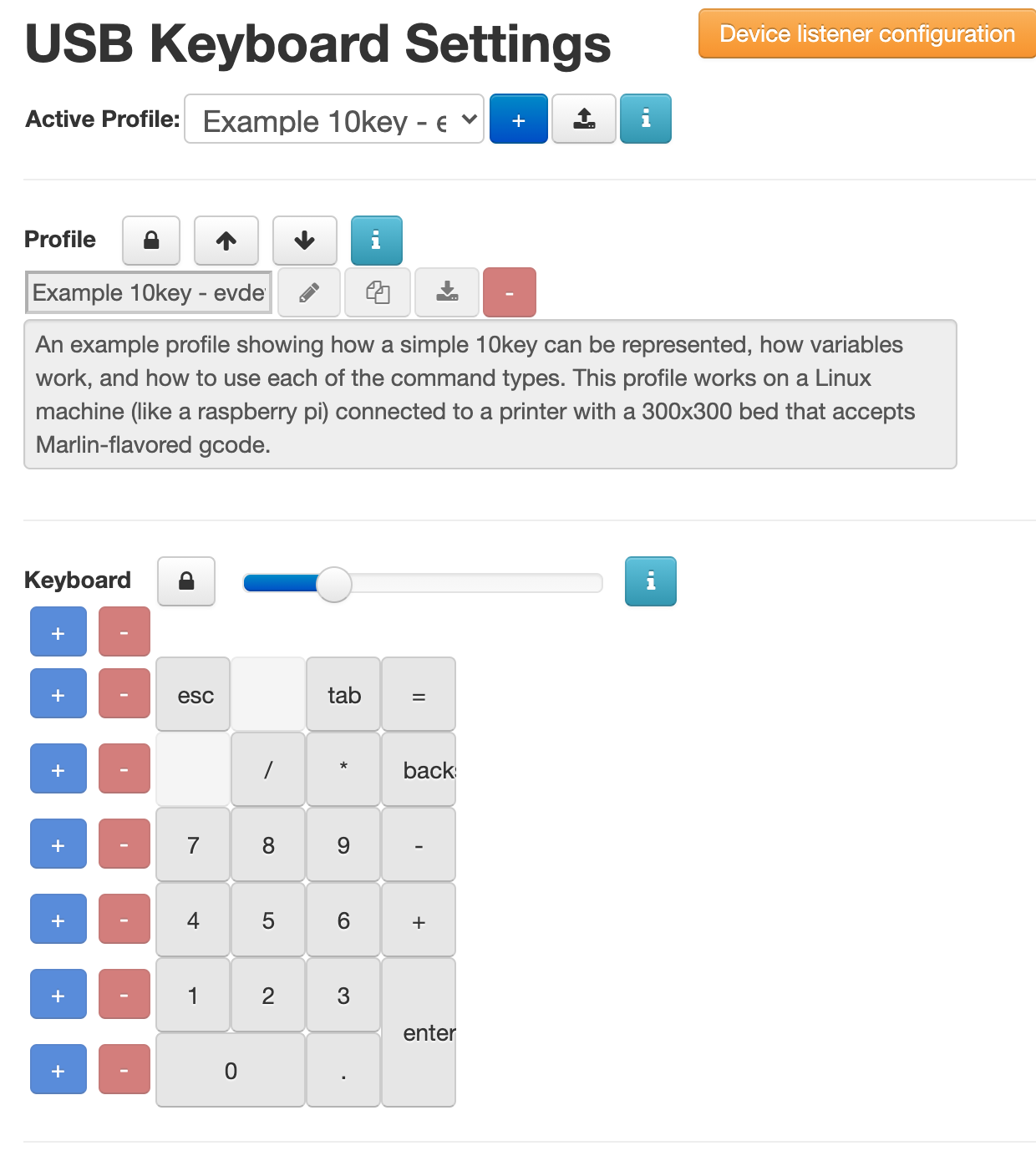
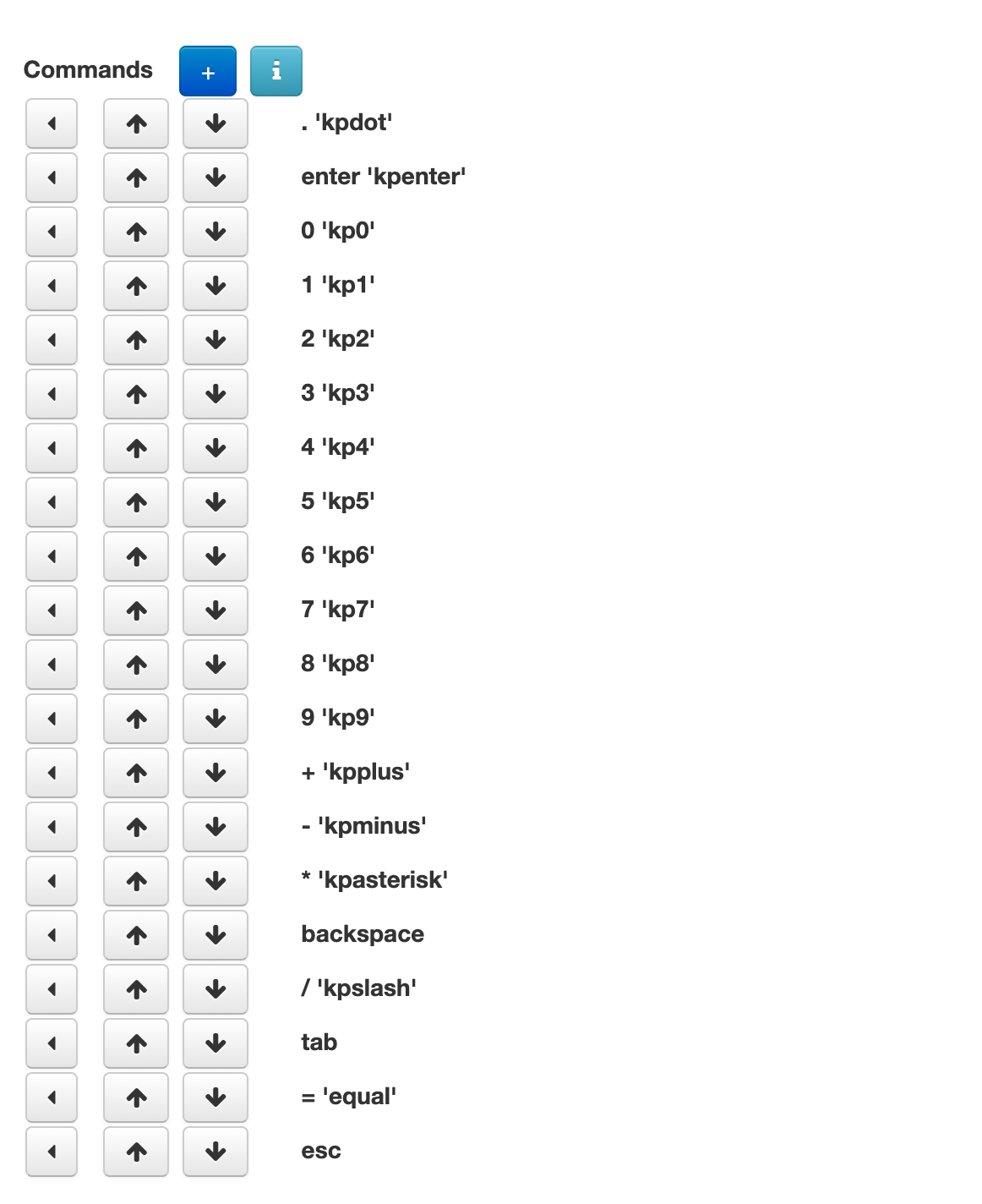
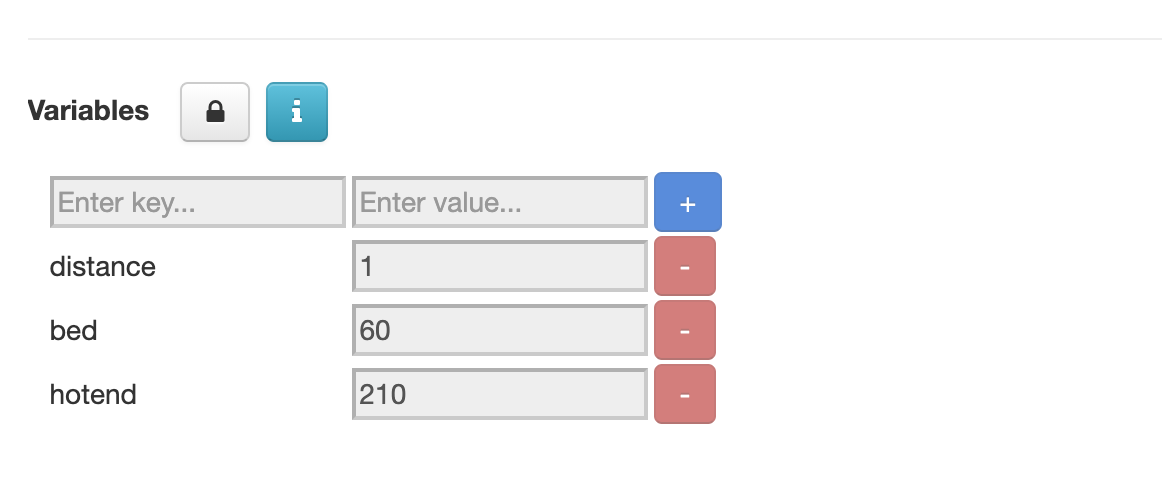
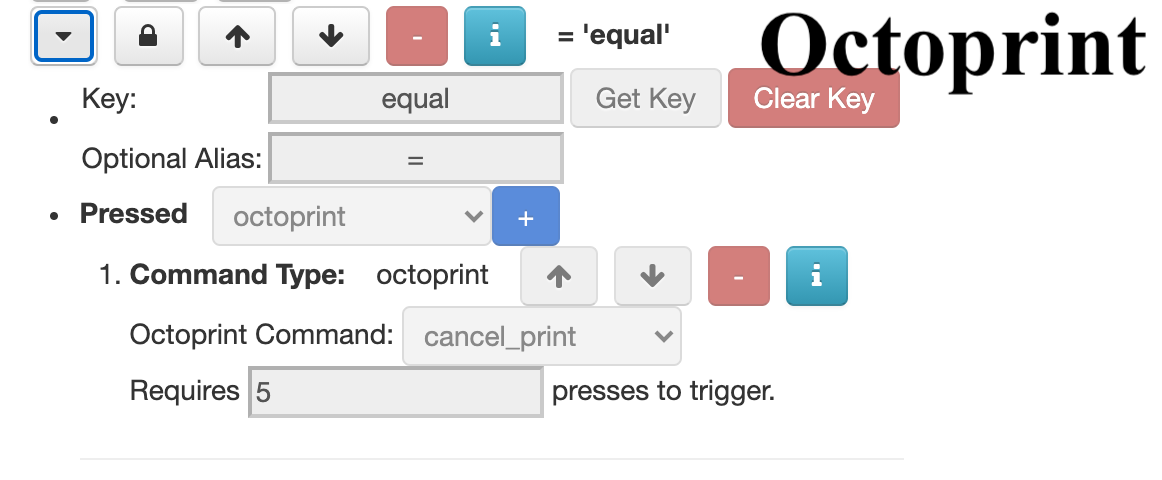
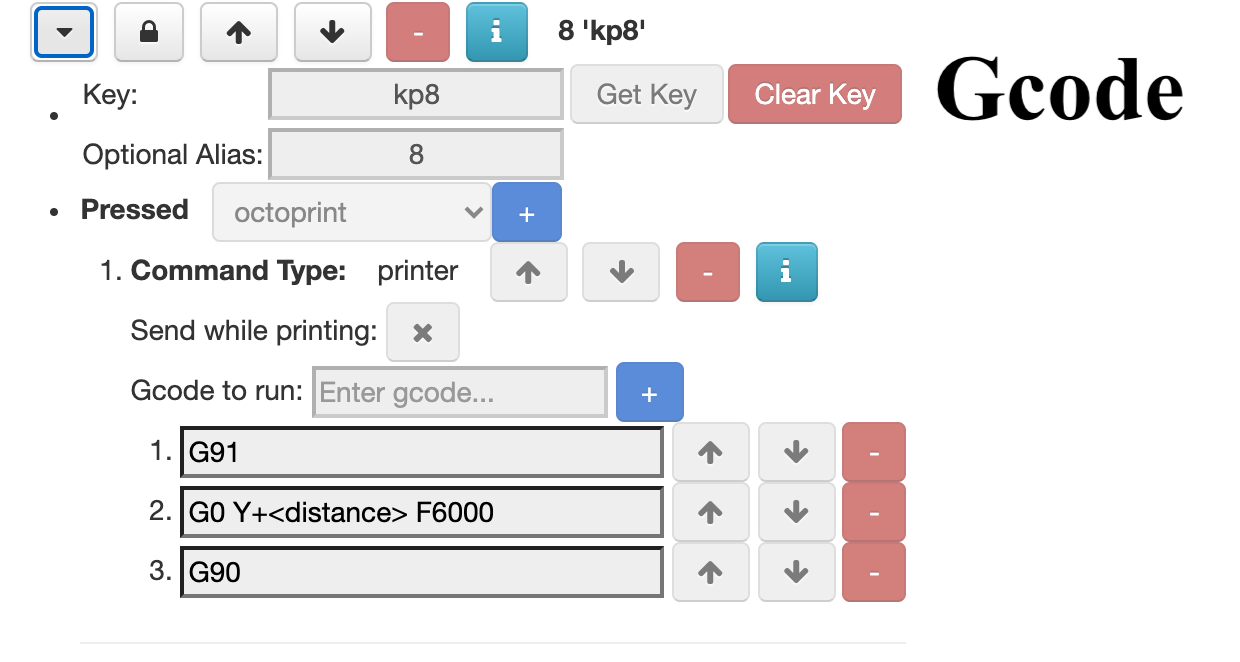
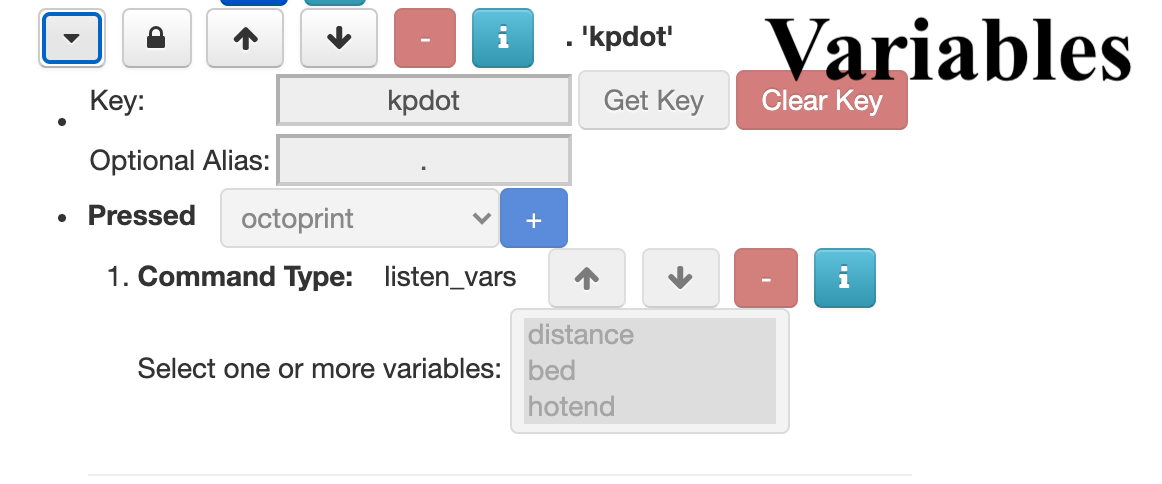
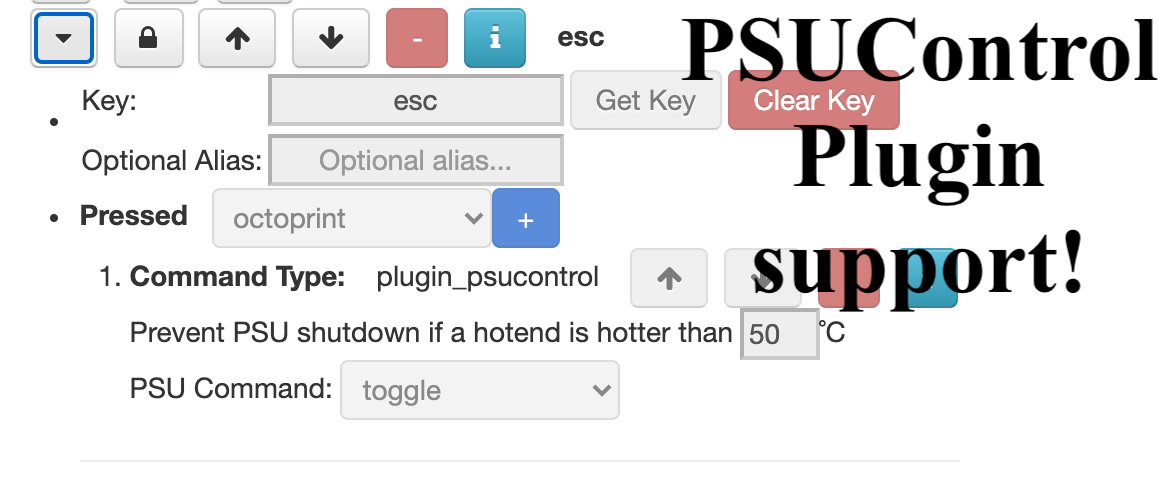
 Plugin Repo
Plugin Repo