Add configurable settings to the Virtual Printer plugin under OctoPrint's settings
Add easily configurable and well organised settings for OctoPrint’s virtual printer. Overrides the default template which only has an enabling checkbox.
Very useful if you are developing plugins, or even core OctoPrint. No more digging deep into config.yaml and hoping you typed the settings correctly!
This plugin is not under active development, but if you have any problems, or feature requests I would be happy to take a look & see what I can do.
Compatibility
The latest version of the plugin is only tested with the most recent OctoPrint version, and since the settings available can change between OctoPrint releases, the current version of the plugin may not work with older versions of OctoPrint.
If you are using an older version of OctoPrint, you can find details on which plugin versions to use on the plugin’s homepage.
Setup
Installation can be performed with from within OctoPrint’s plugin manager or manually using the install URL above.
Configuration
Plugin adds settings to OctoPrint’s UI that are documented here
It replaces the original implementation, introduced in OctoPrint 1.4.1.
Pictures
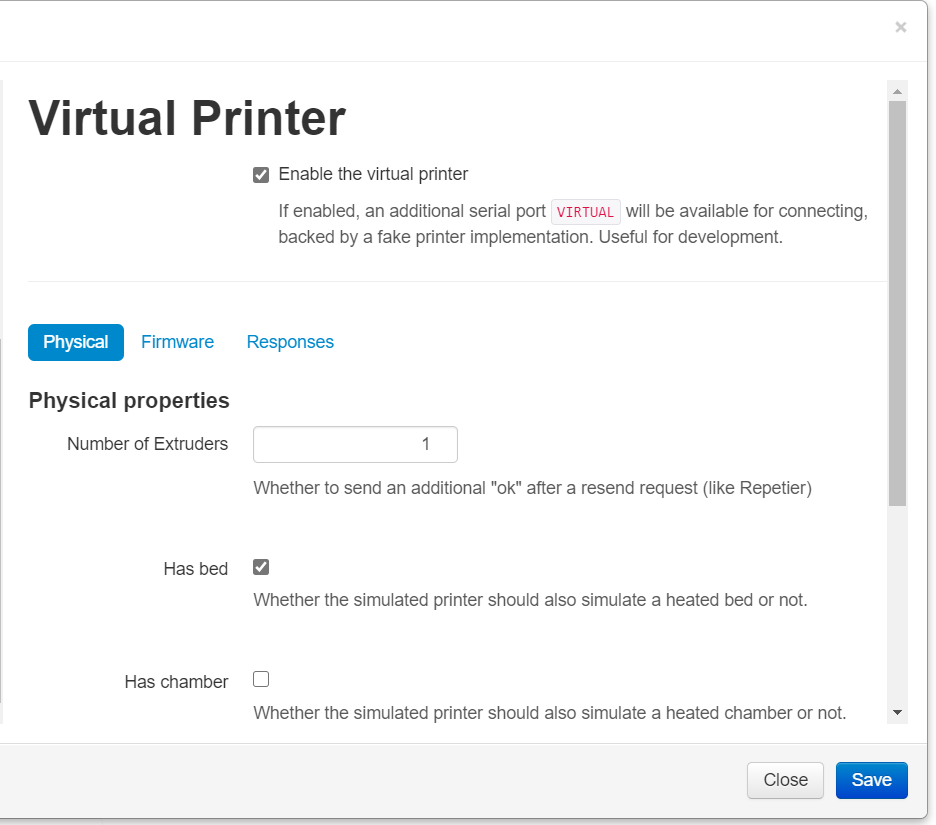
 Plugin Repo
Plugin Repo