This plugin will automatically save a copy of your OctoPrint backup to a WebDAV server upon completion.
WebDAV Backup
This plugin will automatically upload a backup upon completion to a WebDAV compatible storage server.
Configuration
Please note that the password to connect to the WebDAV server will be stored in the OctoPrint configuration in plain text, so use an app specific password if possible. See documentation how to configure this for Nextcloud, OwnCloud
Get Help
If you experience issues with this plugin or need assistance please use the issue tracker at the plugin’s Homepage linked on the right.
Pictures
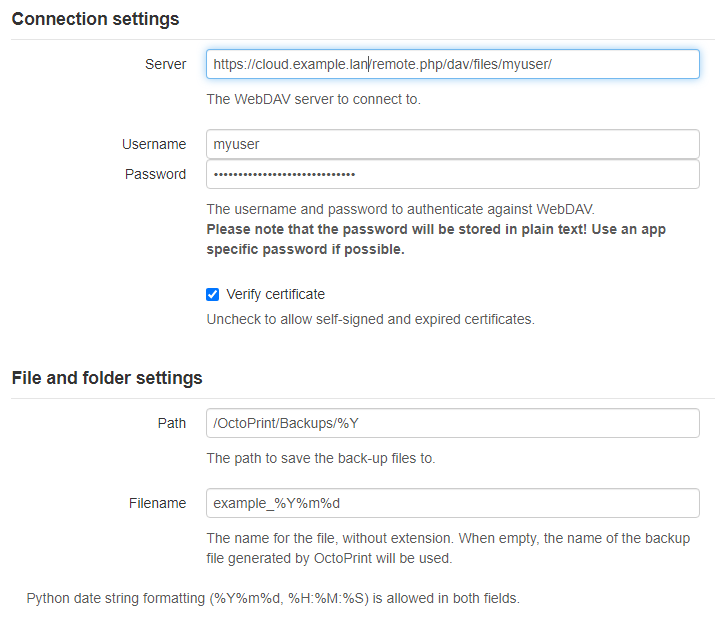
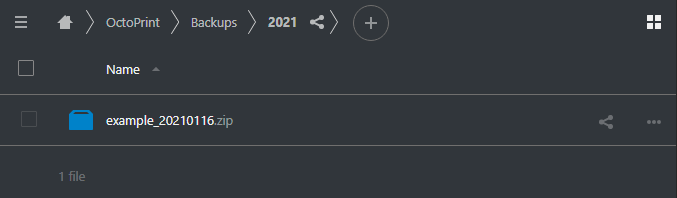
 Plugin Repo
Plugin Repo