Facilitates changing filament (backs out old, loads new)
This plugin makes it simple to change filament.
The plugin mimics the actions taken by the change filament action built into Marlin. That feature is not available on all printers and also requires using the control box to use, instead of doing everything in OctoPrint.
Configuration:
- Unload Length: Length of filament to reverse extrude when unloading, in mm.
- Unload Speed: How fast to unload the filament, in mm/m.
- Load Length: Length of filament to extrude when loading, in mm.
- Load Speed: How fast to extrude when loading filament, in mm/m.
- Y Park: Position on the Y axis where the head will be moved when loading or unloading.
- X Park: Position on the X axis where the head will be moved when loading or unloading. Depending on the filament path, may be best set to the midpoint of the X axis.
- Z Lift Relative: How high to move the Z axis before unloading, in mm.
- Park Speed: How fast to move the head when parking, in mm/m.
Pictures
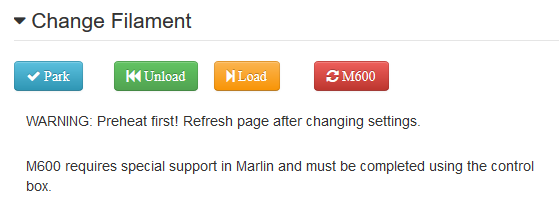
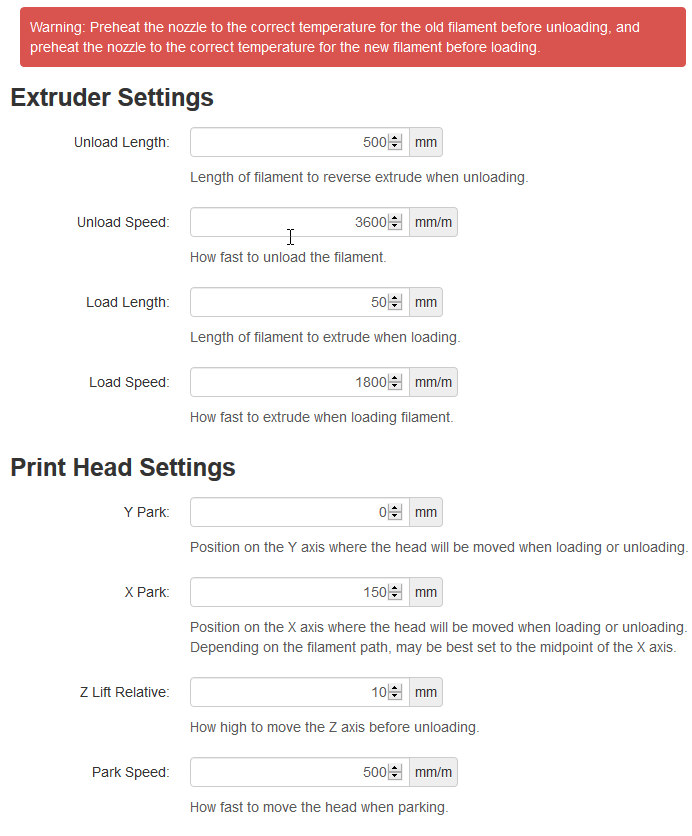
 Plugin Repo
Plugin Repo