A plugin that shutdown the Rasperry Pi if you connect ground to one of the selected GPIO ports.
Description
GPIO Shutdown is a simple plugin that can shutdown the Raspberry Pi if a switch connected to ground and one of the GPIO pins pressed. This plugin also turns On a led when Octoprint server is up and running. Connect a led to one of the GPIO pins and other end to ground, then set the pin number (BCM Mode) in plugin settings in web interface.
Setup
Install via the bundled Plugin Manager or manually using this URL:
https://github.com/fmalekpour/OctoPrint-Gpioshutdown/archive/master.zip
Configuration
In web interface, install the plugin and reload if necessary, then click on GPIO Shutdown, you will have:
- Pin Shutdown: Raspberry Pi GPIO pin (BCM Mode) your shutdown switch is attached to.
- Pin Led: Raspberry Pi GPIO pin your ready-to-run led attached to. This led will turn On when OctoPrint is up and ready to run/connect.
- Debounce Time: When press the shutdown switch, wait for this amount of time to wait for the signal to stabilize.
You can find the GPIO pin number assignments at Raspberry Pi GPIO Pinout.
Support me
This plugin was developed in my spare time. If you find it useful and like it Buy me a beer, cheers :)
Pictures
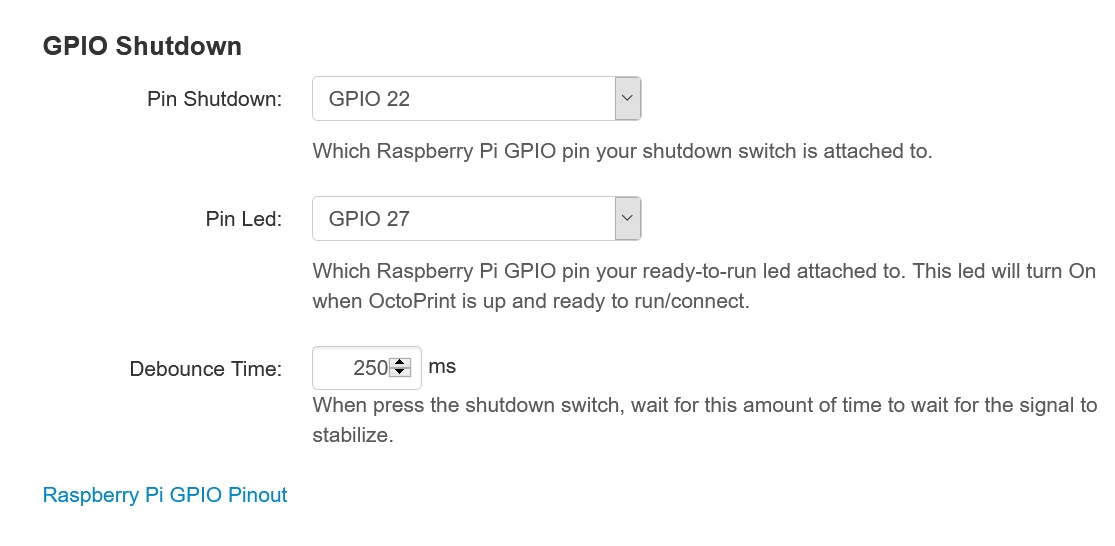
 Plugin Repo
Plugin Repo