Connects OctoPrint events to IFTTT
Note: this plugin has not been tested with versions under 1.3.10; they may not work!
Advantages:
- Allows for multiple IFTTT accounts to be connected
- Allows for multiple triggers for each event
- Allows customization of Value[1-3] placeholders; either static or a property of the event payload
- Allows for default prefixes so you don’t have to type in lots of triggers
- Works with custom events!*
*May not be (officially) supported; see #2965 for more info.
Setup
Install via the bundled Plugin Manager or manually using this URL:
https://github.com/tjjfvi/OctoPrint-IFTTT/archive/master.zip
Configuration
Makerkeys
A unique API key for IFTTT. Go here and click on “Documentation”. On the documentation page it will tell you your key: “Your key is: …”. You can put multiple makerkeys, seperated by newlines, here.
Default prefixes
Default prefixes for the triggers. If you have an event MyEvent and prefixes prefix1- and prefix2-, it will, by default make the triggers prefix1-MyEvent and prefix2-MyEvent. Seperate the prefixes with newlines.
Events
Define events to send to IFTTT.
Triggers
A list of triggers to trigger on IFTTT.
Values
IFTTT Webhooks allows for a payload with three values. It will interpret this string like so:
- If the value begins with a dot (
.), it will use that prop of the event payload (e.g..nameforPrintDone) - If it begins with a colon (
:) it will use the string after the colon - Otherwise it will just send the plain text
Pictures
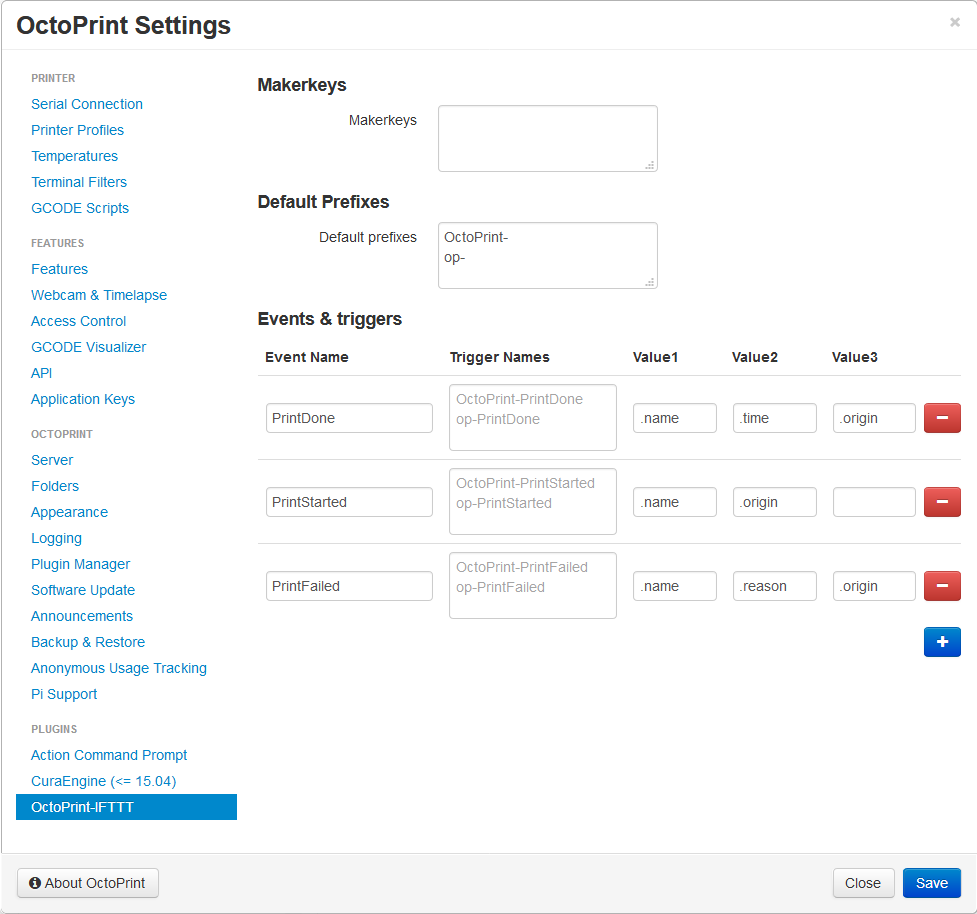
 Plugin Repo
Plugin Repo