A quick Autoremote/Tasker plugin for OctoPrint
OctoAutoRemote
A simple plugin to send messages to the Android app AutoRemote for use in Tasker by JoaoMGCD
Setup
Install via the bundled Plugin Manager via this URL:
https://github.com/trunzoc/Octoprint_Autoremote/archive/master.zip
Configuration
- If you have not already done so, install AutoRemote on your Android phone.
- Register or log in to AutoRemote
-
click the Phone icon.
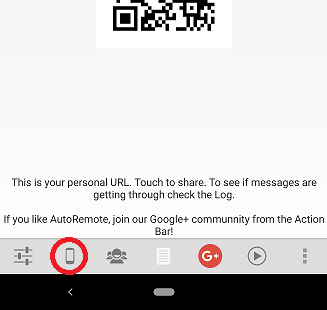
-
click the IFTTT icon. We aren’t using IFTTT, but this is the easiest way to get your key and create a “Sender”.
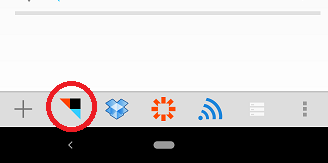
-
A “Register IFTTT” window will open. Type anything you want, I just used “OctoAutoRemote”, and hit OK.
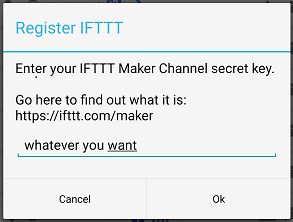
-
Enter the same thing you entered for step 5 here then hit OK.
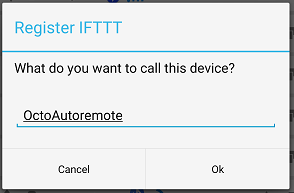
-
AutoRemote will ask to generate a URL that has your personal key. Hit OK. Choose the delivery method of your choice and send it. Something on your PC like email is preferable so you can copy/paste. If it does not ask to shar eit automatically, long-press the device that was created and choose “Generate IFTTT URL”
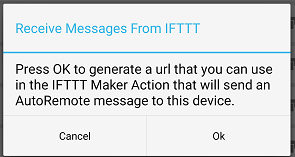
- The URL sent will be something like https://autoremotejoaomgcd.appspot.com/sendmessage?key={a rediculously long key that identifies you}&sender={name form step 5/6}&message=MESSAGE_HERE
- Open the OctoAutoRemote plugin settings in OctoPrint.
- Enter the KEY value from the URL to the Personal Key field. Add the SENDER value to the sender field.
- Enable the events that you want to trigger an AutoRemote message
- click save.
TASKER
Tasker is a complicated beast. I’ll leave that to you to configure.
Pictures
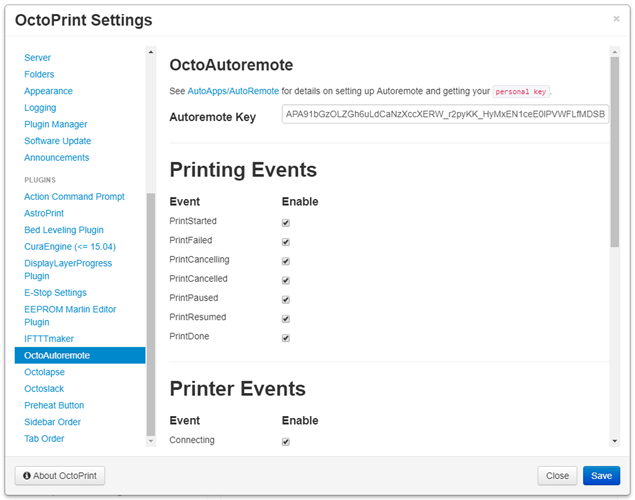
 Plugin Repo
Plugin Repo