A simple plugin to prevent your Prusa printer from resetting when OctoPrint connects
OctoPrint-PrusaResetMode
This is a simple plugin to prevent your Prusa printer from resetting when OctoPrint connects.
When OctoPrint connects to Prusa printers, it restarts them causing any ongoing prints to fail. This is a necessary feature to update the printer firmware, but it makes the power panic useless.
There are numerous threads online referring to this problem, e.g.:
- GitHub: MK3 When connecting to the printer with Octoprint the MK3 printer reboots every time
- GitHub: Connecting Repetier Server to USB port kills running print from SD card
- GitHub: Plugging USB destructively restarts printer
- Prusa Forum: Octoprint Reseting Printer + Power panics
The easiest workaround is to send “hidden” commands to the printer’s serial port, which allow you to enable and disable the Reset Mode: ;C32u2_RMD and ;C32u2_RME.
Unfortunately, these commands cannot be sent directly through the OctoPrint terminal because they begin with the character ; and are interpreted as comments.
This plugin adds a tab to OctoPrint with buttons that allow you to conveniently enable and disable the Reset Mode.
Remember to reactivate Reset Mode before upgrading your printer firmware, or it will fail.
Tested On
I have only tested this plugin with OctoPrint 1.9.3 and my Prusa MK3S+ printer, but it should work with any printer using an ATmega32U2 as USB-serial chip (Prusa MK2, MK3, …).
Support My Efforts
I, jacopotediosi, programmed this plugin for fun and personal use. I will do my best effort to support those that have issues with it. Please return the favor and leave me a tip if you find this plugin helpful and want me to continue future development.
No paypal.me? Send funds via PayPal to jacopotediosi@gmail.com
Pictures
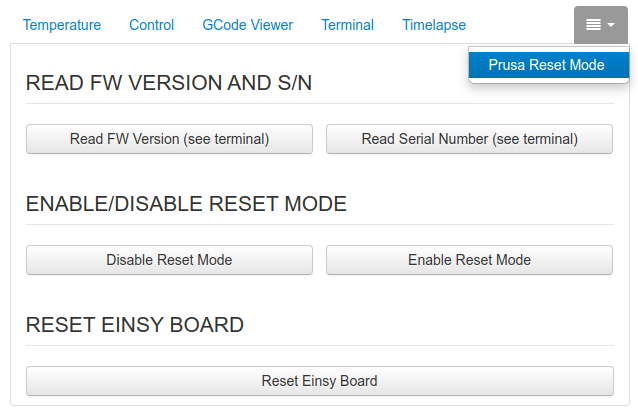
 Plugin Repo
Plugin Repo