This plugin automates your printer! Queue your prints, push the button, and walk away - now with auto bed clearing and failure recovery.
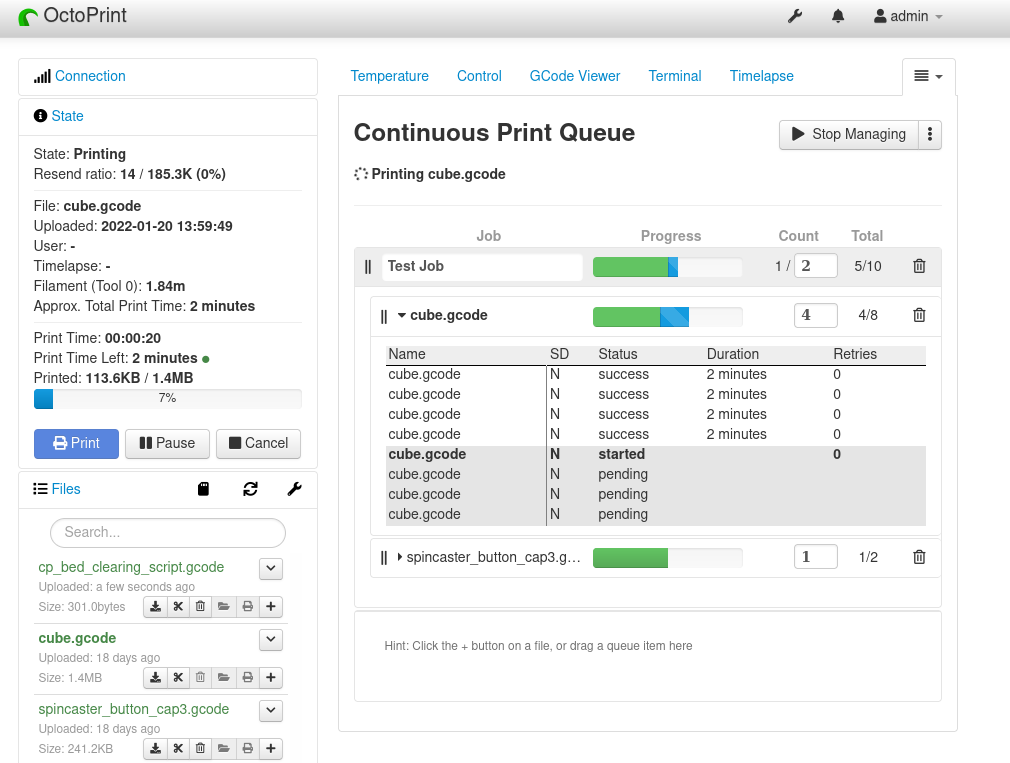
- Add files to the queue and set a number of copies. The plugin will print the files in sequence, clearing the bed after each print to set up for the next one.
- Group files together to run them as a unit. Don’t make 10 boxes by printing 10 bases, then 10 lids - instead, define a “box” job and print box/lid combos in sequence.
- Use failure recovery to stop wasting time and filament. Optional Spaghetti Detective integration detects bed adhesion failures and recovers automatically.
WARNING: Your printer must have a method of clearing the bed automatically, with correct GCODE instructions set up in this plugin’s settings page - damage to your printer may occur if this is not done correctly. If you want to manually remove prints, look in the plugin settings for details on how to use @pause so the queue is paused before another print starts.
 Plugin Repo
Plugin Repo