A dashboard tab for Octoprint
This plugin adds a dashboard tab in Octoprint that displays the most relevant info regarding the state of the printer and any on-going print job.
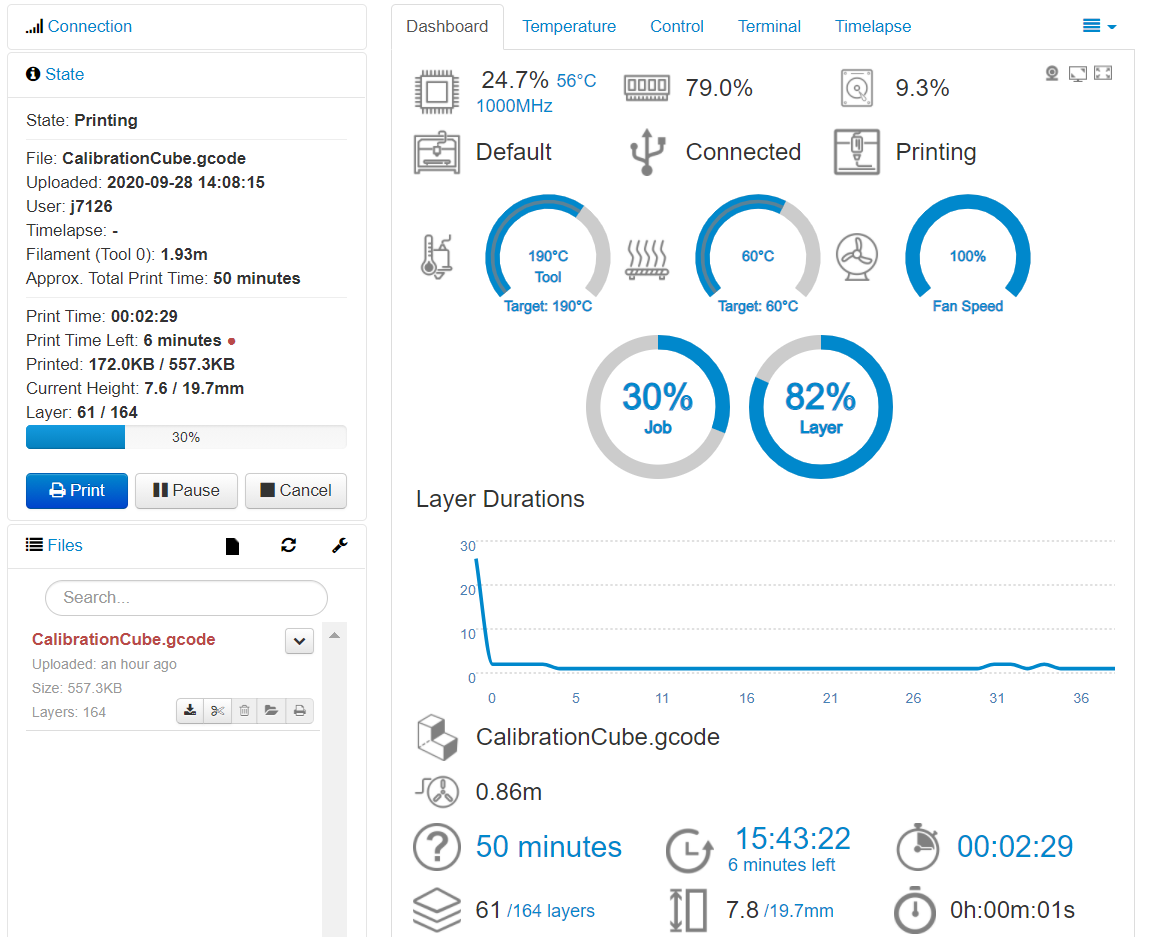
Features
- Adds a new tab first in the list and becomes the default tab when opening OctoPrint
- Widgets for current:
- RPi host CPU Load, CPU Temp, CPU frequency, Mem Utilization, Storage Utilization.
- Printer profile, Connection status, Printer Status
- Hotend temp(s), Bed Temp, Chamber Temp, Fan speed
- Temperature/Humidity sensors.
- Shell command output
- Printed file, Job Progress, Layer Progress
- Layer Duration Graph
- Estimated total time, ETA, Time left, Time since print started
- Current layer, Total layers
- Current height, Total height
- Average layer time
- WebCam view
- Settings to configure what widgets and info to include in the Dashboard
- Supports multiple hotends as configured in the printer profile
- Supports chamber temperature if configured in the printer profile
- Configurable progress gauge type (Circle, Bar)
- Fullscreen mode including job control buttons (Start, Cancel, Pause/Resume)
- Full page mode by adding
?dashboard=fullparameter at the end of the octoprint url - Uses Estimates from PrintTimeGenius when installed
- Theme friendly
Themed screenshot:
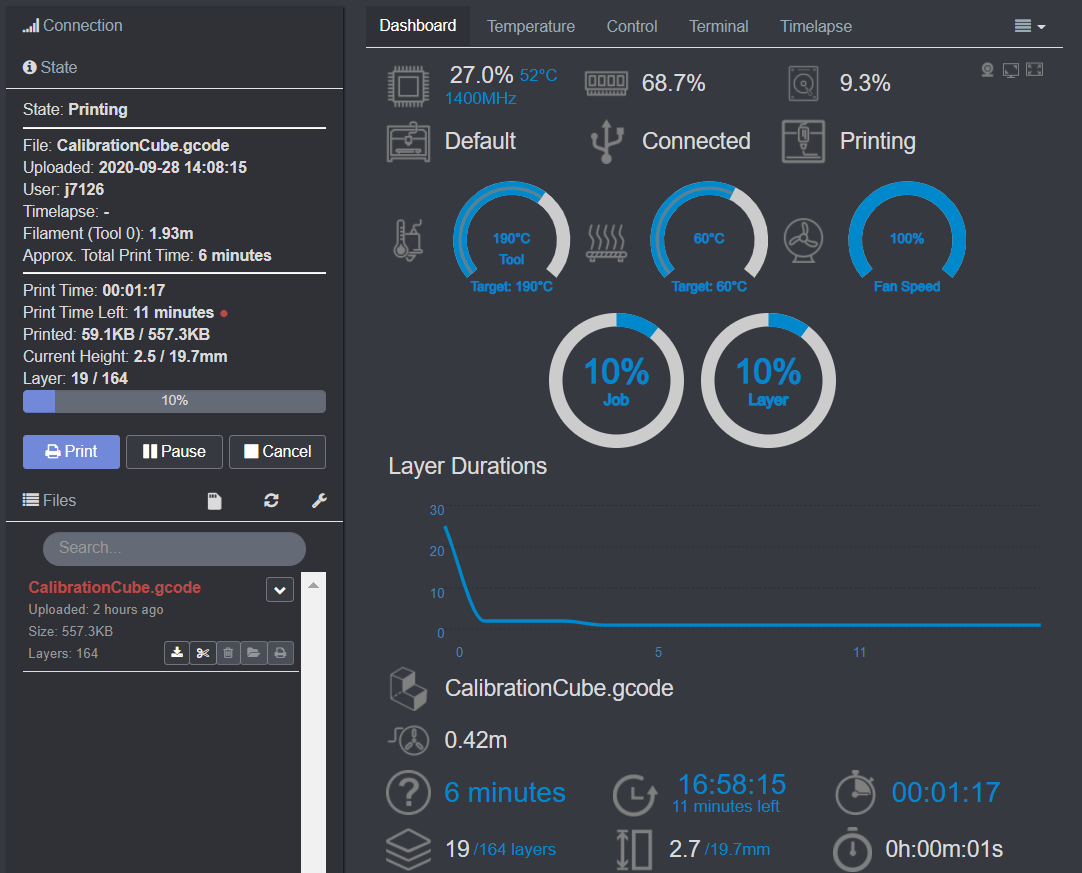
Fullscreen mode screenshot:
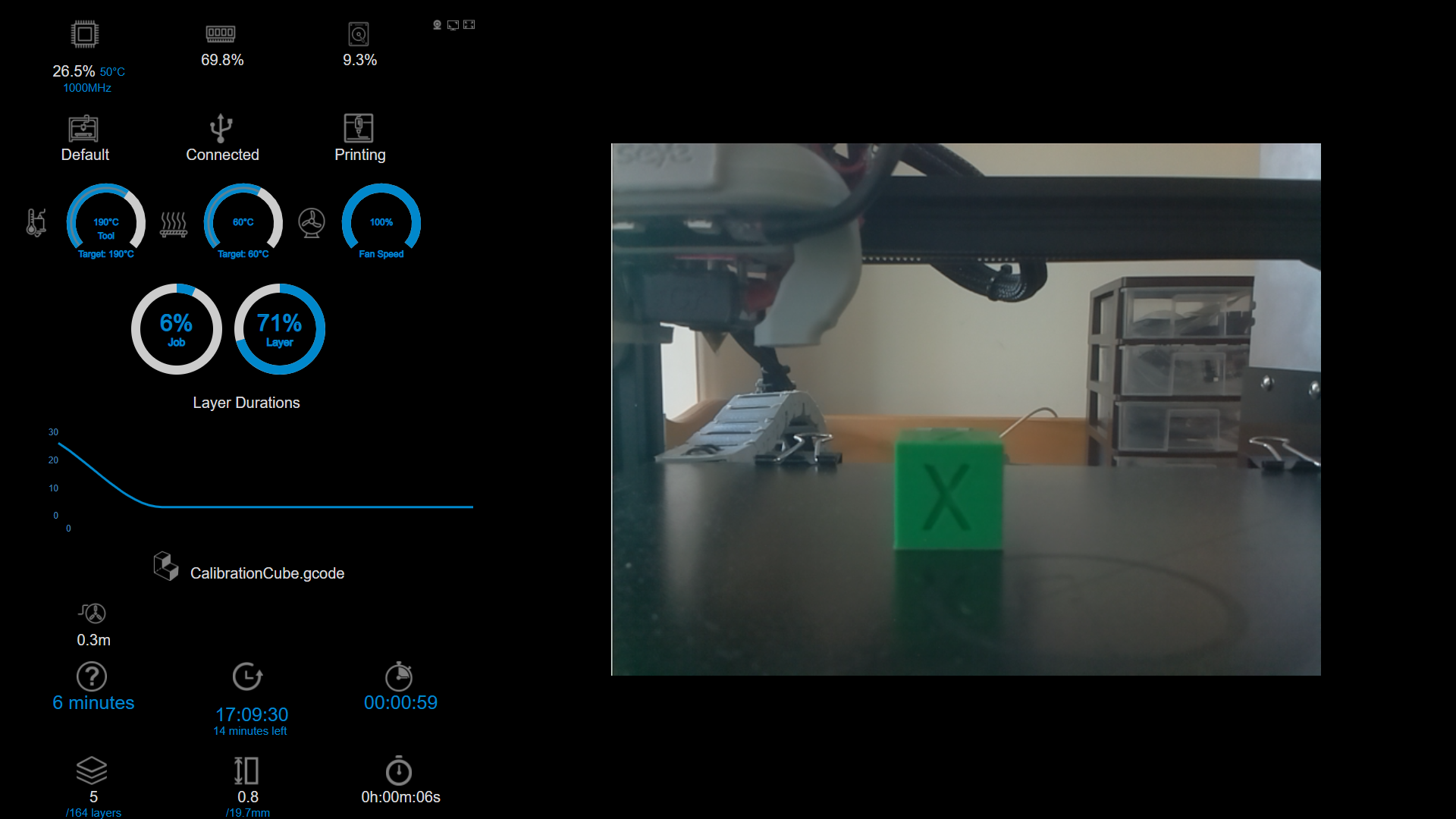
For installation and configuration details, please visit the dashboard github page
Pictures
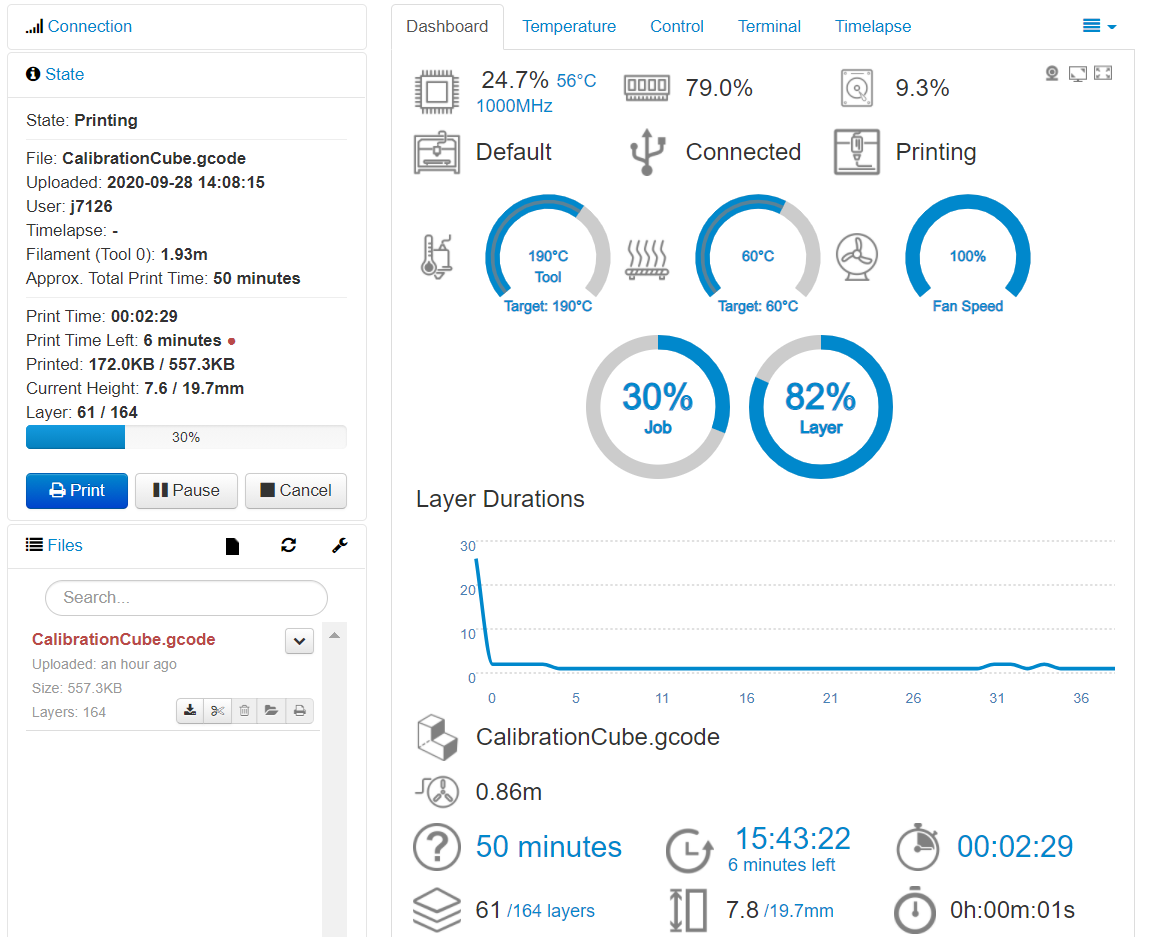
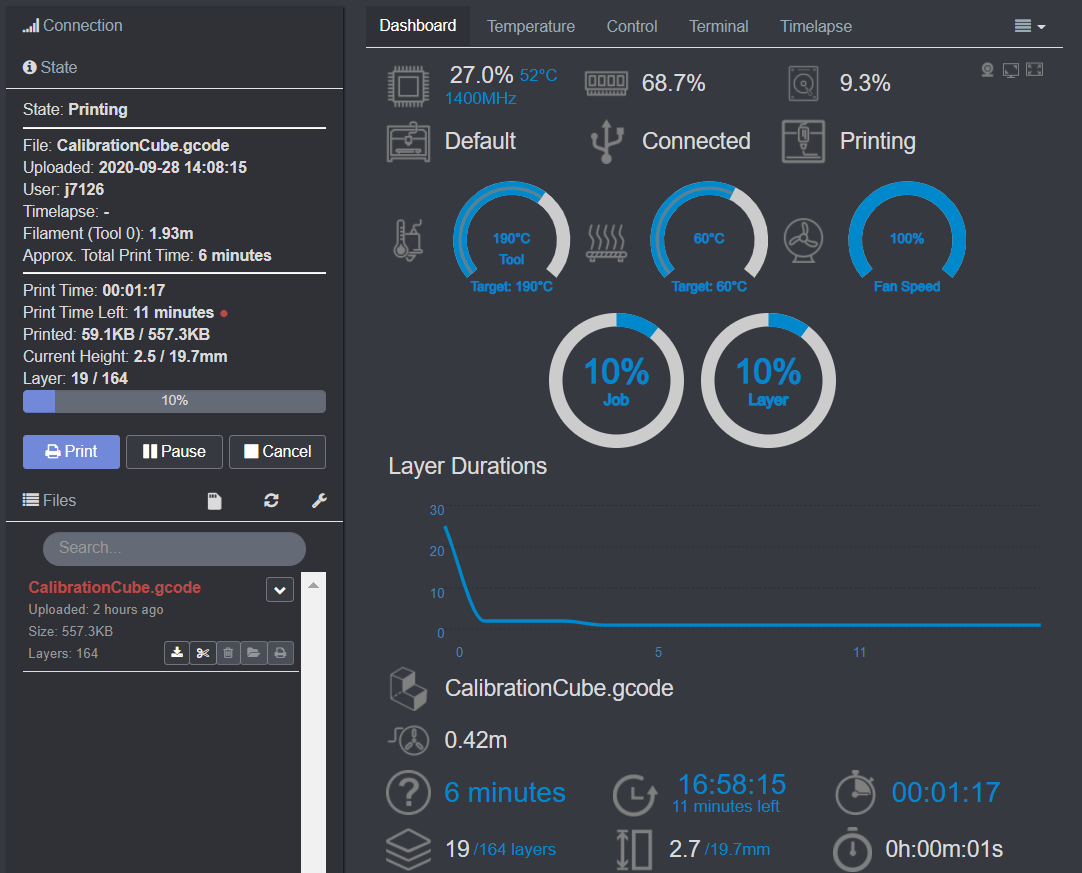
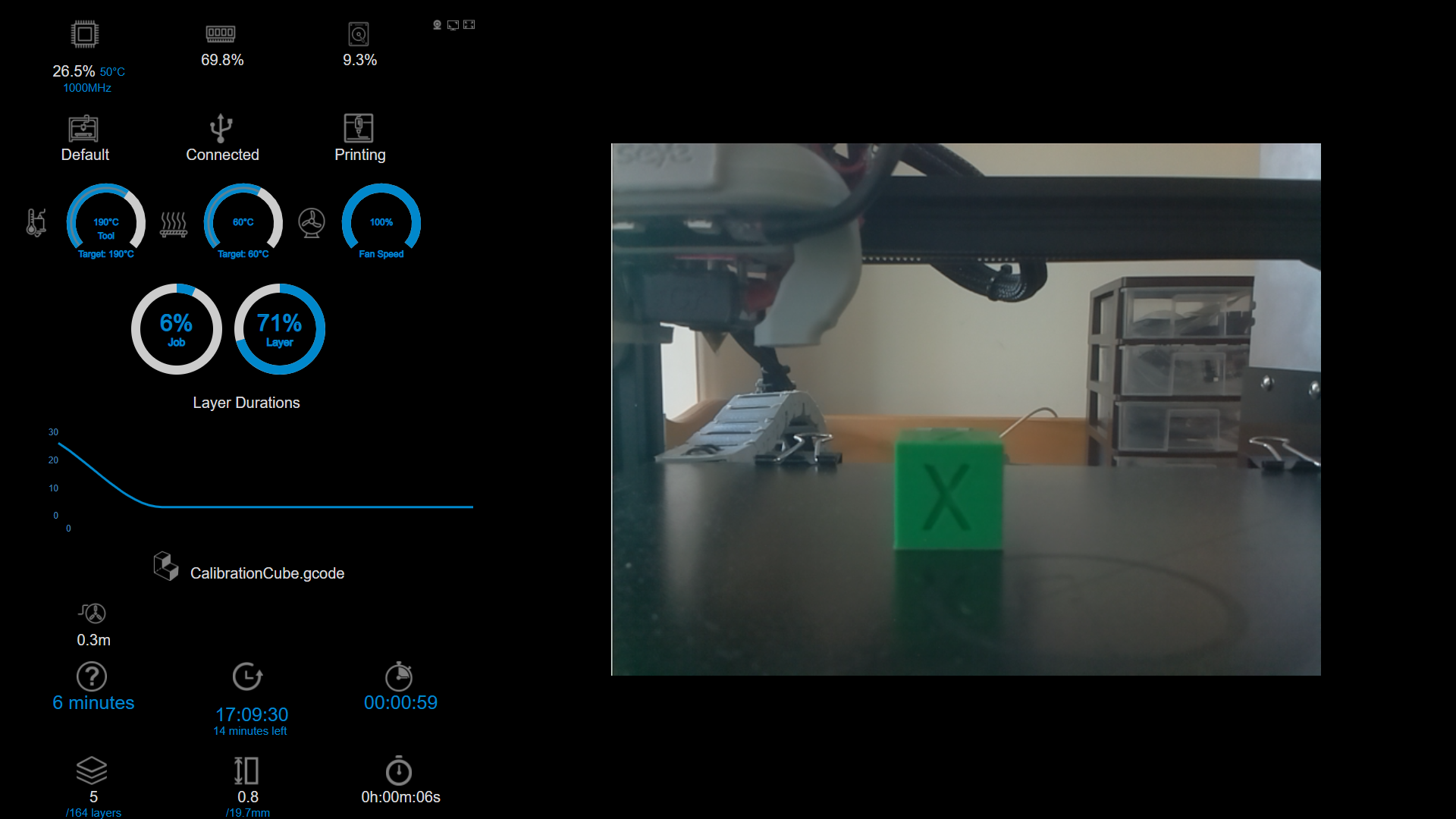
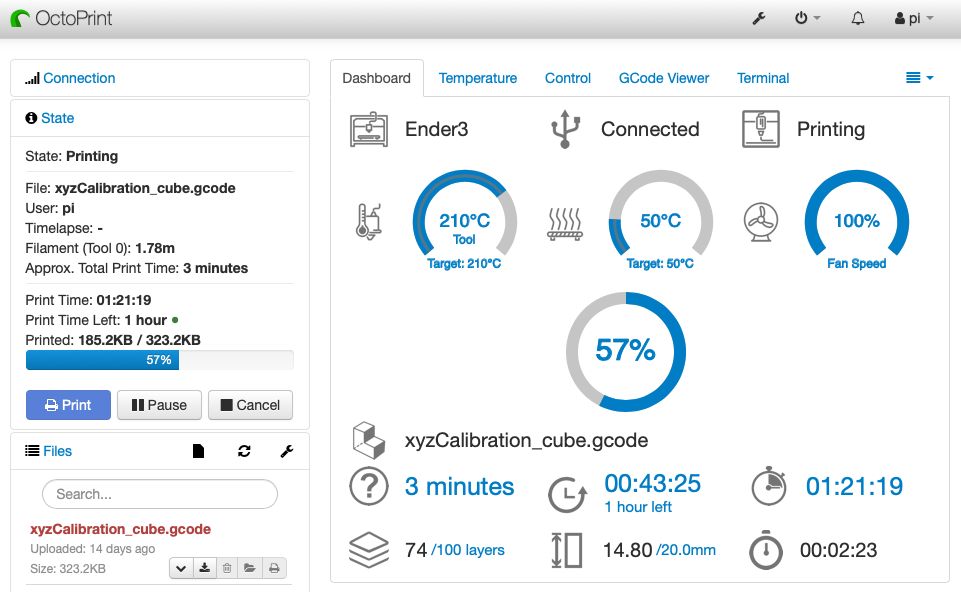
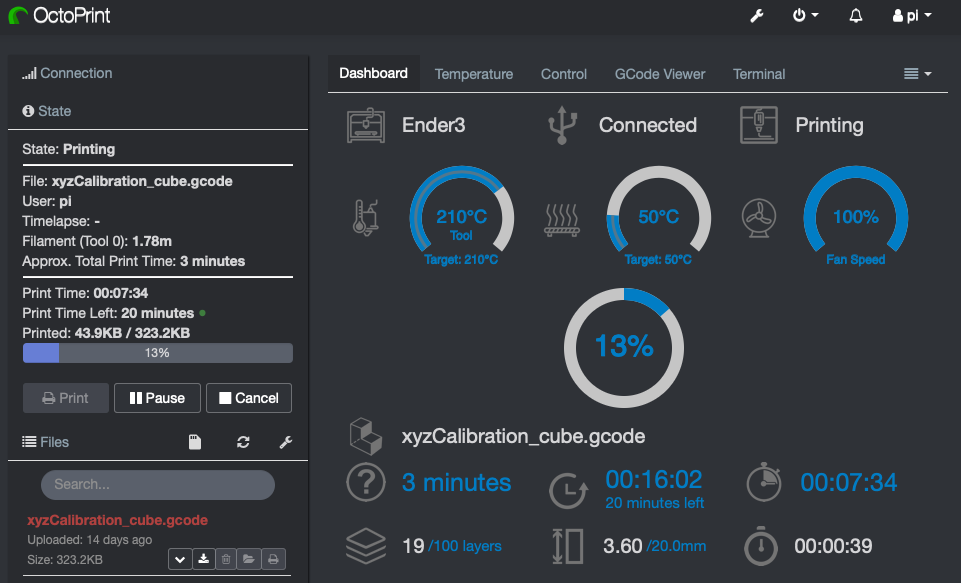

 Plugin Repo
Plugin Repo