Automatic G-Code Compression
MeatPack
Easy, fast, effective, and automatic g-code compression!
MeatPack is a plugin which automatically compresses/packs outgoing g-code to compatible firmware (*see below!). It uses a unique data packing method which leverages the limited character-set inherent to most g-code. It is able to pack the most common characters in g-code into 4-bit blocks, while also retaining the ability to send full-width characters where needed. It also has the option to strip outgoing whitespace characters for an even greater compression ratio (ensure your firmware supports this).
It compresses/packs outgoing g-code by a ratio of 0.55 (or 0.61 without whitespace removal enabled). Meaning that what would normally be a 115,200 baud connection effectively becomes a 210,000 baud connection, with no changes to hardware. And it does all this with virtually zero computational overhead, so it is compatible with even the most speed-limited 16-MHz controllers.
MeatPack does require firmware support!, so do NOT install this plugin without first upgrading your firmware to a compatible build (where available). If you do not have a compatible firmware and install this plugin, connection to your printer may fail.
Firmware with MeatPack Support:
To check if your firmware has MeatPack support, please check here: https://github.com/scottmudge/OctoPrint-MeatPack#firmware-with-meatpack-support
Adding support is fairly straight-forward, so if you’d like to add support into other firmware, please contact me and I can provide the latest firmware-side source code (also available in Prusa fork above).
Pictures
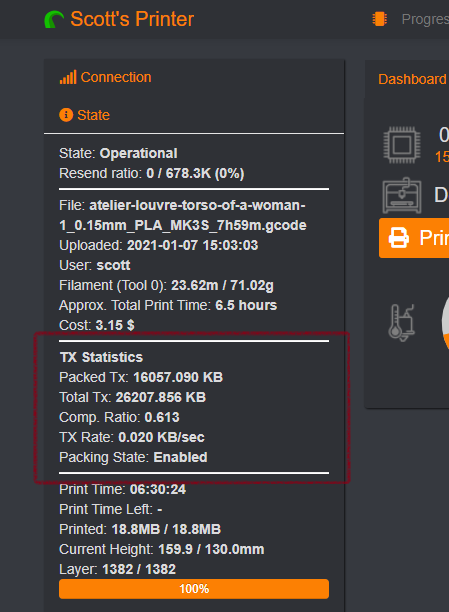
 Plugin Repo
Plugin Repo