Hue lighting control for Octoprint - Illuminate your printer and signal its status using Phillips Hue lights
OctoPrint-OctoHue
Illuminate your print job and signal its status using a Philips Hue light.
Features
- Light on and off in coordination with the connection between Octoprint and your printer
- Configure “Connected” light colour using colour picker or HTML hex colour codes
- Customisable default brightness
- Available Customisable Statuses:
- Connected - Default White
- Print Finished - Default Green
- Error - Default Red
See the TODO list at the end of this page for features on the roadmap
Setup
Install via the bundled Plugin Manager or manually using this URL:
https://github.com/entrippy/OctoPrint-OctoHue/archive/master.zip
Hue Bridge Configuration
Octohue requires 3 settings to function
- The IP Address of you Hue Bridge
- A User for octoprint to use when contacting your bridge
- The numberic ID of your Hue light.
Steps to find or configure these can be found in How to Develop for Hue - Getting Started
Configuration
Once you have the Hue IP, Username, and Light ID, enter these into the appropriate field in Octohues menu in settings.

TODO
- Make all available statuses customisable
- Per status brightness
- LightID Discovery
Pictures
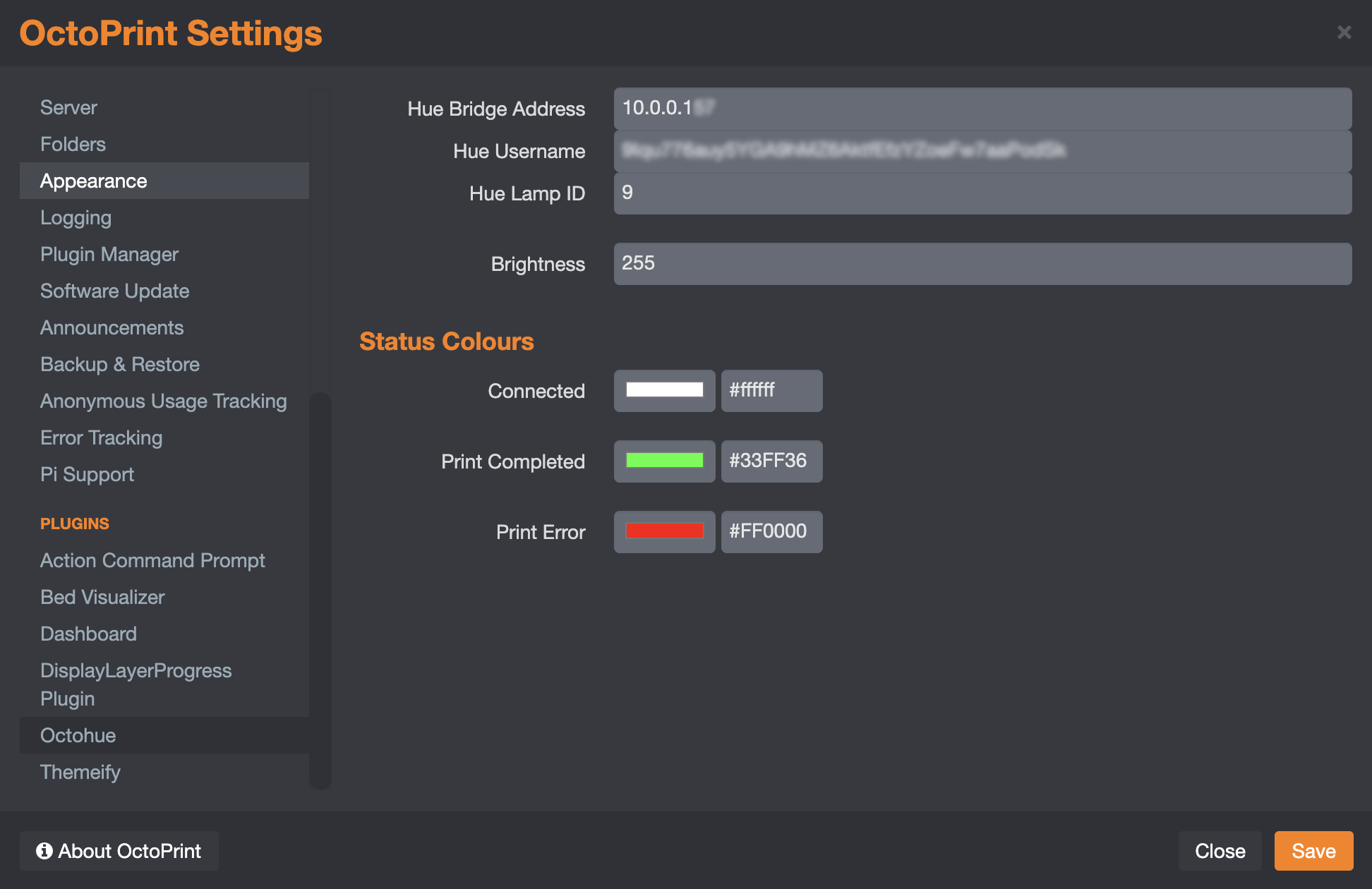
 Plugin Repo
Plugin Repo