This plugin has been abandoned
The current maintainer of this plugin seems to have abandoned it. If you want to take over its maintainenance, please get in touch here...A full-blown GUI-based slicer. Rotate and scale model; slice multiple STL files at a time; set layer height and other slicing settings.
Slicer plugin offers useful features that OctoPrint’s built-in slicer doesn’t have:
- Rotate, scale, and move STL models.
- Slice multiple STLs at a time. Split 1 STL into unconnected parts.
- Circular print bed support (do you have a delta printer?).
- High-light overhang areas. Automatically orient the model for better result (“lay flat”).
- Slice based on Cura profiles you upload to OctoPrint.
- Customizable slicing settings, including Basic (layer height, bed temperature …) and Advanced (print speed, start/end G-code …).
- Slic3r support (when Slic3r plugin is installed).
- More is coming…
Pictures
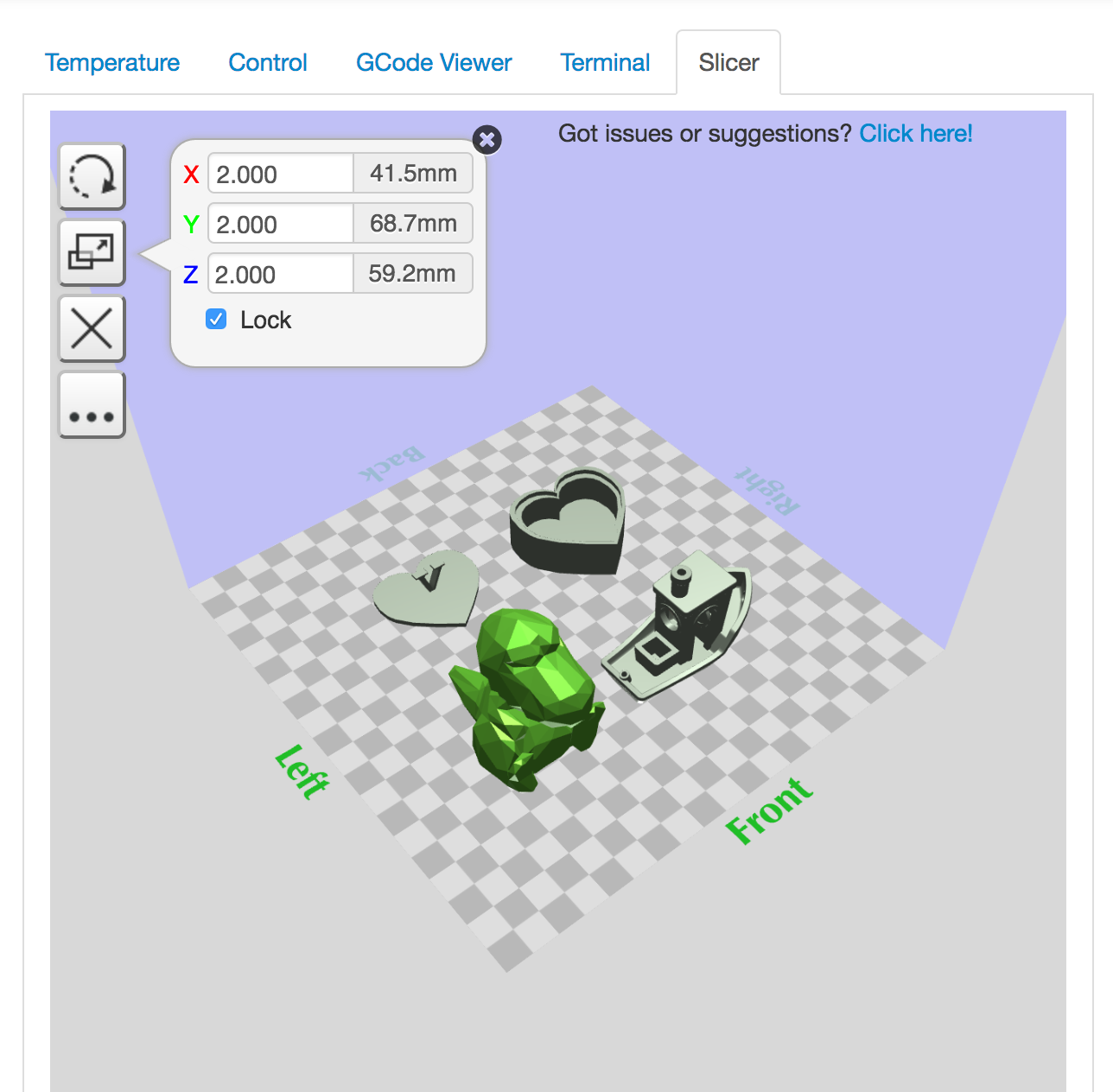
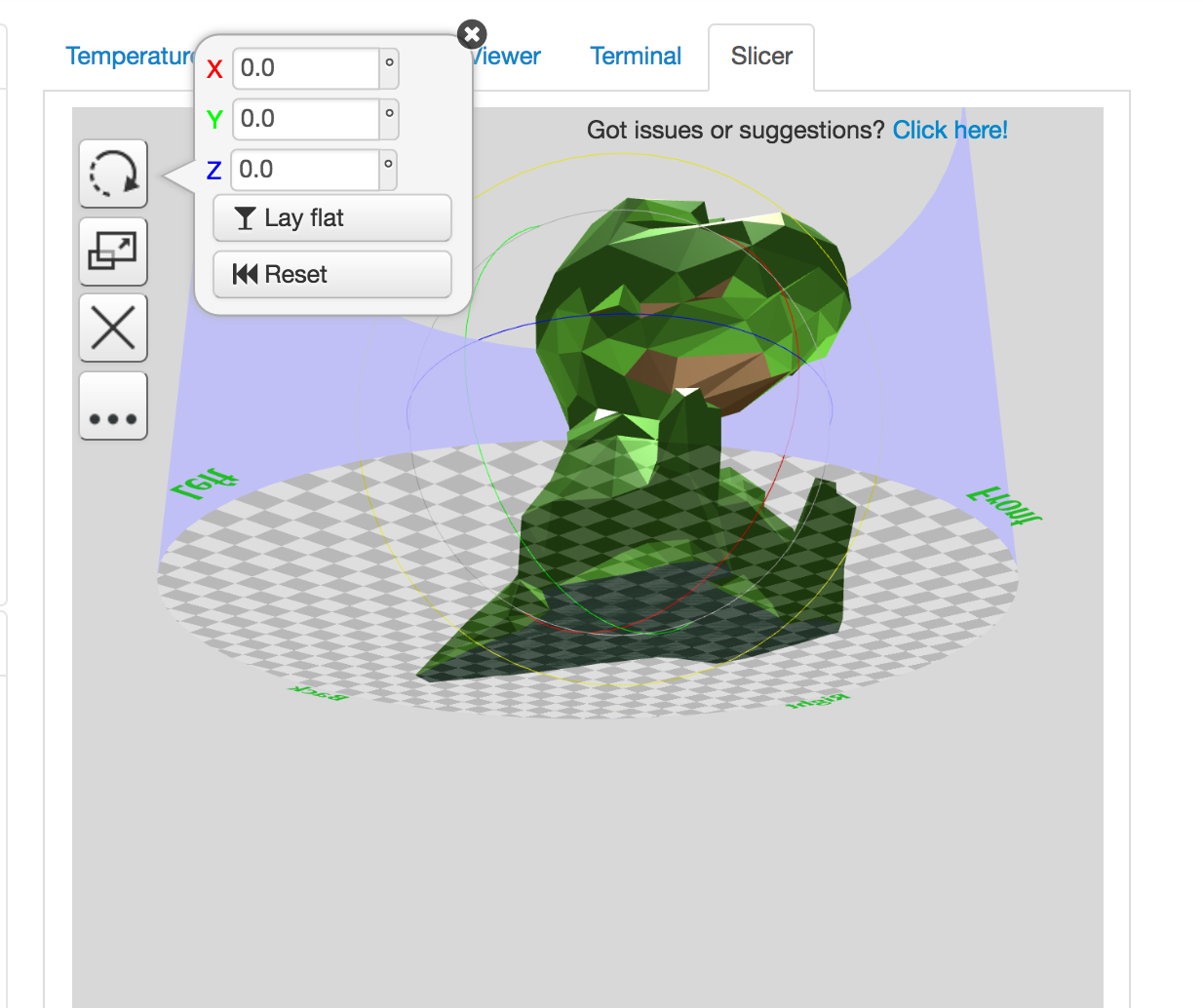
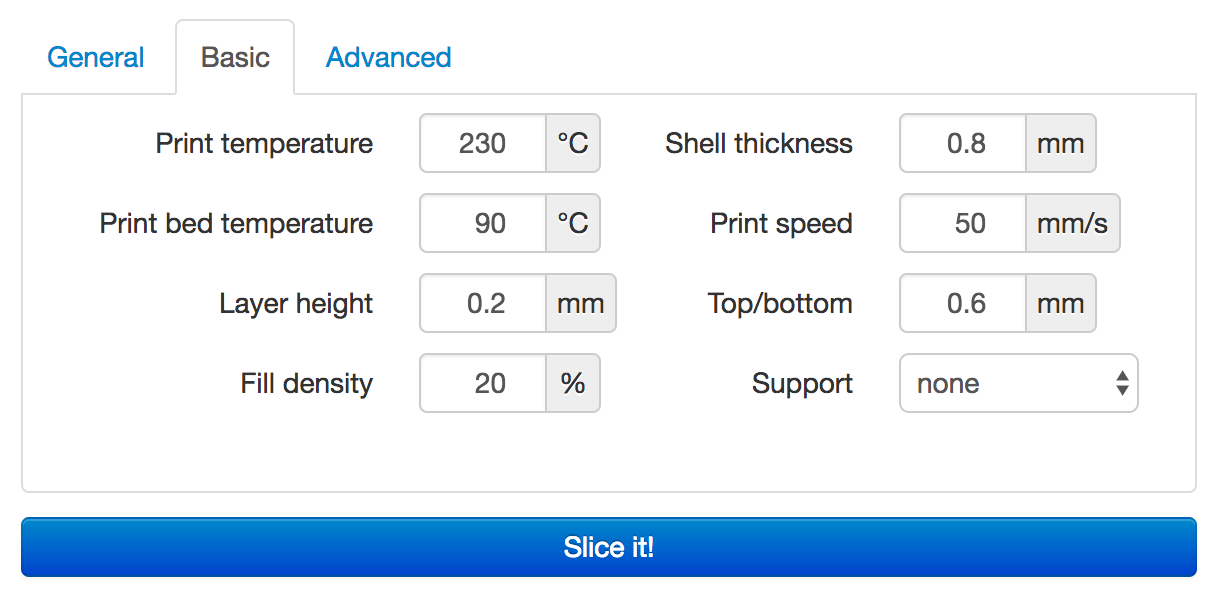
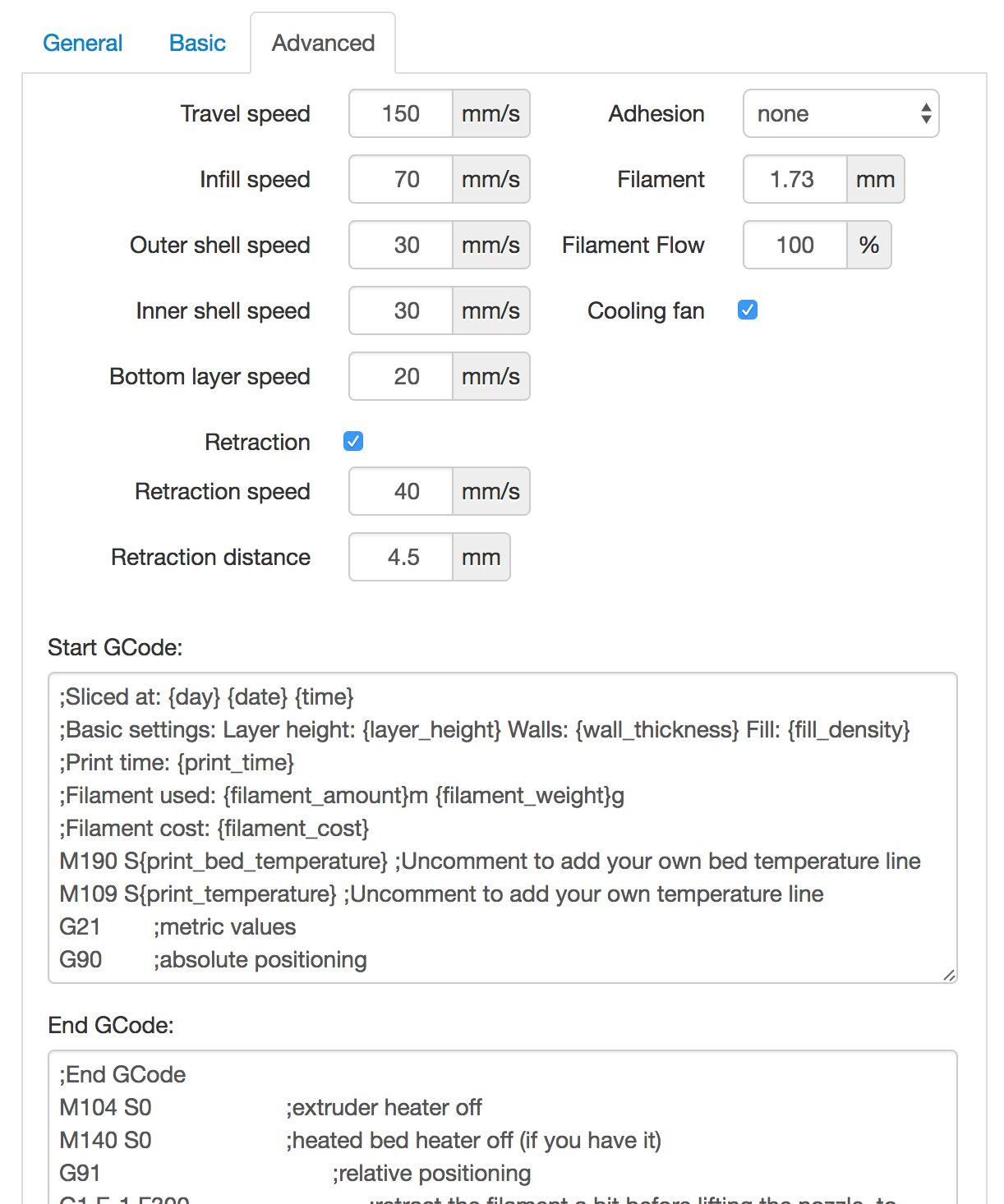
 Plugin Repo
Plugin Repo