An OctoPrint plugin to send Wake-on-LAN packets.
OctoPrint Wake-on-LAN Plugin
An OctoPrint Plugin letting you turn on your computer from anywhere using a raspberry pi. To use the Plugin just download the zip and install using the plugin Manager and input your Mac address in the settings
Overview:
The OctoPrint Wake-on-LAN (WoL) Plugin adds the capability to send Wake-on-LAN packets to designated devices directly from the OctoPrint interface. This is useful for waking up networked devices such as printers or computers before starting a print job.
Features:
Send Wake-on-LAN packets with a click of a button. Configure MAC addresses for target device. Easy-to-use interface integrated into OctoPrint.
Prerequisites:
OctoPrint instance up and running. Networked device(s) with Wake-on-LAN capability enabled.
After the plugin is installed, OctoPrint will prompt you to restart. Click Restart Now to apply the changes.
Configuration:
Access Plugin Settings:
Go to Settings > Wake-on-LAN. Add Devices:
Enter the MAC address of the device you want to wake up.
Save Settings:
Click Save to store the device configuration.
Usage:
Wake Device:
In the OctoPrint interface, click the wake on lan button in the navbar.
Monitor Status:
Ensure the target device powers on and is ready for use.
Troubleshooting:
Device Not Waking Up: Verify the MAC address is correct. Ensure Wake-on-LAN is enabled on the target device. Check network configuration and ensure the device is reachable.
Contributing:
Contributions are welcome! If you have suggestions, bug reports, or feature requests, please open an issue or submit a pull request on GitHub.
License:
This project is licensed under the AGPL3 commercial use License. See the LICENSE file for details.
Acknowledgments:
This project was done with tremendous help from itay zelikovich and jneilliii ,Thank you!
Pictures
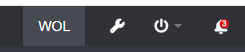
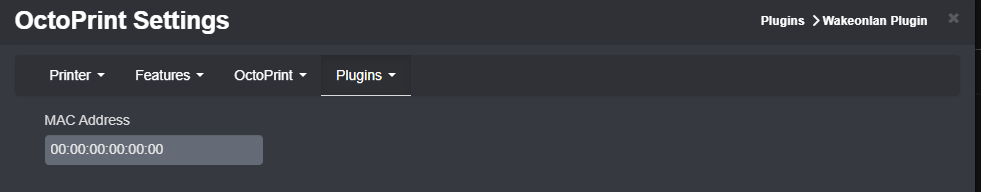
 Plugin Repo
Plugin Repo