Event notifications using xMatters
The plugin allows OctoPrint to send notifications on events using xMatters.
Setup
xMatter integration setup
- Open your xMatters page
- go to page: Developer > Communication Plans
- Import zip file from xMatters/OctoPrintIntegration.zip
- this will create communication plan for integration
- On communication plan press
Editand chooseIntegration Builder - You should see one configured
Inbound integration- Note if
Inbound integrationsconfiguration was not imported you may need to create once withauthentication methodequals toAPI key.
- Note if
- Open this configuration and at the bottom you will find all needed credentials
Configuration
- Take
API Key,Secret,Integration URLfrom xMatters integration and set it in plugin configuration- Note: for
recipientsfield use comma separated user id
- Note: for
- Choose events you interested in and enjoy.
Pictures
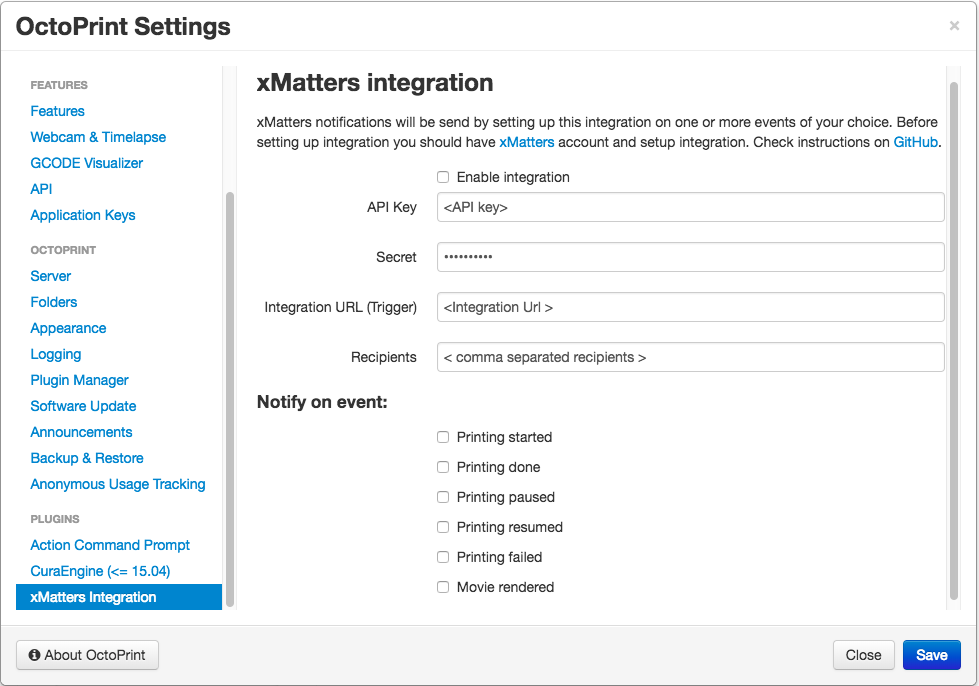
 Plugin Repo
Plugin Repo