Automatically upload rendered timelapses to Youtube. Can also delete after upload to save space on the Raspberry Pi SD Card.
OctoPrint-Youtube-Timelapse
Automatically upload rendered timelapses to Youtube. Can also delete after upload to save space on the Raspberry Pi SD Card. In order for the plugin to work properly you will have to create a Google OAuth App to authorize access. To create your own Google OAuth app please follow the directions outlined in the Prerequisites.
Configuration
Once the Prerequisite are met and you have downloaded your client_secrets.json file follow the steps here to authorize the plugin to your newly created OAuth app.
Get Help
If you experience issues with this plugin or need assistance please use the issue tracker at the plugin’s Homepage linked on the right.
Pictures
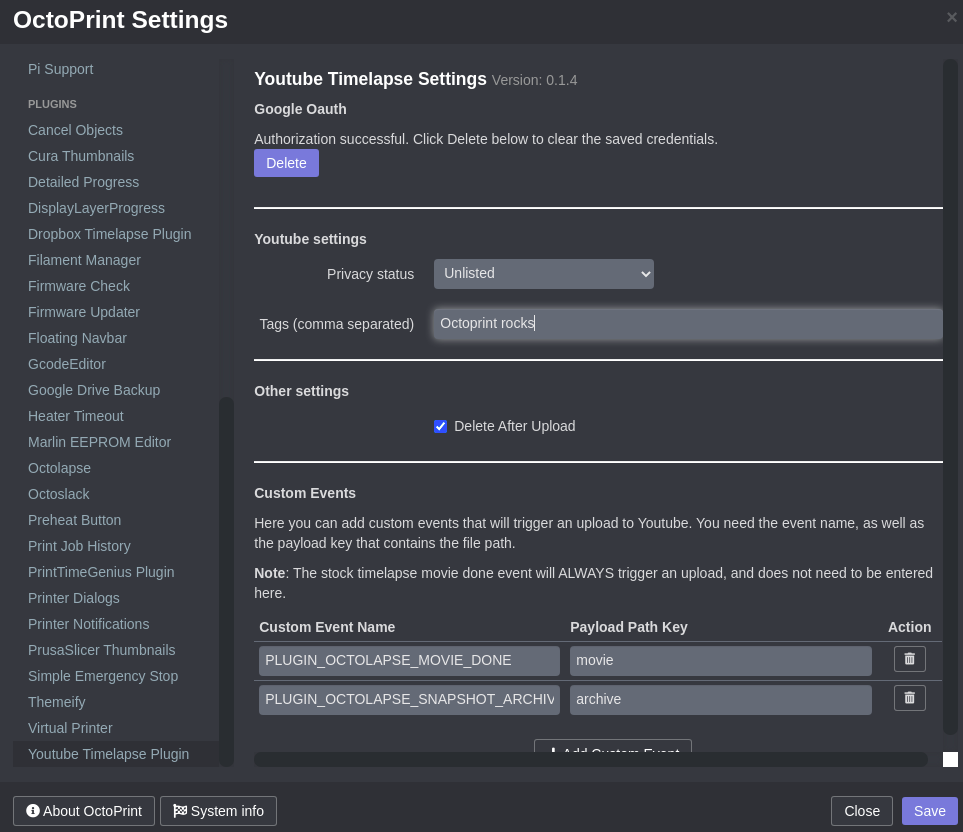
 Plugin Repo
Plugin Repo