Turns off heaters after specified time being on and unused
Note: this plugin has not been tested with versions under 1.3.10; they may not work!
Advantages:
- Supports configuring timeout length
- Supports before/after gcode
- Supports notification via Web UI
- Fires a custom event * when the heaters timeout, so one can be notified or otherwise hook on the event.
*May not be (officially) supported; see #2965 for more info.
Setup
Install via the bundled Plugin Manager or manually using this URL:
https://github.com/tjjfvi/OctoPrint-BetterHeaterTimeout/archive/master.zip
If you want to trigger on the custom event, use the event name HeaterTimeout.
The payload values are heater, time_elapsed, and timeout.
Configuration
The checkbox enables/disables the timeout, and the number input changes the timeout length.
After target temp changes vs after heating starts
If set to the former, changing the target temp will reset the timeout.
Before/after GCODE
GCODE commands to run before/after the heaters are disabled.
You can use the placeholders $heater, $time_elapsed. and $timeout.
I think the names are pretty self-explanatory.
Examples:
M117 $heater timed out ; display that on the screen
M300 S100 P200 ; chirp
Pictures
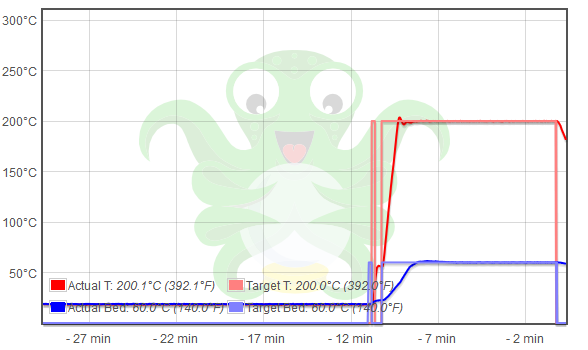
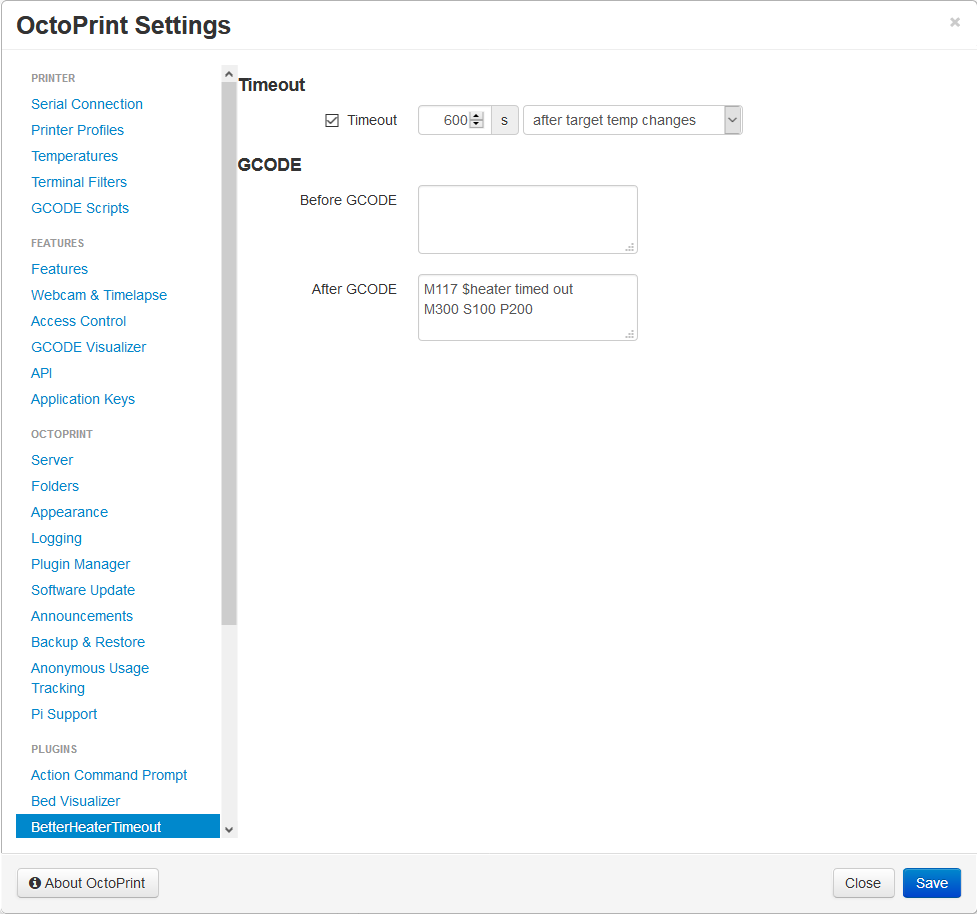
 Plugin Repo
Plugin Repo