Alert the user when their printer is waiting for interaction.
PrinterAlerts
This plugin detects echo:busy: paused for user messages from the printer and uses OctoPrint’s built in alert system to notify the user that the printer needs their attention.
This is especially useful for Prusa’s printers with MultiMaterial Units installed, as the printer prompts you to select the filament to use on the LCD when printing in Single Material Mode.
Screenshots
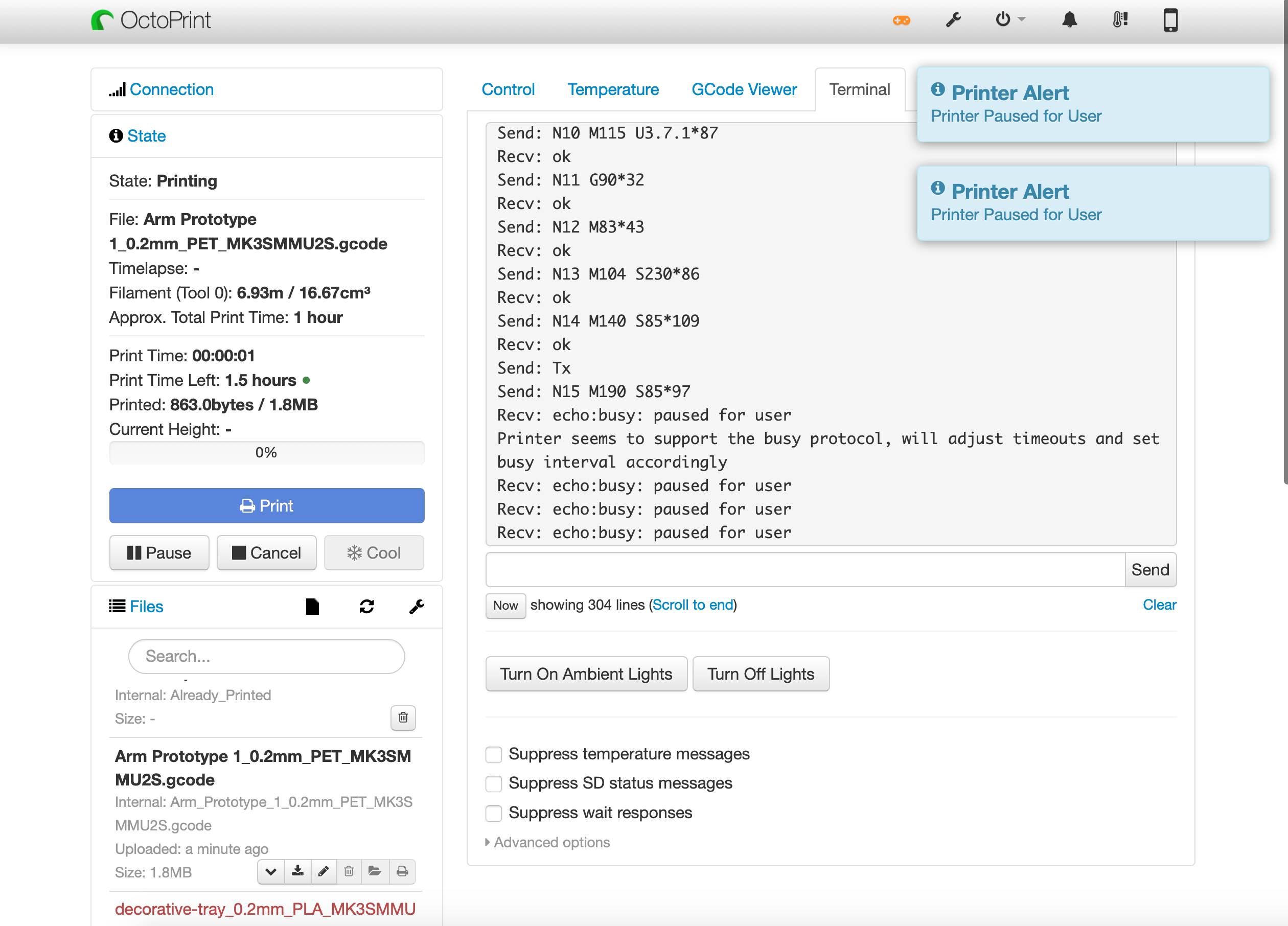
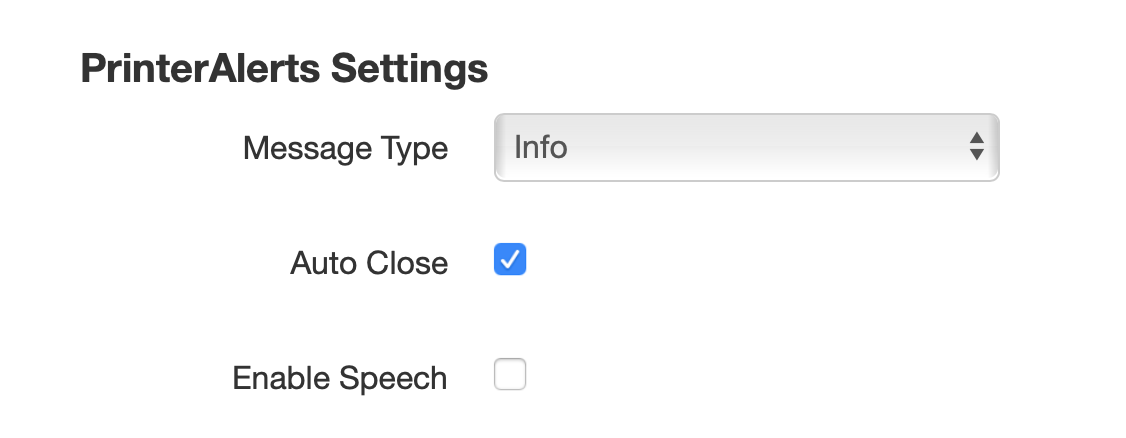
Features
- Will bring up a standard alert in octoprint when the printer is waiting for your input.
- Configurable alert severity, from “Error” and “Warning”, to “Info”, and “Sucess”
- Set alerts to auto-hide, or to stay on screen
- Note: For printer like the Prusas that repeatedly give the same message while waiting, I strongly recommend leaving this set to Auto Close.
- Optionally can speak the alerts as well (not supported in all browsers)
Compatibility
- This plugin was designed to work with the Prusa i3 Mk3s MMU2 3D printer, and will likely work with other Prusa printers as well.
- It will work with any non-prusa printers that output the same message
echo:busy: paused for userwhen waiting for user input - For other printers that have a different waiting for user message, create an issue on github, and I’ll be happy to try to implement it for those messages as well
- this plugin might not work with files on the SD card. (Untested)
Pictures
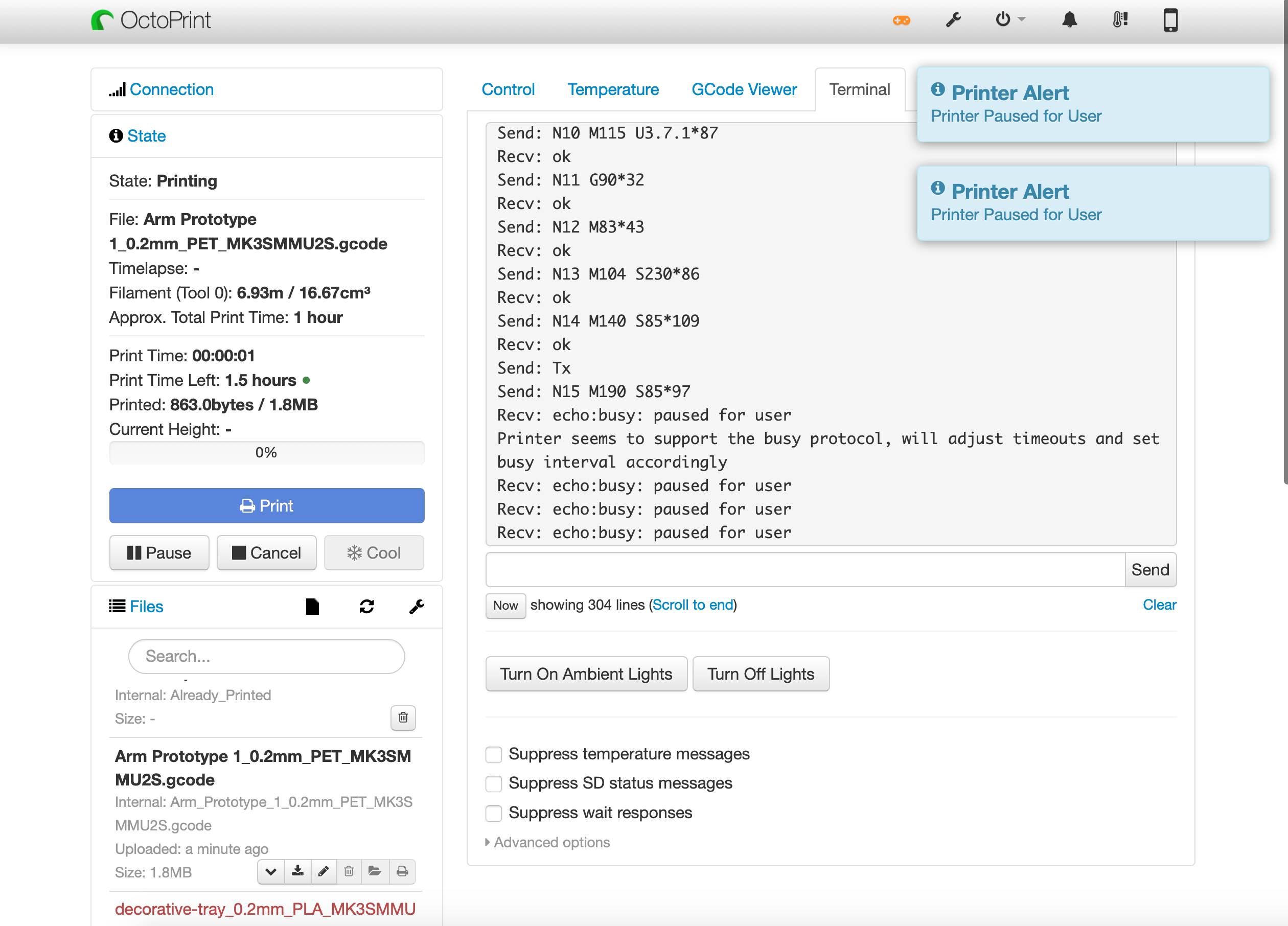
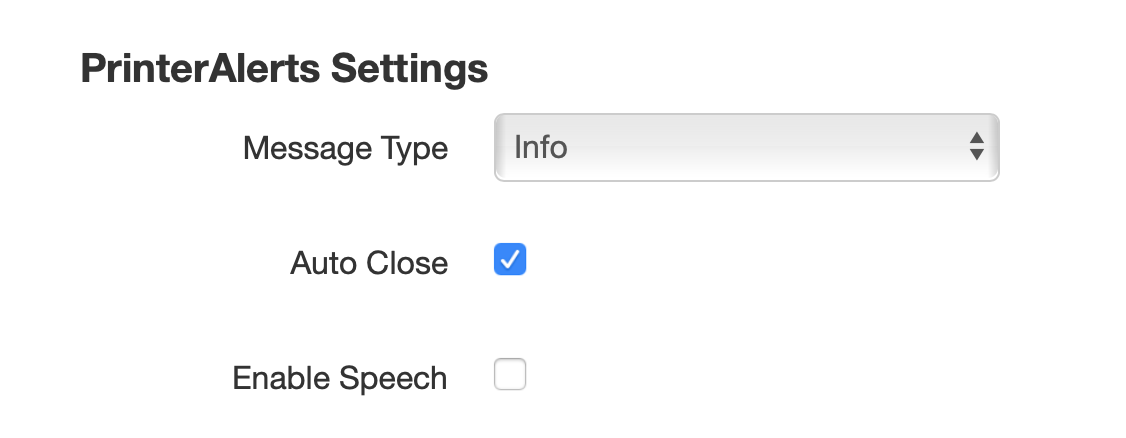
 Plugin Repo
Plugin Repo