Allows to start printing a GCODE file from/at a specific layer or z-height
SkipTo plugin
The SkipTo plugin for OctoPrint eases the burden of mucking around with GCODE files for the simple purpose of “restart on existing model, that failed/ran out of filament/blockage”. Enabling users to skip movements to a specific layer or Z-height within a G-code file. This functionality is particularly useful for resuming prints from a certain point, avoiding the need to start a print job from scratch if an interruption occurs. By providing a user-friendly interface to input desired layers or heights, the plugin offers a flexible and efficient way to manage and resume prints.
Tested with output from Cura, Slicer3d and PrusaSlicer.
Questions, Comments, Or Feedback?
Contact us at info@awesrc.com.au.

Pictures
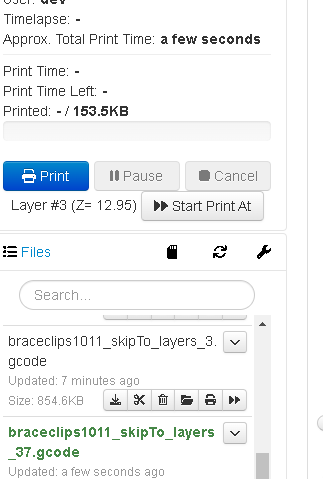
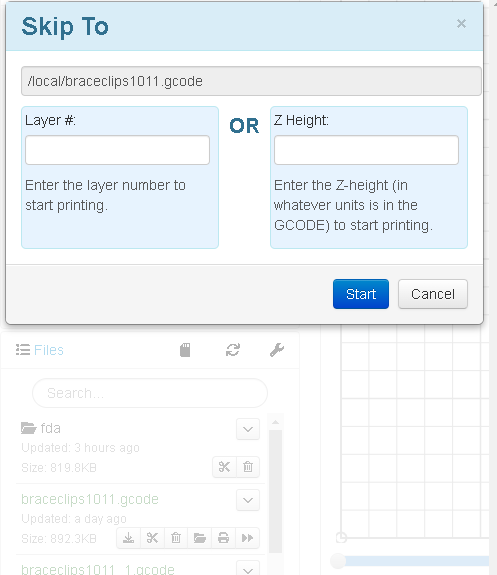
 Plugin Repo
Plugin Repo