Lets you add custom G-code command buttons to OctoPrint's Terminal view tab
Buttons are inserted between the terminal command input and the terminal filters. Currenty only supports G-code commands that you can send through the terminal.
Multiple commands can be bound to one button by separating them with a semicolon (;) e.g. M114; M503 (spaces before or after the semicolon are fine)
Pictures
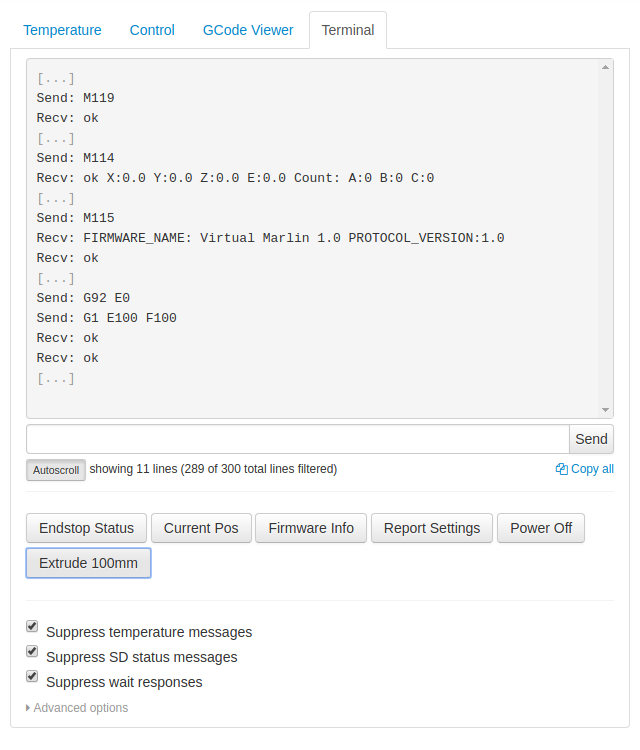
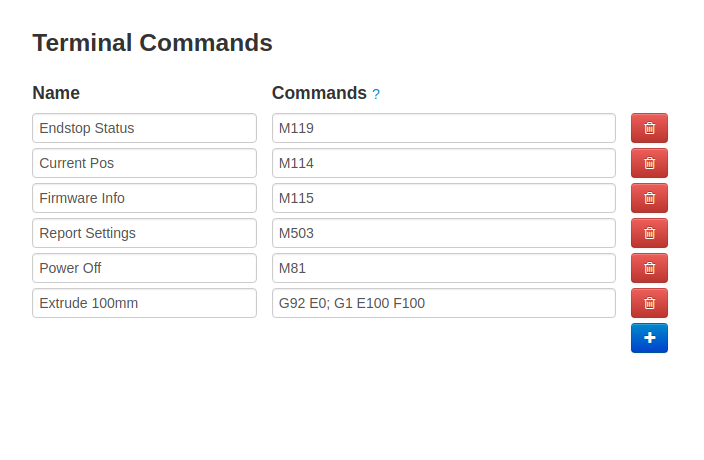
 Plugin Repo
Plugin Repo