A bed tramming utility for OctoPrint
AutoBim is a simple bed tramming utility for OctoPrint using ABL. Tramming is the process of making sure your bed is as parallel to your printer’s X axis as possible. Or, put simply:
Tilted Bed + Tramming = Parallel Bed
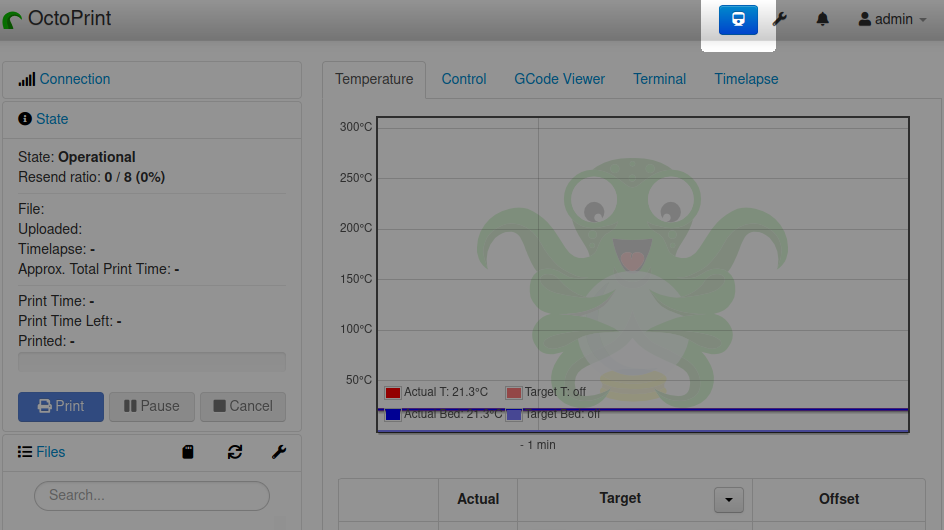
How does it work
The plugin adds a single button to OctoPrint’s navbar, because that’s all it needs. When the button is clicked, a
combination of GCodes G0, G28, G30, M117 and a bit of message parsing is used to create something like
this (link to YouTube). Jump to 3:10 if it didn’t already.
A (hopefully) complete documentation can be found on the plugin’s Github page. You’ll also find an extensive troubleshooting section there.
Disclaimer
The plugin will instruct the printer to move. I work to the best of my knowledge, and I put some effort into reducing the risk of damage (like highering Z before moving). Yet, I do not take any responsibility for damages to you, your printer, or stuff and people around you.
I have been using the plugin since I started developing it in February 2021, and it always worked fine for me (Ender 3 Pro, SKR Mini E3 v2.0, Antclabs BL-Touch 3.1), but I was extra cautious until I saw the plugin working fine - and I can only advise you do the same.
Why the name?
This plugin is meant to help with bed tramming. I am from Vienna, and trams in
Vienna are called “Bim” (like “bin” as in “trash bin”, just with an m instead of the n).
Roadmap
I know that there are a couple of rough edges when setting up the plugin - not easy to solve, but thinking about it. Highest priority is a method to find out if the given points are actually reachable of not (see here ). If you have suggestions on this, or any other functionality: feel free to open an issue here and let’s discuss stuff.
Credits
Credit goes to the following projects for being there and letting me look at and copy their code:
- https://github.com/jneilliii/OctoPrint-BedLevelVisualizer
- https://github.com/marian42/octoprint-preheat
Make sure to check them out, and don’t forget:
“Toss a coin to your developers, o valley of plenty, o valley of plenty…”
Pictures
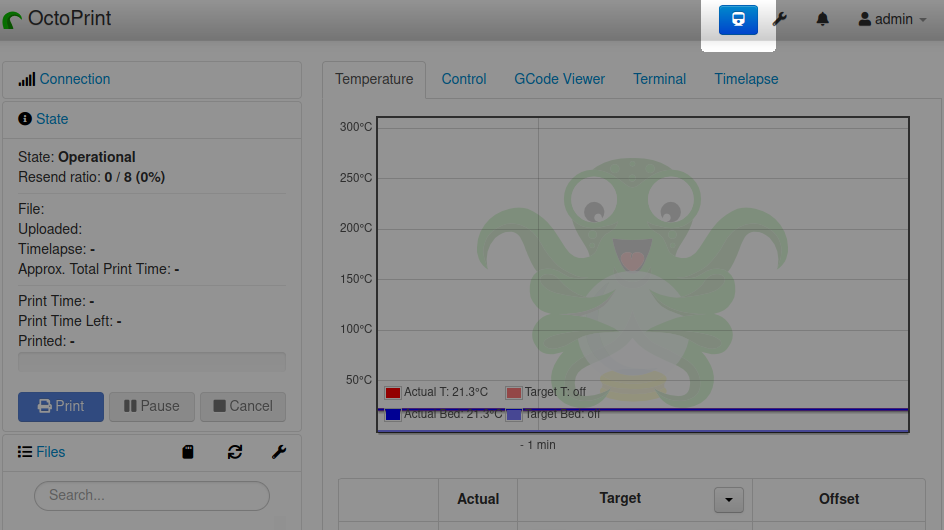
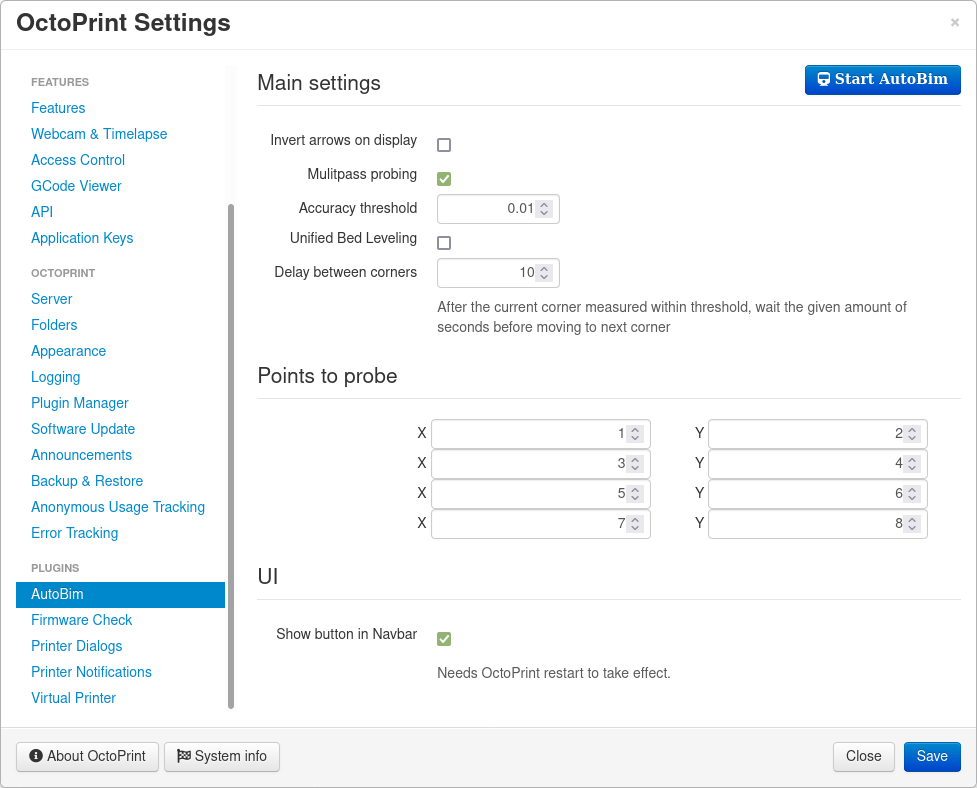
 Plugin Repo
Plugin Repo