A simple OctoPrint plugin to display a render based on the preloaded G-code.
This plugin allows a user to an accurate preview of their print projected onto the build plate. Designed for cameras mounted on the build plates.
Example Usage
Generate a render by loading the print file, clicking the render button and it overlays a render onto the build plate.
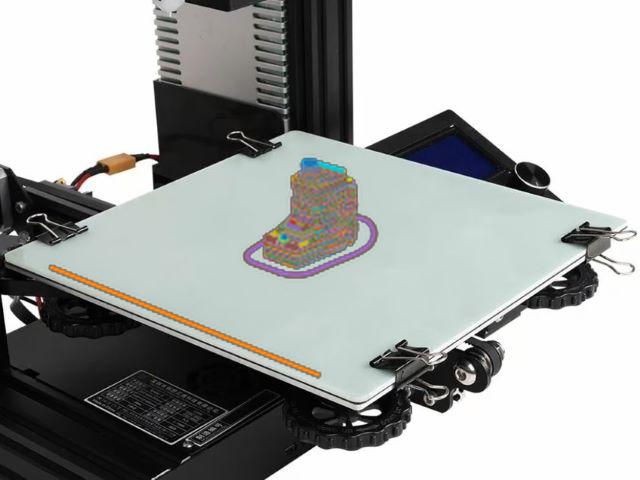
Setup
In the settings page, enter the physical X and Y dimensions of the build plate (not the print volume).
Position the box over the build plate and secure it to initiate the calibration process.
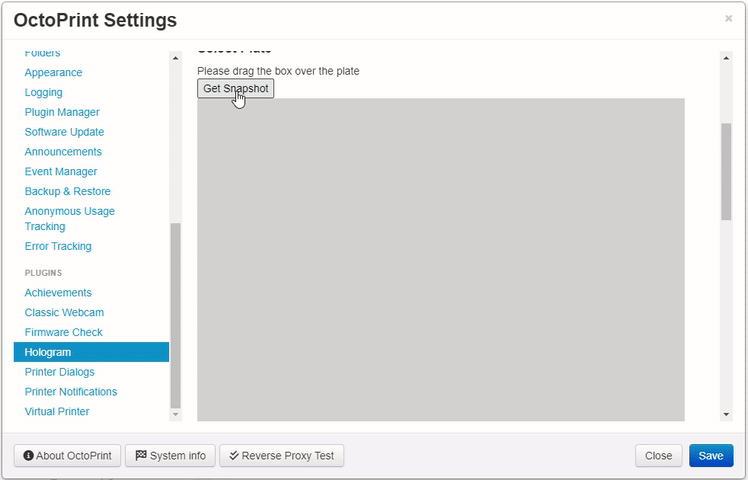
Make any necessary adjustments. Ensure the arrow points towards the origin.
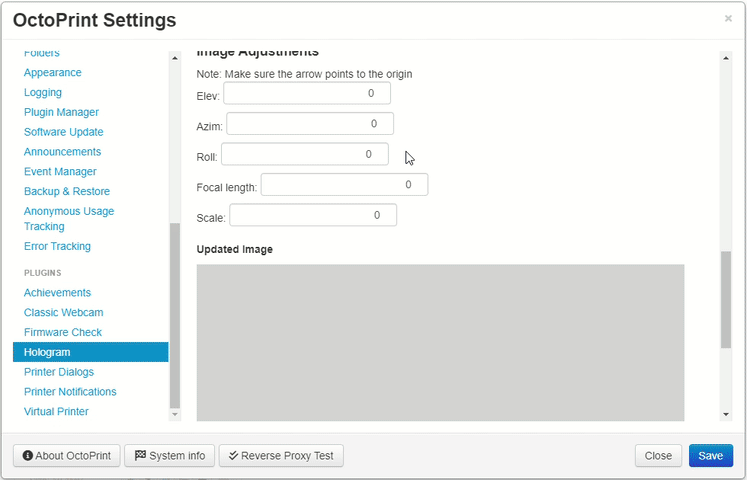
Navigate to the hologram tab and select a file to render and preview
Raspberry Pi
Since this plugin depends on Numpy you many have to run the following.
- sudo apt-get install libopenblas-base
- sudo ldconfig
See: https://numpy.org/devdocs/user/troubleshooting-importerror.html
Future plans
To automatically detect failures and defects in real-time by cross comparing the rendered model with the actual print, layer by layer. If a certain confidence level is met, the print will be paused. Check the pre-releases for more information.
Acknowledgments
I would like to give credit Yaqi Zhang’s for using their script for part of the Gcode rendering function. https://github.com/zhangyaqi1989/Gcode-Reader
Pictures
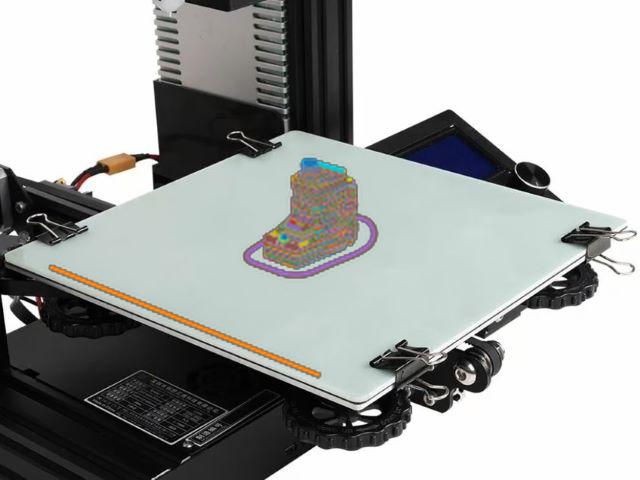
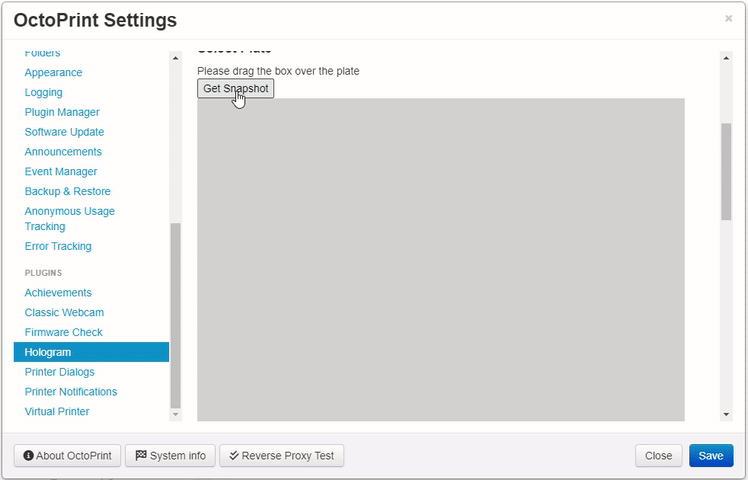
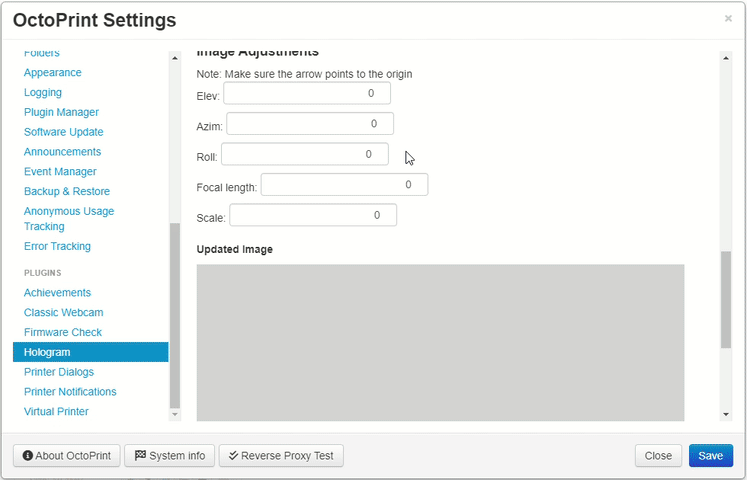
 Plugin Repo
Plugin Repo