Control a set of Mote lights - with different OctoPrint conditions causing changes in the lighting colour and state.
Control a set of Pimoroni Mote lights - with different OctoPrint conditions causing changes in the lighting colour and state.
Lighting changes can happen on changes in state - for example a print start or finish - or via a manual button on the navbar.
This code only supports the USB version of the Mote controllers. Since a Pi Zero is not suitable for running OctoPrint, and is not likely to be used, and I do not have the relevant hardware, the PHAT version of the Mote controller is not supported.
Setup
Install via the bundled Plugin Manager or manually using this URL:
https://github.com/nigelm/OctoPrint-MoteLightingControl/archive/main.zip
Configuration
The configuration allows you to select the colours used for each OctoPrint state.
You can enable/disable automatic lighting changes on any state change, and additionally enable/disable each state individually. By default all state changes do cause lighting changes,
The selectable states, and their default colours are:-
- On OctoPrint Startup - Blue
- Printer Connected - Green
- Printer Disconnected - Black (lights off)
- File Uploaded - Yellow for a few seconds
- Active Printing - White
- Print Finished - Pink
- Error or Print Failed - Red
Credits
This plugin draws very heavily on
OctoPrintMote by
Richard Hayler
Additionally some code was used from
OctoLight
(the API handling code and js), and
TP-Link Smartplug.
Pictures
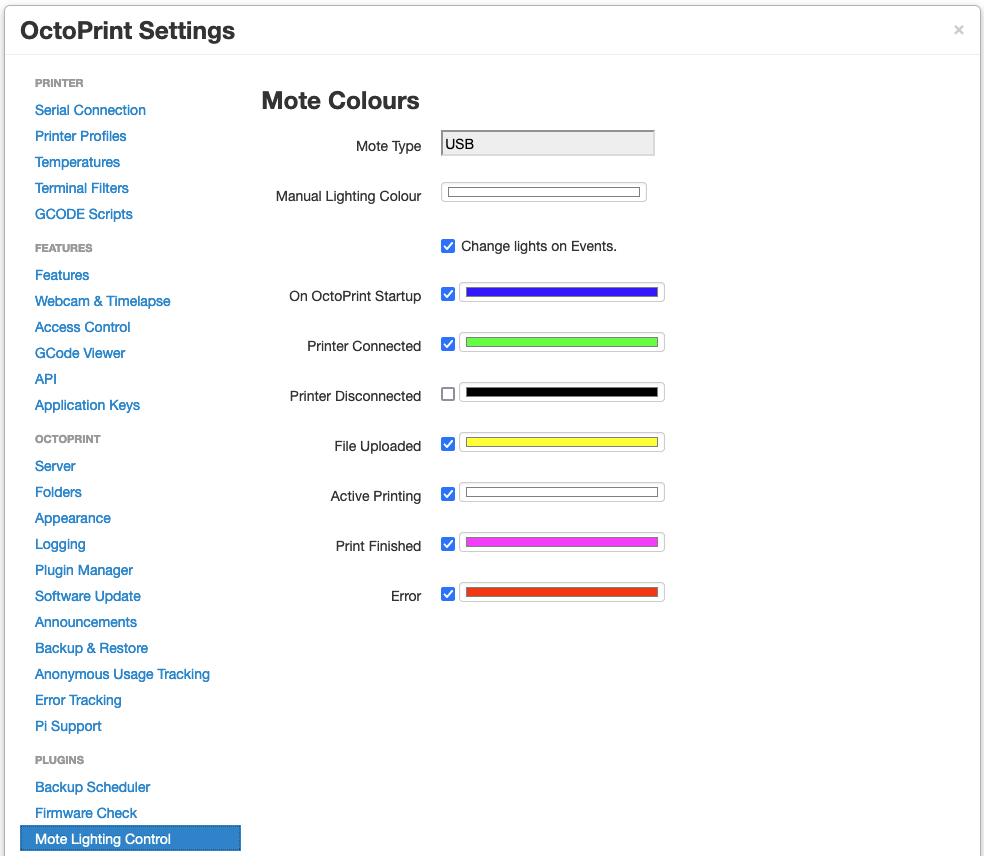

 Plugin Repo
Plugin Repo