Label printing plugin for OctoPrint
OctoLabel is a plugin allowing Octoprint to print labels.
Work based on the amazing plugins Octorant by @bchanudet, Octotweet by @Jean Pierre GARCIA, and the amazing api label_api by @Philipp Klaus.
Install the plugin
Included in the folder label print api, there you find the api writen by Philipp Klaus. Run this api on a seperate raspberry connected to a brother label printer and modify the namebadge plugin. It is possible to change the lettertype, textposition, of label type,… It is important to change the ip-adres and printer settings in the file label_api (Do not change the port).
The following printers are claimed to be supported (✓ means verified by the author or by contributors):
QL-500 (✓), QL-550 (✓), QL-560 (✓), QL-570 (✓), QL-580N, QL-650TD, QL-700 (✓), QL-710W (✓), QL-720NW (✓), QL-800 (✓), QL-810W (✓), QL-820NWB (✓), QL-1050 (✓), and QL-1060N (✓). The new QL-800 series can print labels with two colors (black and red) on DK-22251 labels.
Note: If your printer has an ‘Editor Lite’ mode, you need to disable it if you want to print via USB. Make sure that the corresponding LED is not lit by holding the button down until it turns off.
The available label names can be listed with brother_ql info labels:
Name Printable px Description
12 106 12mm endless
29 306 29mm endless
38 413 38mm endless
50 554 50mm endless
54 590 54mm endless
62 696 62mm endless
102 1164 102mm endless
17x54 165 x 566 17mm x 54mm die-cut
17x87 165 x 956 17mm x 87mm die-cut
23x23 202 x 202 23mm x 23mm die-cut
29x42 306 x 425 29mm x 42mm die-cut
29x90 306 x 991 29mm x 90mm die-cut
39x90 413 x 991 38mm x 90mm die-cut
39x48 425 x 495 39mm x 48mm die-cut
52x29 578 x 271 52mm x 29mm die-cut
62x29 696 x 271 62mm x 29mm die-cut
62x100 696 x 1109 62mm x 100mm die-cut
102x51 1164 x 526 102mm x 51mm die-cut
102x152 1164 x 1660 102mm x 153mm die-cut
d12 94 x 94 12mm round die-cut
d24 236 x 236 24mm round die-cut
d58 618 x 618 58mm round die-cut
Label Settings
Here you can customize the timing of every Label handled by OctoPrint.
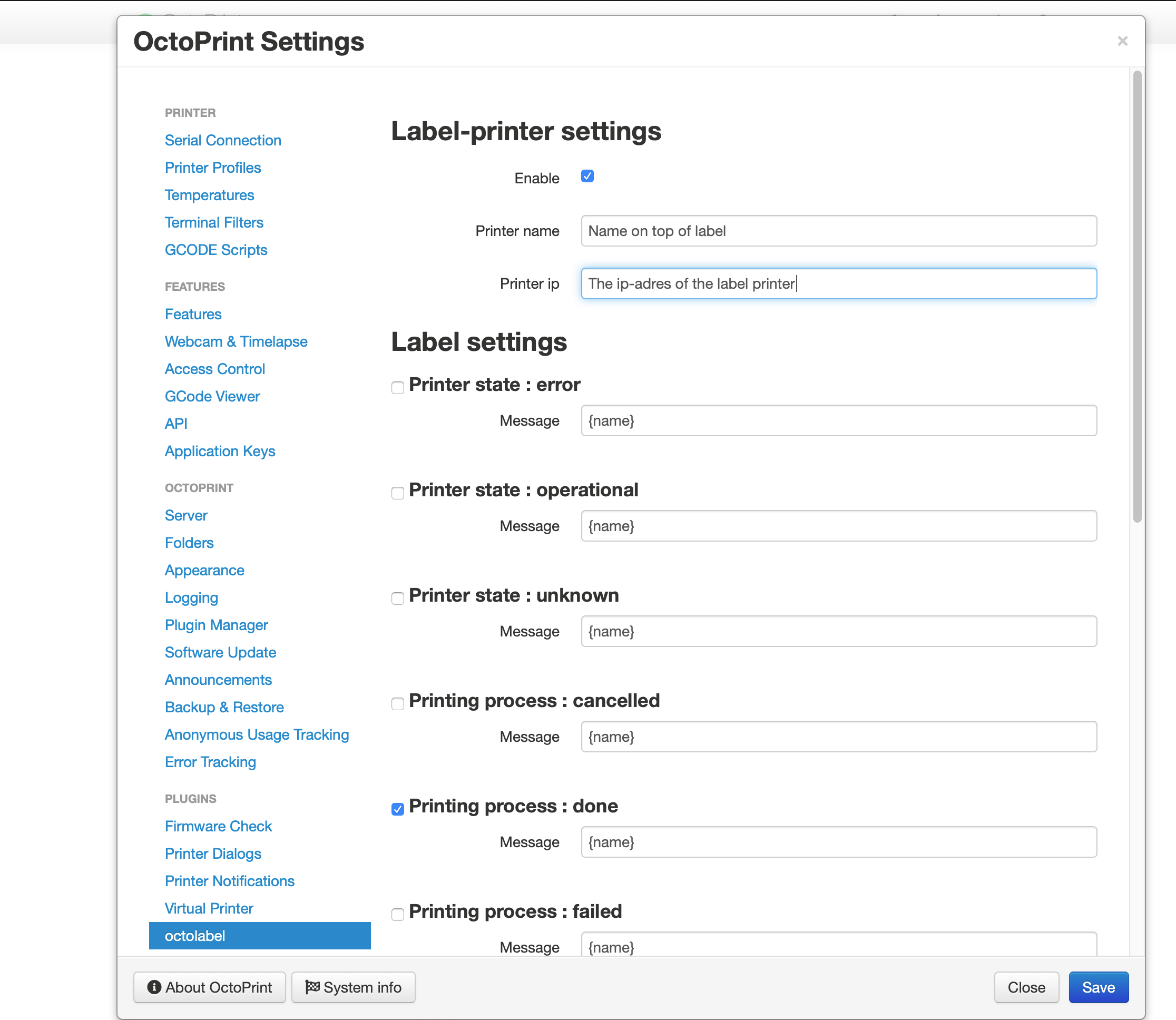
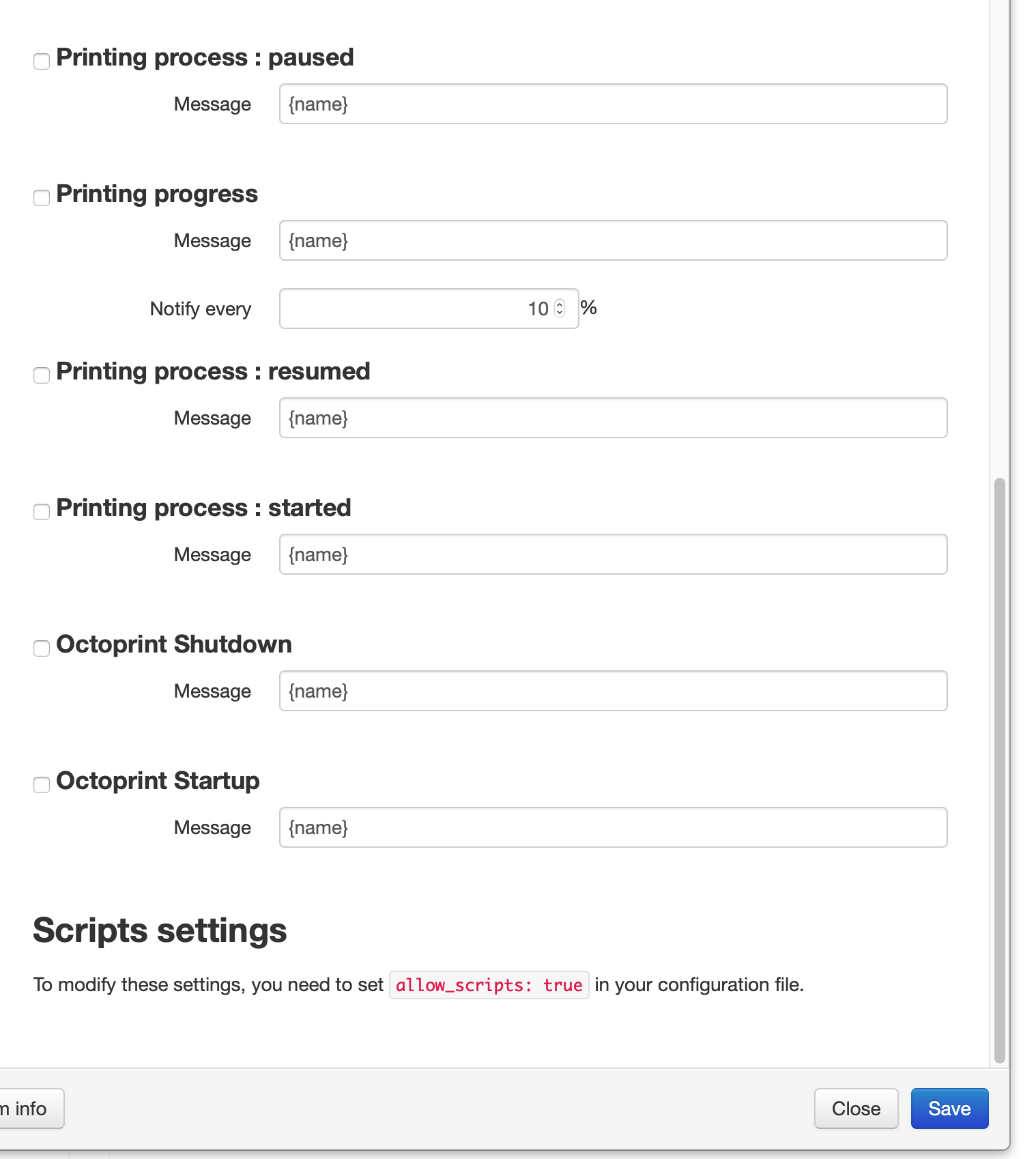
- Toggle the message : by unchecking the checkbox in front of the time title, you can disable printing the label.
- Message : you can change the default content here. See the section Message format for more information.
- Notify every
XX% : specific to theprinting progressmessage, this setting allows you to change the frequency of the notification:10%means you’ll receive a message at 10%, 20%, 30%, 40% … 80%, 90% of the printing process.5%means you’ll receive a message at 5%, 10%, 15%, 20% … 80%, 85%, 90%, 95% of the printing process.- etc.
Scripts Settings
OctoLabel allows you to launch scripts everytime a message is sent:
- Before sending: perfect for turning some LED on to ensure the webcam will always have enough light when taking the snapshot.
- After sending: perfect for turning the same LED off :smiley:.
Script configuration was deliberately made a little harder, as running scripts exposes much more of the host computer. You can find more information on the OctoRatn wiki.
Message format
Messages are regular twitter messages, which means you can use:
:emoji:shortcuts to display emojis.@mentionsto notify someone.
Some events also support variables, here is a basic list:
Printing process : started event
{name}: name of the file that is being printed{path}: path of the file in its origin location{origin}: the origin storage location
Printing process : failed event
{name}: name of the file that is being printed{path}: path of the file in its origin location{origin}: the origin storage location
Printing process : done event
{name}: name of the file that is being printed{path}: path of the file in its origin location{origin}: the origin storage location{time}: time needed for the print (in seconds){time_formatted}: same as{time}, but in a human-readable format (HH:MM:SS)
Printing process : failed event
{name}: name of the file that is being printed{path}: path of the file in its origin location{origin}: the origin storage location{position}: position of the hotend
Printing process : paused event
{name}: name of the file that is being printed{path}: path of the file in its origin location{origin}: the origin storage location{position}: position of the hotend
Printing process : resumed event
{name}: name of the file that is being printed{path}: path of the file in its origin location{origin}: the origin storage location{position}: position of the hotend
Printing progress event
{progress}: progress in % of the print{spent}: time spent since the start of the print (in seconds){spent_formatted}: same as{spent}, but in a human-readable format (HH:MM:SS){remaining}: time remaining until the end of the print (in seconds){remaining_formatted}: same as{remaining}, but in a human-readable format (HH:MM:SS)
Printer state : error
{error}: The error received
For more reference, you can go to the Octoprint documentation on Events.
 Plugin Repo
Plugin Repo