Swap the X and Y axes used by the jog controls
Setup
As long as the plugin is enabled, the jog buttons for X and Y will drive the other axis instead.
To drive one or both of these axes in the opposite direction (negative/positive), enable the reverse option for that axis.
Config
These options can also be changed from the web UI settings window.
Default config:
plugins:
swapxy:
reverse:
X: false
Y: false
Developed by Wolfram Manufacturing
Pictures
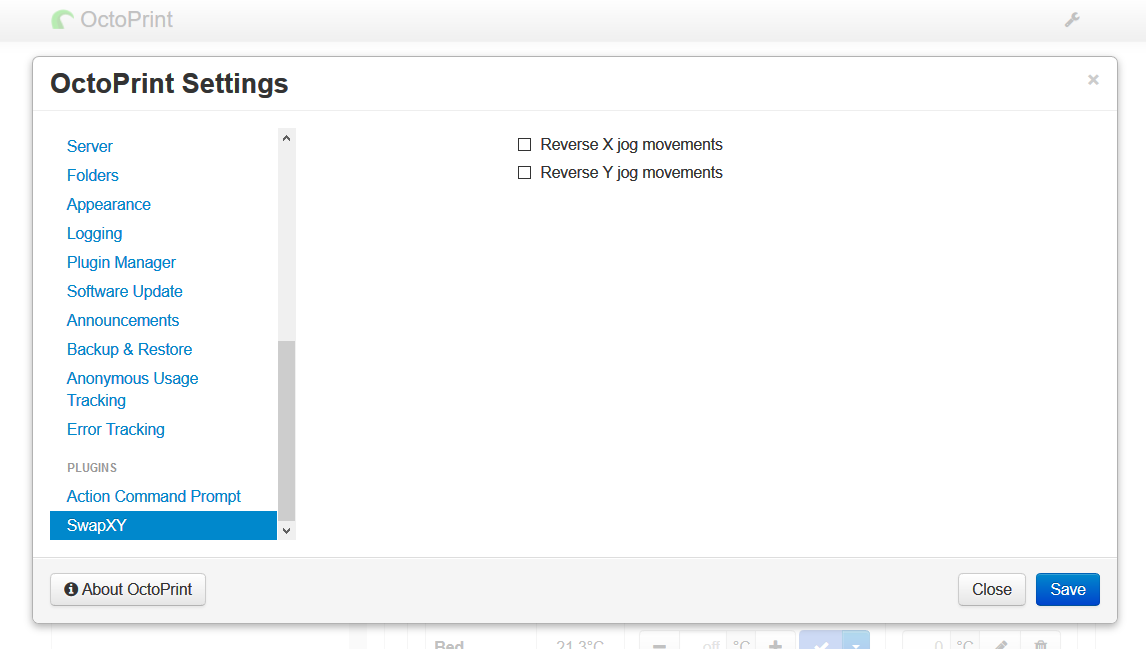
 Plugin Repo
Plugin Repo