Simple control and status paired with a physical button panel and OLED display
This plugin implements the software control side of an OctoPrint Control Panel for Octopi. The hardware half is a series of 4 buttons, an OLED screen and a 3D printed case that mounts on the printer next to the Raspnerry Pi so it can be plugged in to the header pins.
Watch a demo of the panel in action! More photos are at the end of this readme.
Hardware
3D models are available on Thingiverse.
Please see the plugin repository for the latest hardware and wiring instructions. The wiring instructions at the time of publishing are below.
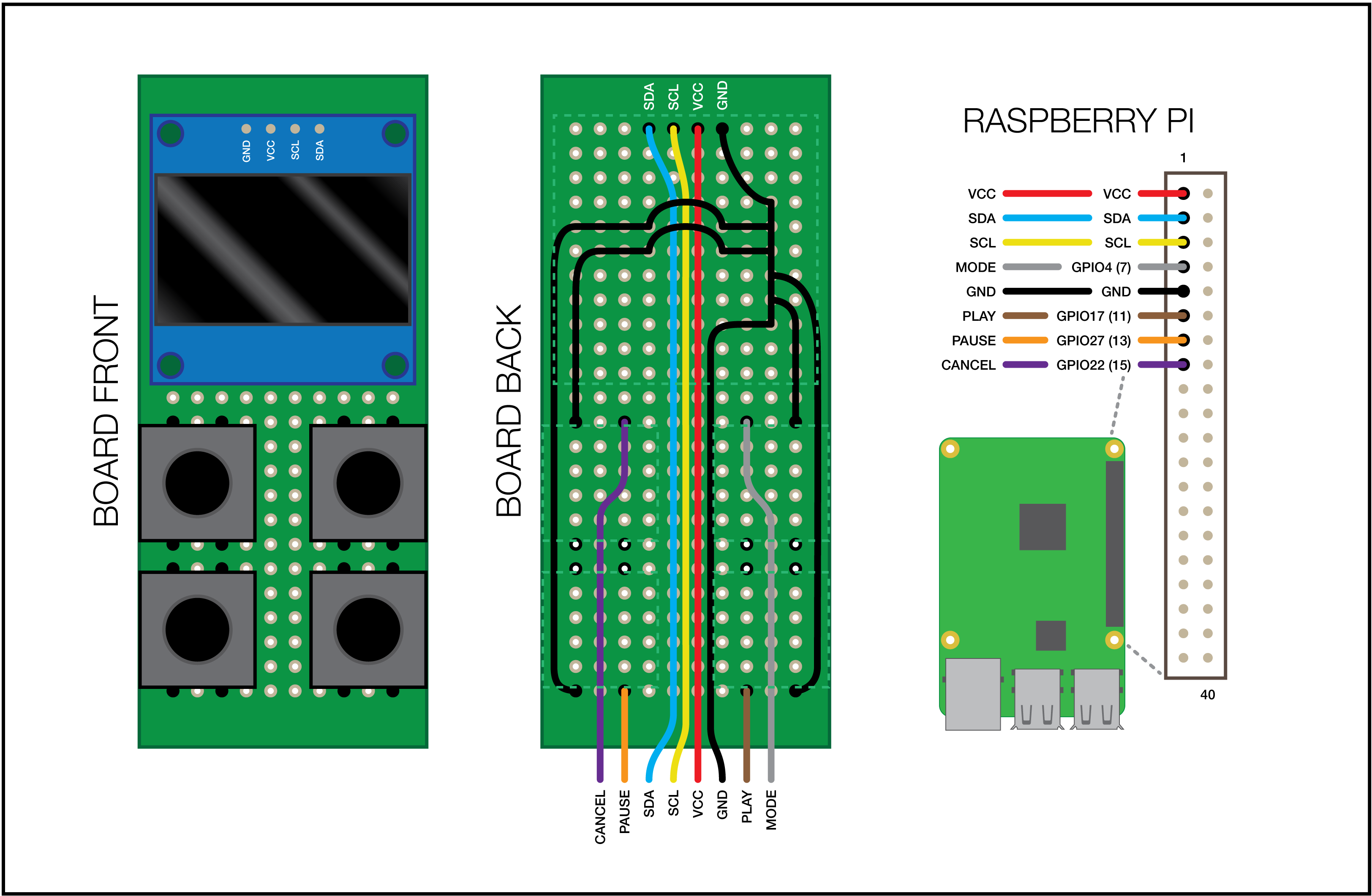
Setup
NOTE: This plugin required OctoPrint to be updated to run on Python 3. Please follow these instructions if you are not already on Python 3.
Install via the bundled Plugin Manager or manually using this URL:
https://github.com/sethvoltz/OctoPrint-DisplayPanel/archive/main.zip
Pictures


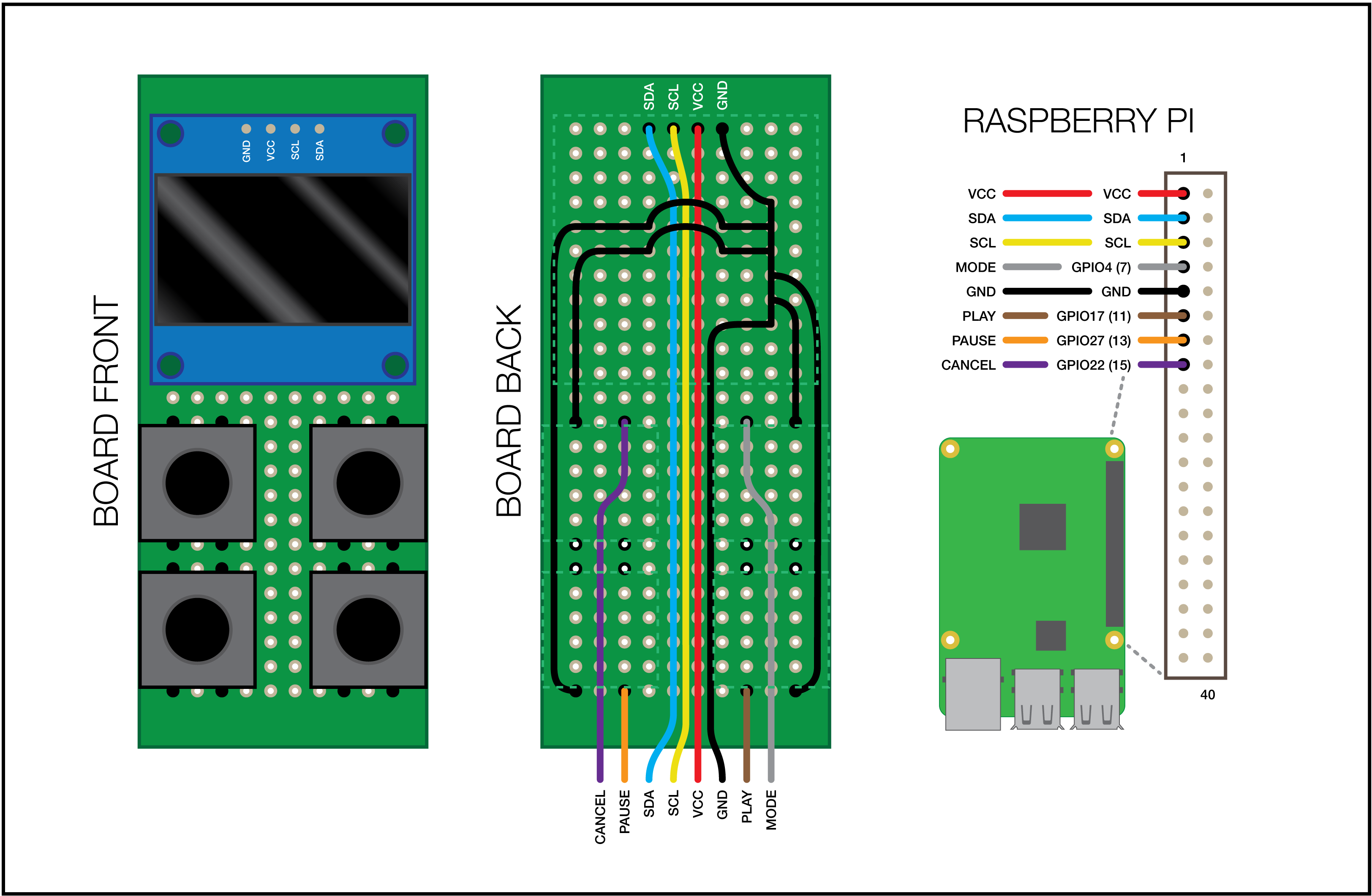
 Plugin Repo
Plugin Repo