Provides documentation for Marlin, RepRap, and Klipper, GCode commands in the Terminal tab
It displays GCode documentation for Marlin, RepRap, and Klipper, in the terminal command line.
Type a command and you will get explanation for the command and the parameters.
Type ‘?’ and some terms and you’ll be shown commands that reference those terms.
Features:
- Commands from Marlin, RepRap, and Klipper official documentations
- Support for search by prepending
? - Add and manage favourite commands
- Support for Multiline Terminal plugin
- If you use Terminal Messaging, it allows you to explain sent commands
Pictures
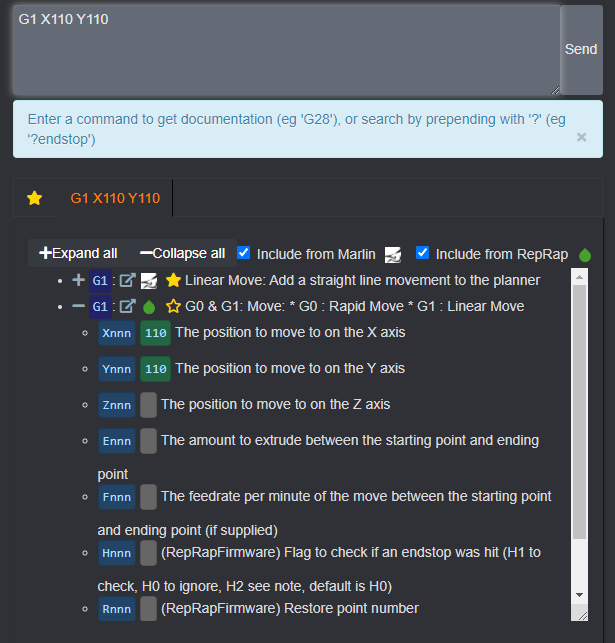
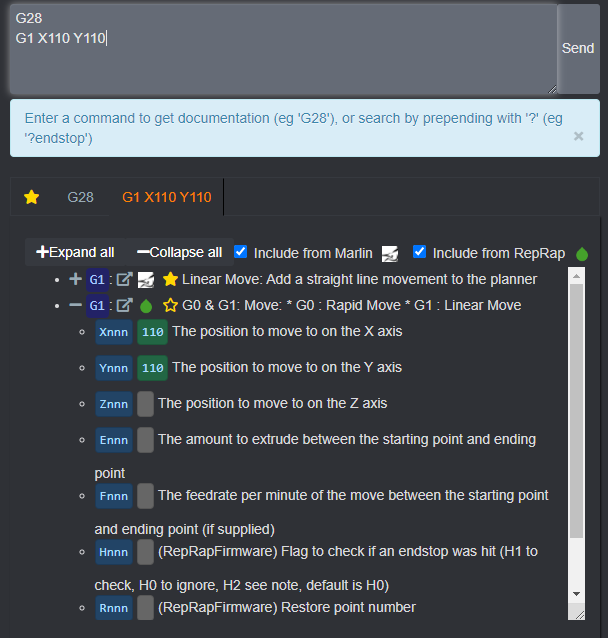
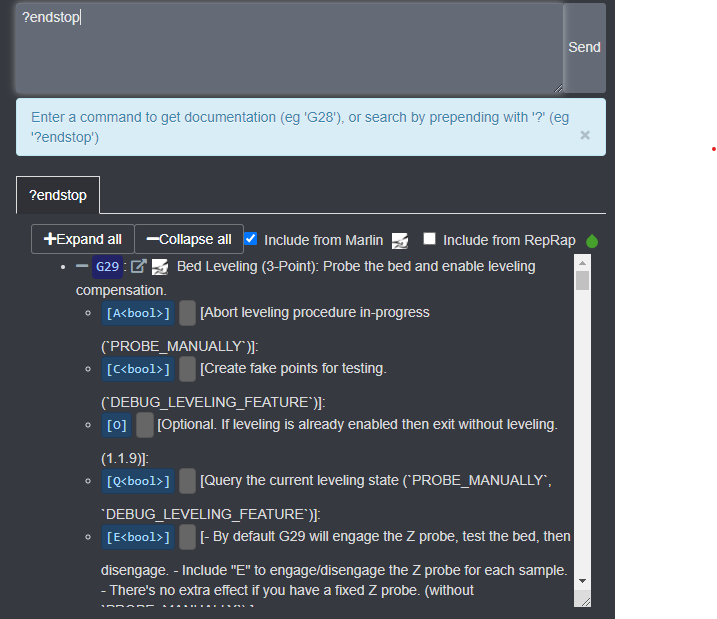
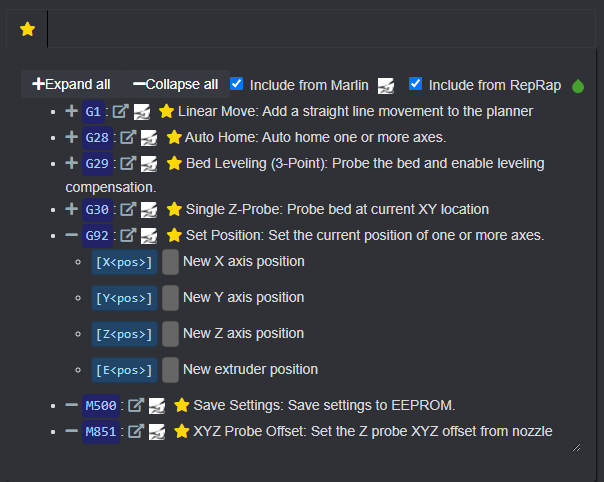

 Plugin Repo
Plugin Repo