Enables setting a timer for how long after the printer is paused that it should turn off hotend, heatbed and/or chamber.
OctoPrint-TurnOffHeatOnPauseTimer
A plugin for OctoPrint that shuts off hotend, hotbed and/or chamber after a set amount of seconds following a pause. Useful when just pausing to switch filament, and don’t want the printer to cool down. Or when an AI (like Gadget) automatically pauses and you want to either resume shortly thereafter (no waiting for things to heat up), or shut down since you can’t attend to the 3d-printer at the moment.
It can also be used to restore temperatures when later resuming, but I recommend using a GCODE script (see example on GitHub) instead for that, since the plugin needs to pause the print again, heat up and then resume. Can possibly also cause issues with other plugins listening for a pause event.
Setup
Install via the bundled Plugin Manager or manually using this URL:
https://github.com/Argon2000/OctoPrint-TurnOffHeatOnPauseTimer/archive/master.zip
Configuration
Timer (in seconds)
Set to desired time after the printer has paused that hotends/heatbed/chamber should turn off
Default: 600 (10 minutes)
Turn off hotend
Wether or not hotend(s) should turn off
Default: ON (Will shut off hotend(s))
Turn off heatbed
Wether or not heatbed should turn off
Default: ON (Will shut off heatbed)
Turn off chamber
Wether or not chamber should turn off (If set to true and no chamber is present, this results in a error pop-up)
Default: OFF (Will NOT shut off chamber)
Restore temperatures on resume (Better to use GCODE script)
If this plugin should handle restoring temperatures when a print resumes.
Default: OFF (Will NOT handle restoring temperatures)
Pictures
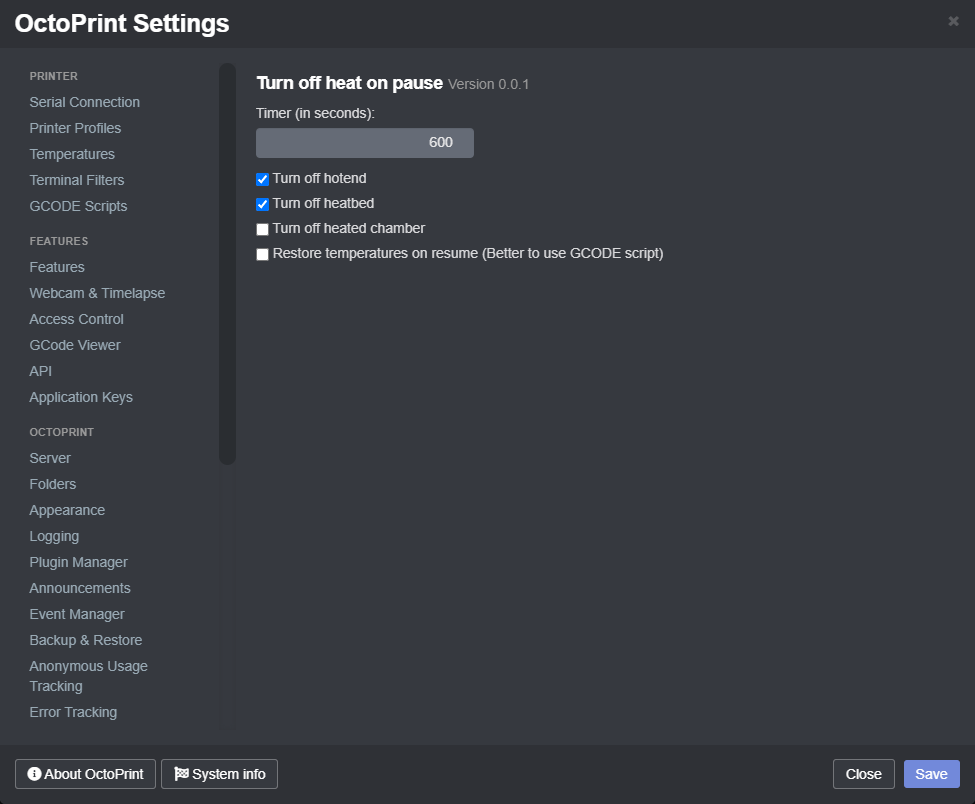
 Plugin Repo
Plugin Repo