Zoom, fullscreen and minimize the webcam view
Setup
Install via the bundled Plugin Manager or manually using this URL:
https://github.com/poulou0/OctoPrint-WebcamExtras/archive/refs/heads/main.zip
Compatible with:
- Default theme
- Dashboard
- UI Customizer (uncheck “Float/Fullscreen webcam” on the settings)
- Themeify
- MultiCam
:))
Known issues
- Rotated webcam
- Multicam, camera menu on floating window
Pictures
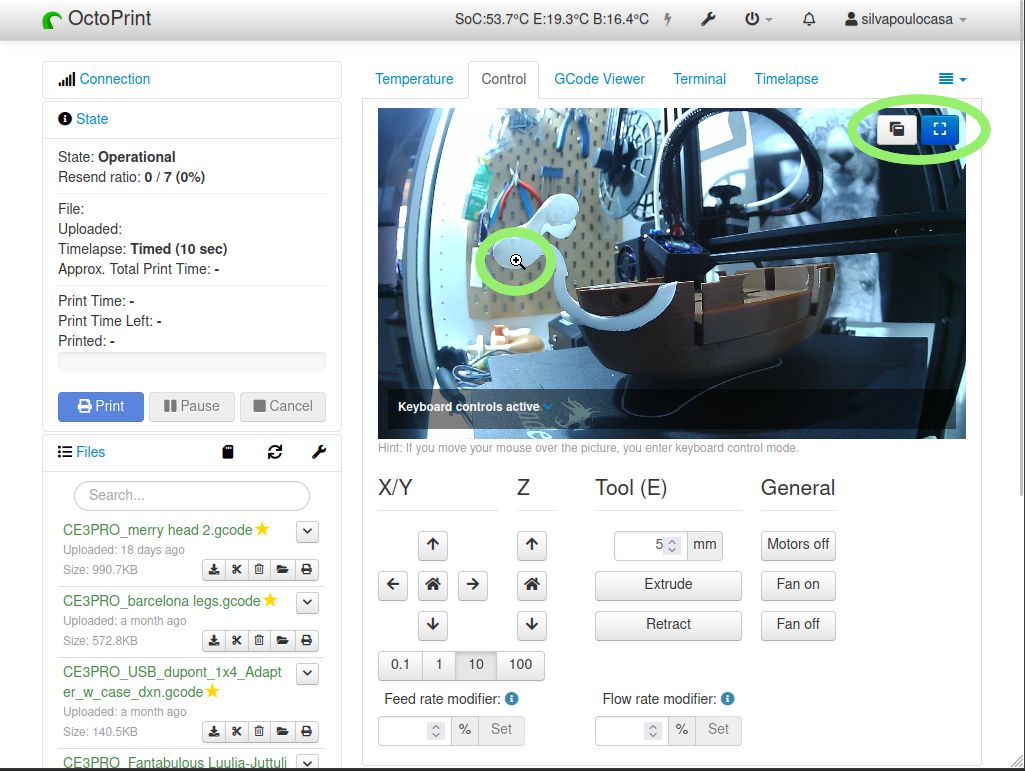
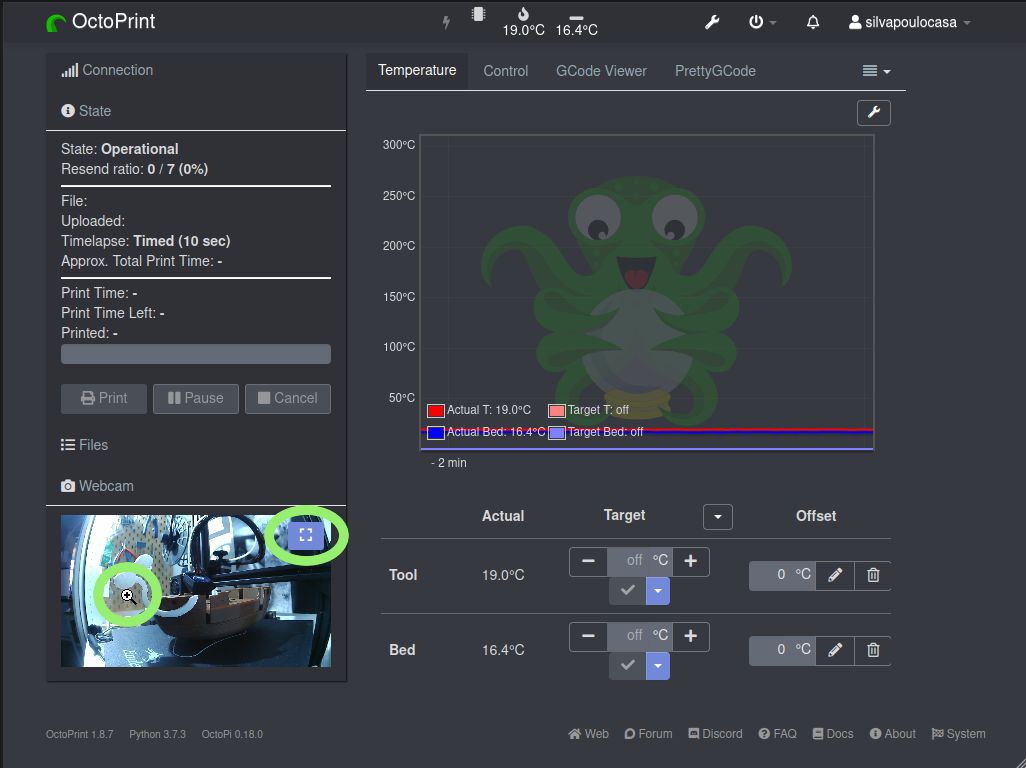
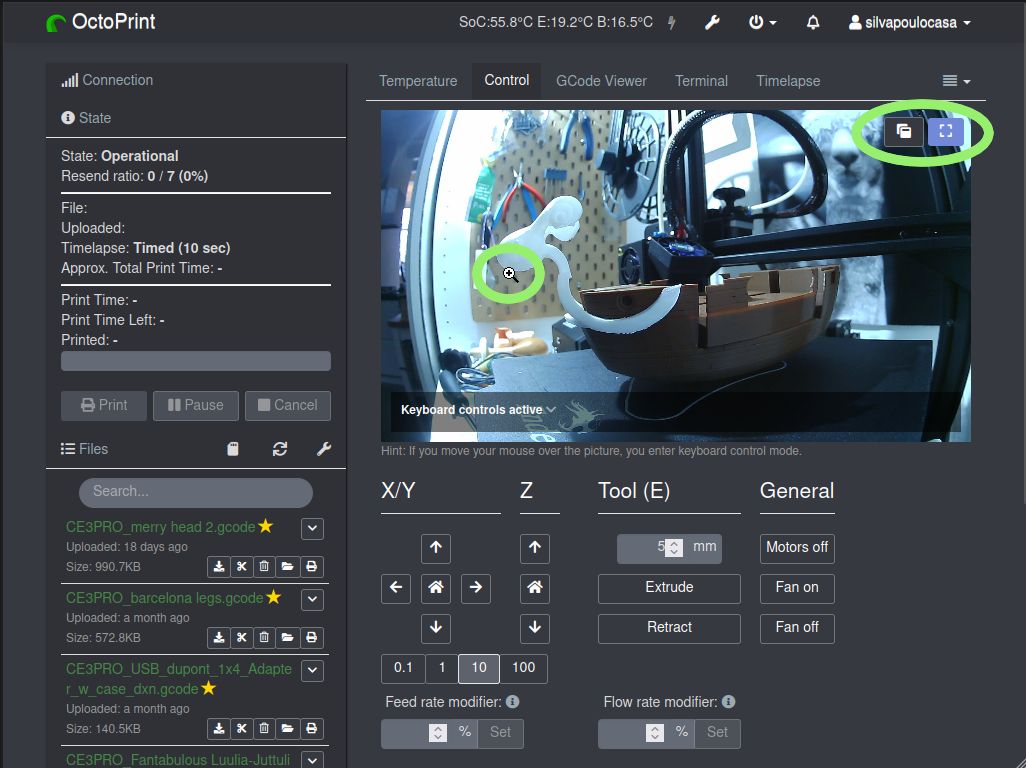
 Plugin Repo
Plugin Repo